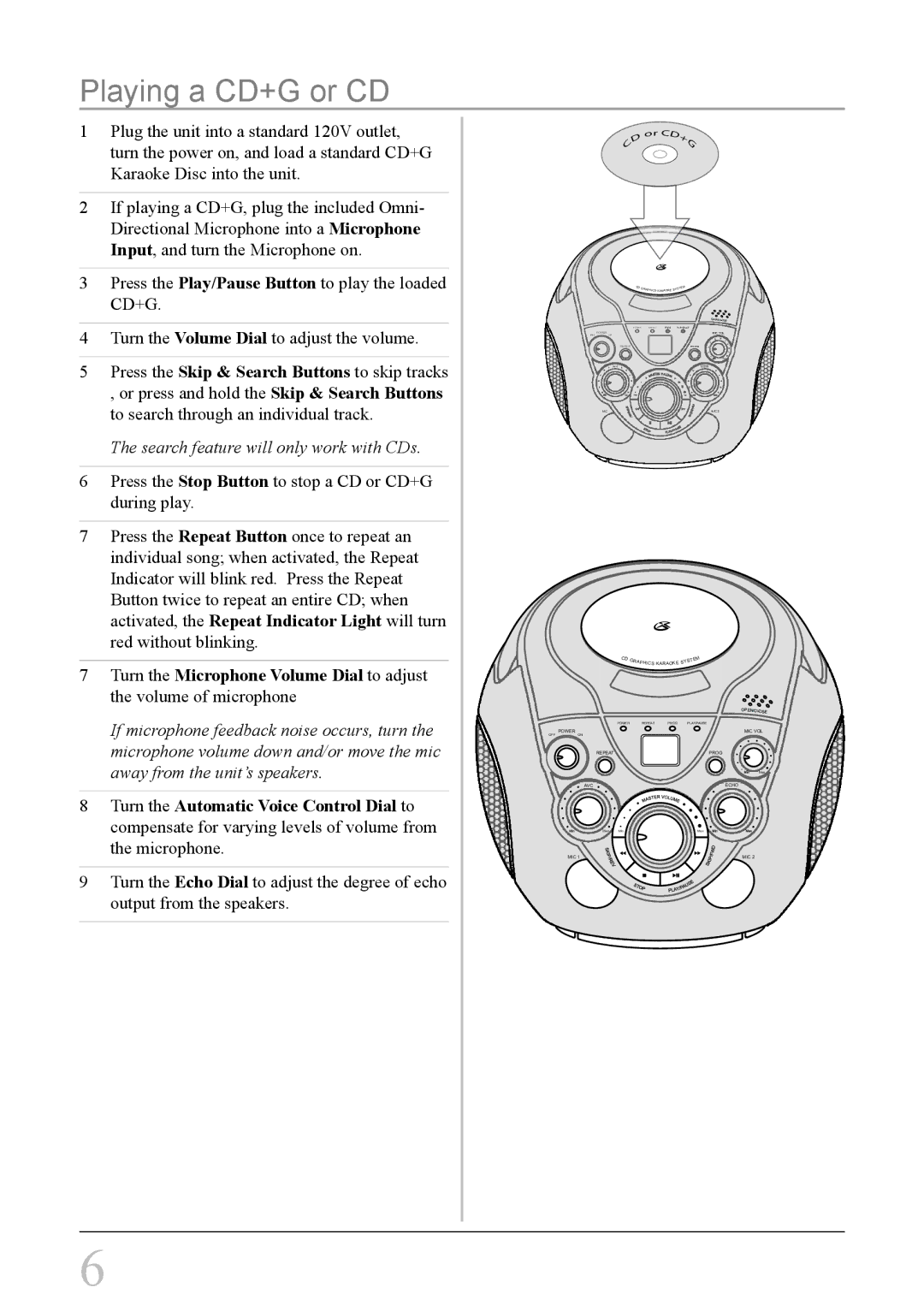Playing a CD+G or CD
1Plug the unit into a standard 120V outlet, turn the power on, and load a standard CD+G Karaoke Disc into the unit.
2If playing a CD+G, plug the included Omni- Directional Microphone into a Microphone Input, and turn the Microphone on.
3Press the Play/Pause Button to play the loaded CD+G.
4Turn the Volume Dial to adjust the volume.
5Press the Skip & Search Buttons to skip tracks , or press and hold the Skip & Search Buttons to search through an individual track.
The search feature will only work with CDs.
6Press the Stop Button to stop a CD or CD+G during play.
7Press the Repeat Button once to repeat an individual song; when activated, the Repeat Indicator will blink red. Press the Repeat Button twice to repeat an entire CD; when activated, the Repeat Indicator Light will turn red without blinking.
7Turn the Microphone Volume Dial to adjust the volume of microphone
If microphone feedback noise occurs, turn the microphone volume down and/or move the mic away from the unit’s speakers.
8Turn the Automatic Voice Control Dial to compensate for varying levels of volume from the microphone.
9Turn the Echo Dial to adjust the degree of echo output from the speakers.
| D o | r C | D+ |
|
| ||
C |
|
| G |
|
|
|
CD | TEM |
| GRAPHICS KARAOKE SYS |
OPEN/C OSE
POWER
REPEAT
| CD | GRA |
|
| M | |
|
| PHICS | KARAOKE |
| ||
|
|
|
|
|
| OPEN/C OSE |
| POWER | REPEAT | PROG PLAY/PAUSE | |||
OFF | POWER |
|
|
|
| MIC VOL |
ON |
|
|
|
|
| |
| REPEAT |
|
|
|
| PROG |
|
|
|
|
|
| Max |
| AVC |
|
|
|
| ECHO |
| Max Min |
|
|
|
| Max |
| MIC 1 |
|
|
|
| MIC 2 |