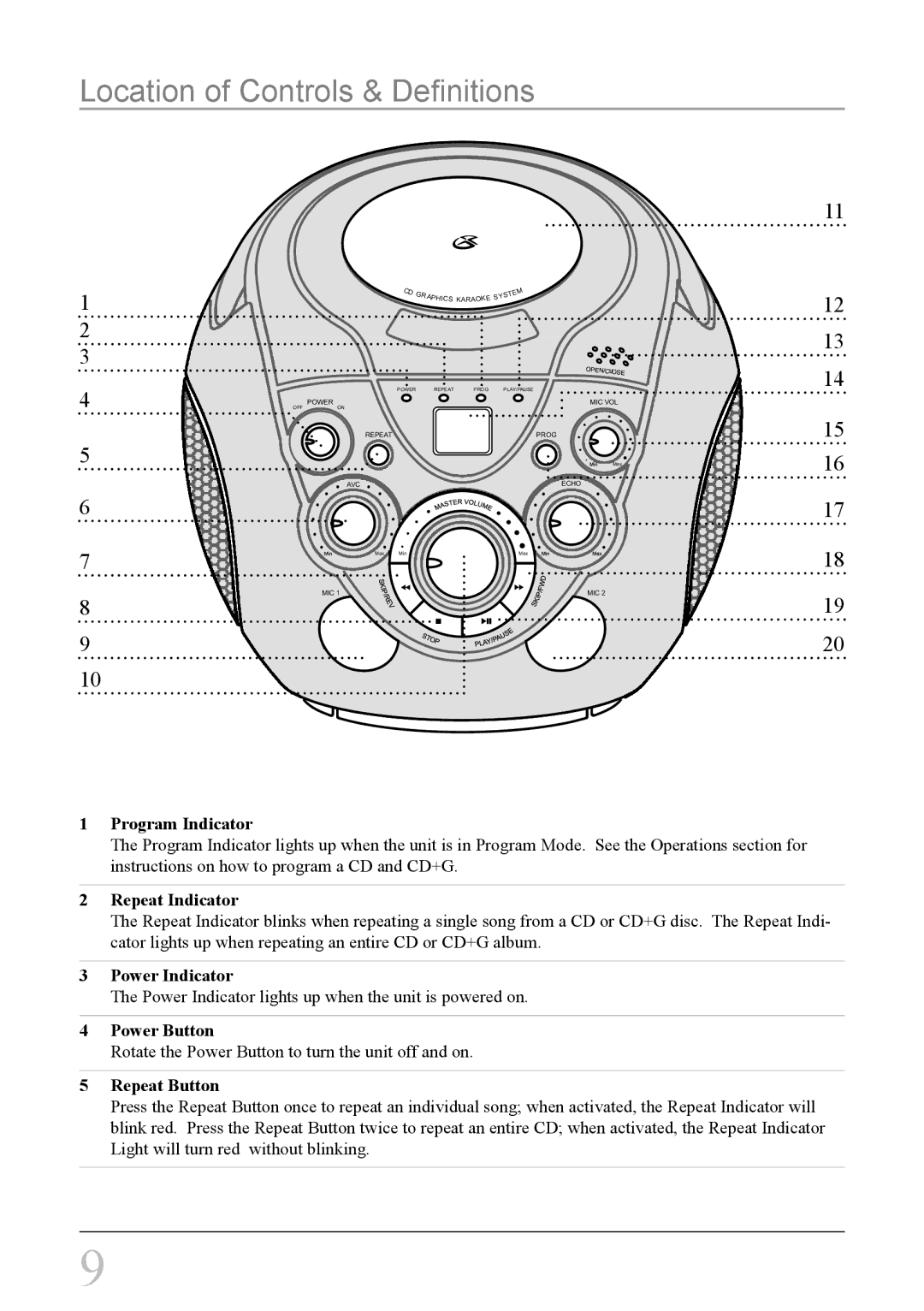Location of Controls & Definitions
1
2
3
4
5
6
7
8
9
10
| CD | GR |
|
|
| M |
|
| APH |
|
| YSTE | |
|
|
|
| ICS | KARAO |
|
|
|
|
|
|
| OPEN/C OSE |
| POWER | REPEAT | PROG PLAY/PAUSE | |||
OFF | POWER |
|
|
|
| MIC VOL |
ON |
|
|
|
|
| |
| REPEAT |
|
|
|
| PROG |
|
|
|
|
|
| Max |
| AVC |
|
|
|
| ECHO |
| Max Min |
|
|
|
| Max |
| MIC 1 |
|
|
|
| MIC 2 |
11
12
13
14
15
16
17
18
19
20
1Program Indicator
The Program Indicator lights up when the unit is in Program Mode. See the Operations section for instructions on how to program a CD and CD+G.
2Repeat Indicator
The Repeat Indicator blinks when repeating a single song from a CD or CD+G disc. The Repeat Indi- cator lights up when repeating an entire CD or CD+G album.
3Power Indicator
The Power Indicator lights up when the unit is powered on.
4Power Button
Rotate the Power Button to turn the unit off and on.
5Repeat Button
Press the Repeat Button once to repeat an individual song; when activated, the Repeat Indicator will blink red. Press the Repeat Button twice to repeat an entire CD; when activated, the Repeat Indicator Light will turn red without blinking.