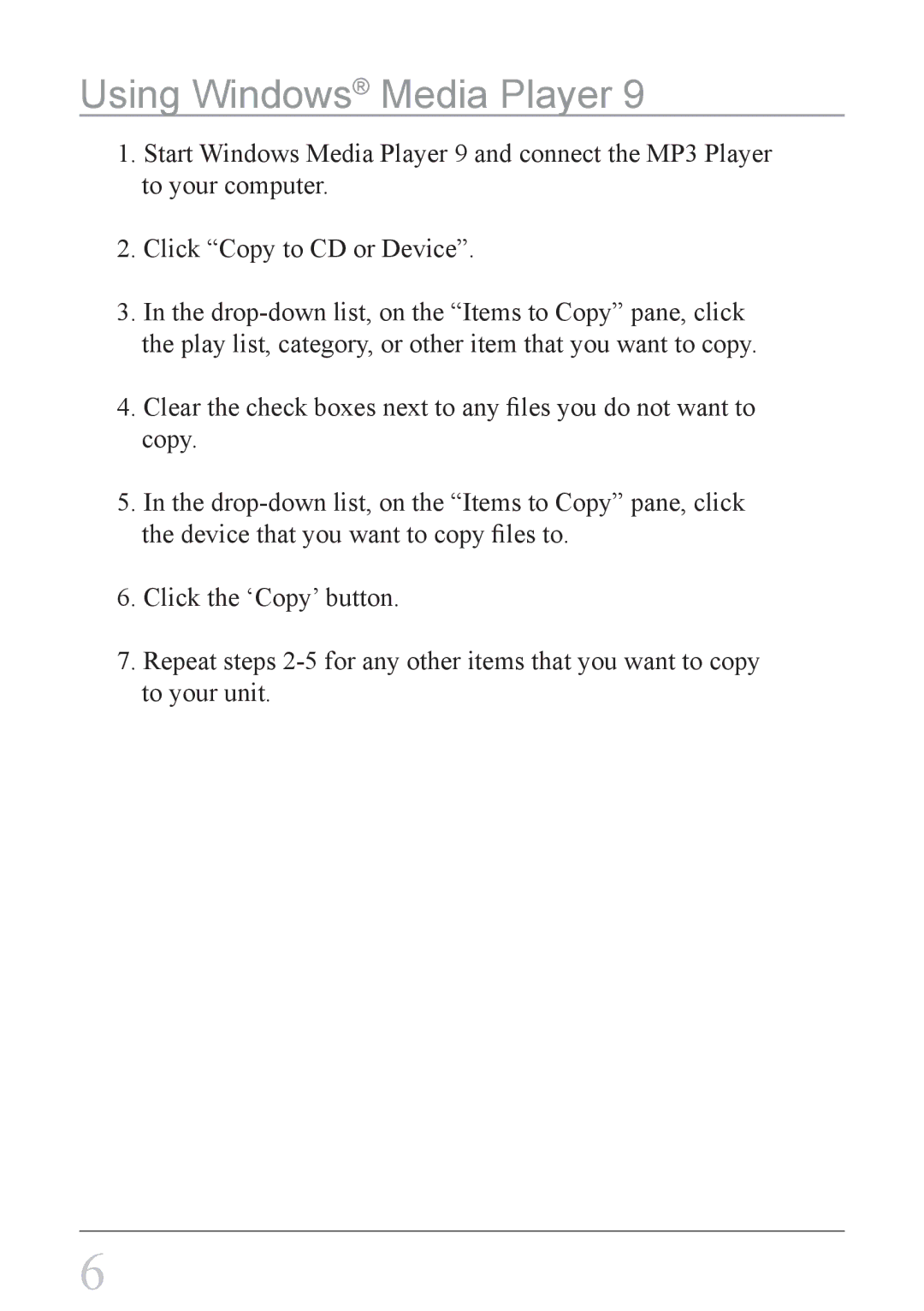Using Windows® Media Player 9
1.Start Windows Media Player 9 and connect the MP3 Player to your computer.
2.Click “Copy to CD or Device”.
3.In the
4.Clear the check boxes next to any files you do not want to copy.
5.In the
6.Click the ‘Copy’ button.
7.Repeat steps
6