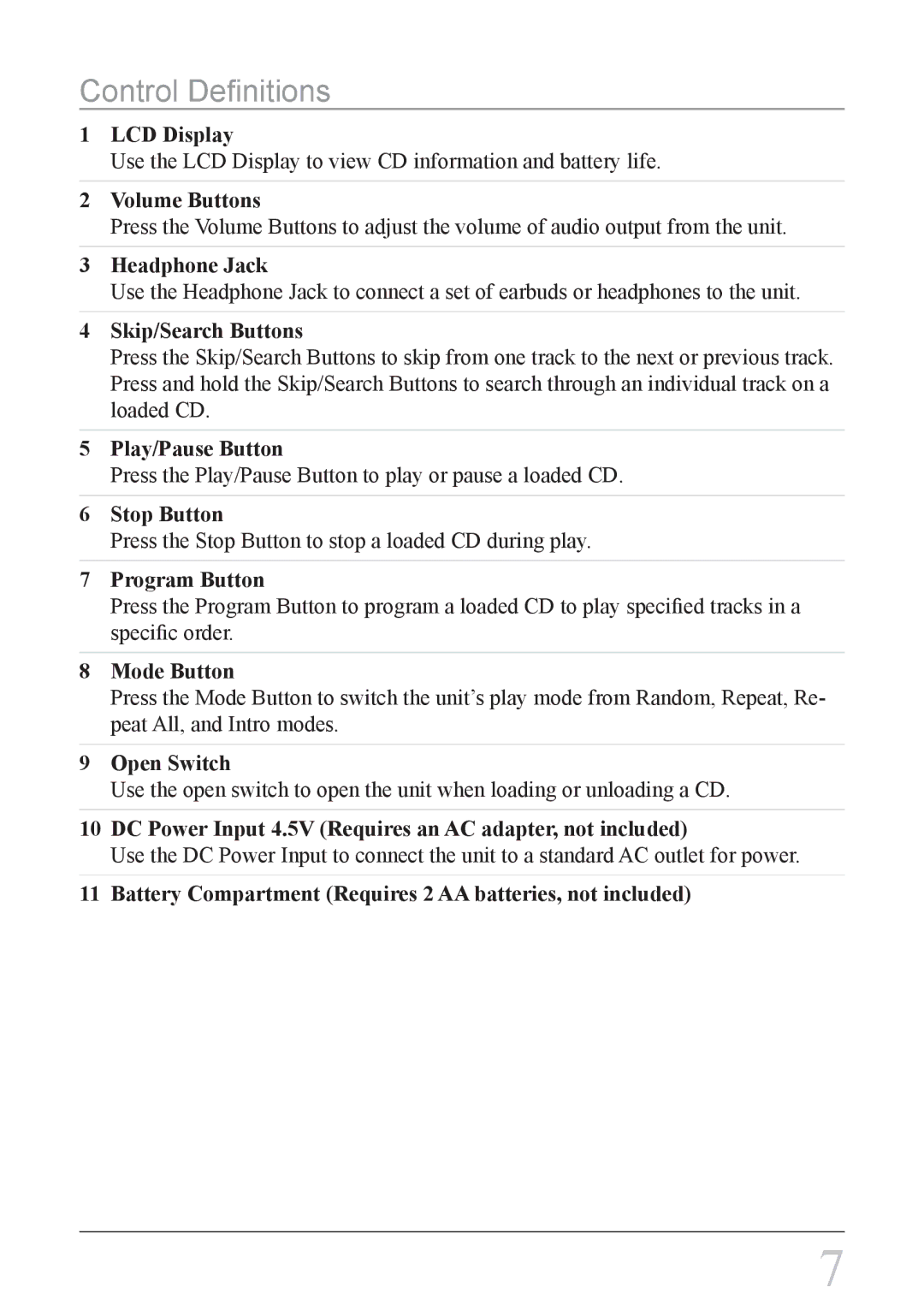PC108B specifications
The GPX PC108B is a portable and versatile CD player that combines classic design with modern features, making it an appealing choice for music enthusiasts. This compact unit provides a user-friendly experience, designed to cater to both casual listeners and serious audiophiles.One of the standout features of the GPX PC108B is its sleek, lightweight design. The unit is easy to transport, allowing users to enjoy their favorite CDs anywhere, whether at home, in the car, or during outdoor activities. The player is equipped with a clear and easy-to-read LCD display that enhances usability, letting users navigate through their music effortlessly.
In terms of sound quality, the GPX PC108B delivers crisp audio performance. The device includes a built-in speaker, enabling users to listen to their music without the need for external speakers or headphones. For those who prefer a more personal listening experience, the player also has a headphone jack, providing an option for private listening.
The GPX PC108B is compatible with a range of CD formats, including CD-R/RW discs, allowing users to play their favorite albums as well as homemade compilations. Additionally, the player supports various playback modes, such as repeat play and programmable tracks, providing flexibility and control over the listening experience.
This model also incorporates anti-skip technology, which is particularly beneficial for active listeners. This feature ensures that music playback remains uninterrupted, even during movement. Whether jogging or commuting, users can enjoy their preferred tracks without concern for playback disruptions.
Moreover, the GPX PC108B features a built-in rechargeable battery, which enhances portability. Users can charge the player via USB, eliminating the hassle of replacing batteries frequently. This eco-friendly aspect not only reduces waste but also provides convenience for on-the-go listening.
The GPX PC108B represents a harmonious blend of nostalgic CD playback capabilities with modern technology and design. Its lightweight build, versatile audio features, and user-friendly interface make it an excellent choice for anyone looking to enjoy music in a convenient and enjoyable way. Whether revisiting classic albums or discovering new sounds, the GPX PC108B ensures a pleasant and hassle-free listening experience.