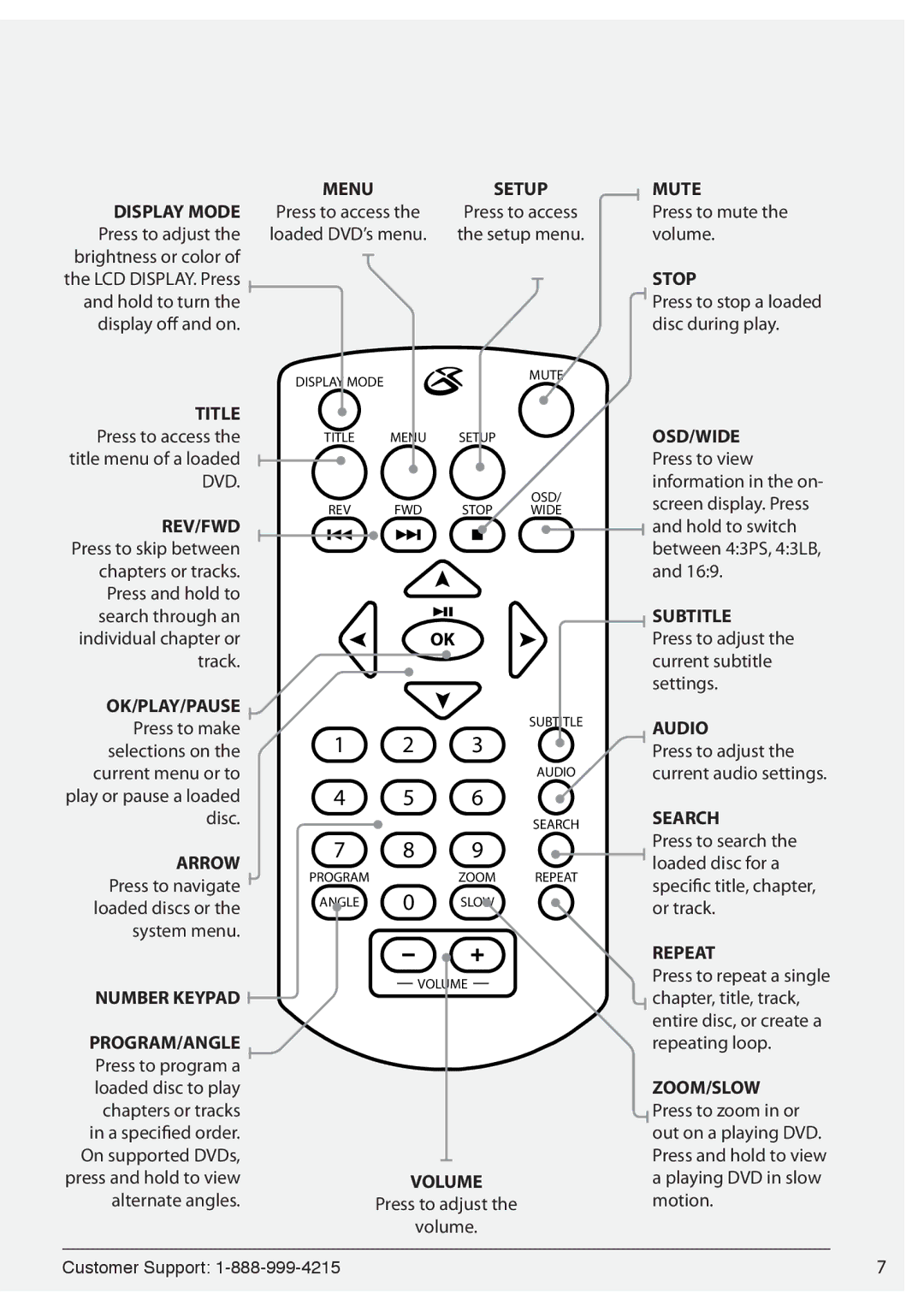PD701 specifications
The GPX PD701 is an innovative portable DVD player that caters to modern entertainment needs, making it an ideal choice for family road trips, long flights, or simply relaxing at home. This device balances functionality with a sleek design, embodying a user-friendly experience for both adults and children alike.One of the standout features of the GPX PD701 is its 7-inch swivel screen. The display supports a resolution that delivers vibrant colors and sharp images, enhancing your viewing experience whether you're watching movies, shows, or kids' animations. The swivel capability allows users to easily adjust the screen's angle for optimal viewing from various positions, making it convenient for both individual and group entertainment.
In terms of functionality, the PD701 supports a variety of media formats, including DVD, CD, and various audio and video file formats. This versatility means you can enjoy your favorite shows and music no matter the source. Additionally, the player includes built-in speakers that provide decent sound quality, so you won't miss any dialogue or musical score without needing external speakers.
Connectivity features are also noteworthy. The GPX PD701 comes with a headphone jack, allowing users to enjoy their media privately. This is particularly beneficial when traveling, as it ensures that only you enjoy the content without disturbing fellow travelers. The player is equipped with a long-lasting battery that offers several hours of playback time, making it suitable for extended use.
Moreover, GPX pays attention to user experience with its intuitive navigation system. The remote control simplifies operation, giving ease of access to media controls. Children can also navigate the system with minimal help, promoting independence during travel.
The device is designed with portability in mind. Its lightweight structure and compact dimensions enable users to easily carry it in a backpack or purse. The robust build ensures durability, which is crucial for travel scenarios.
In conclusion, the GPX PD701 portable DVD player combines modern technology with user-friendly features, making it a great choice for anyone seeking a reliable and versatile gadget for entertainment on the go. Its impressive display, media compatibility, convenient controls, and portability make it an essential device for movie lovers and families alike.