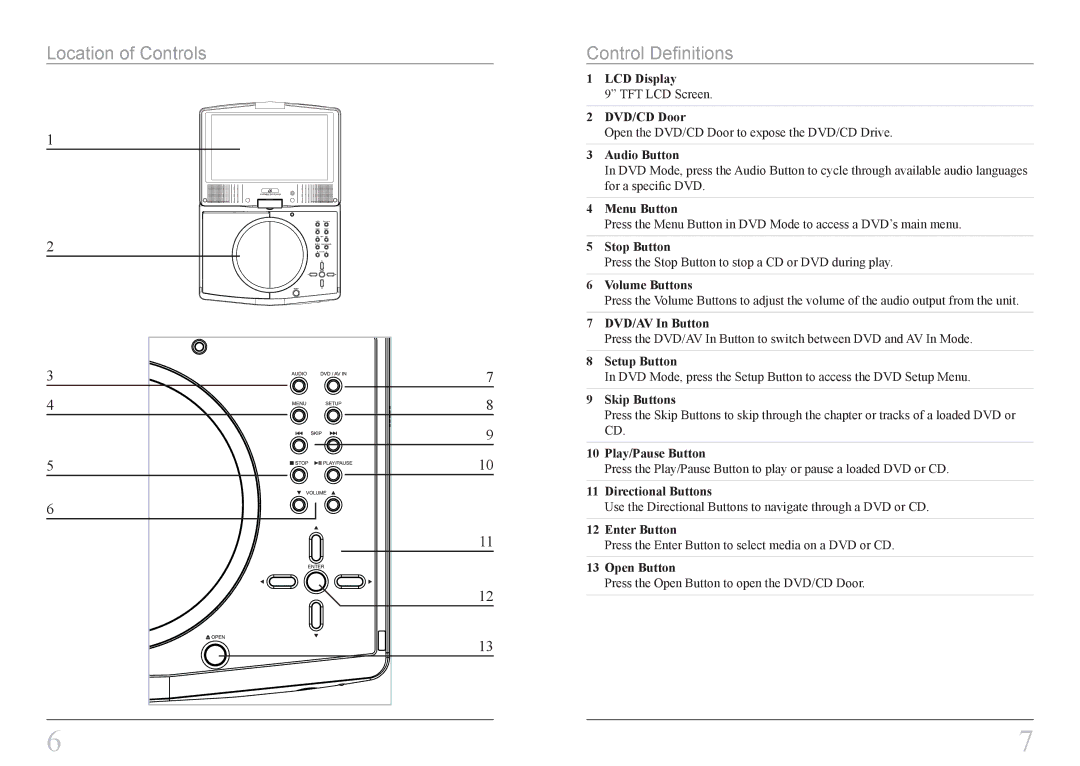Location of Controls
1
2
3 | 7 |
4 | 8 |
| 9 |
5 | 10 |
6 |
|
| 11 |
12
13
Control Definitions
1LCD Display
9” TFT LCD Screen.
2DVD/CD Door
Open the DVD/CD Door to expose the DVD/CD Drive.
3Audio Button
In DVD Mode, press the Audio Button to cycle through available audio languages for a specific DVD.
4Menu Button
Press the Menu Button in DVD Mode to access a DVD’s main menu.
5Stop Button
Press the Stop Button to stop a CD or DVD during play.
6Volume Buttons
Press the Volume Buttons to adjust the volume of the audio output from the unit.
7DVD/AV In Button
Press the DVD/AV In Button to switch between DVD and AV In Mode.
8Setup Button
In DVD Mode, press the Setup Button to access the DVD Setup Menu.
9Skip Buttons
Press the Skip Buttons to skip through the chapter or tracks of a loaded DVD or
CD.
10Play/Pause Button
Press the Play/Pause Button to play or pause a loaded DVD or CD.
11Directional Buttons
Use the Directional Buttons to navigate through a DVD or CD.
12Enter Button
Press the Enter Button to select media on a DVD or CD.
13Open Button
Press the Open Button to open the DVD/CD Door.
6 | 7 |