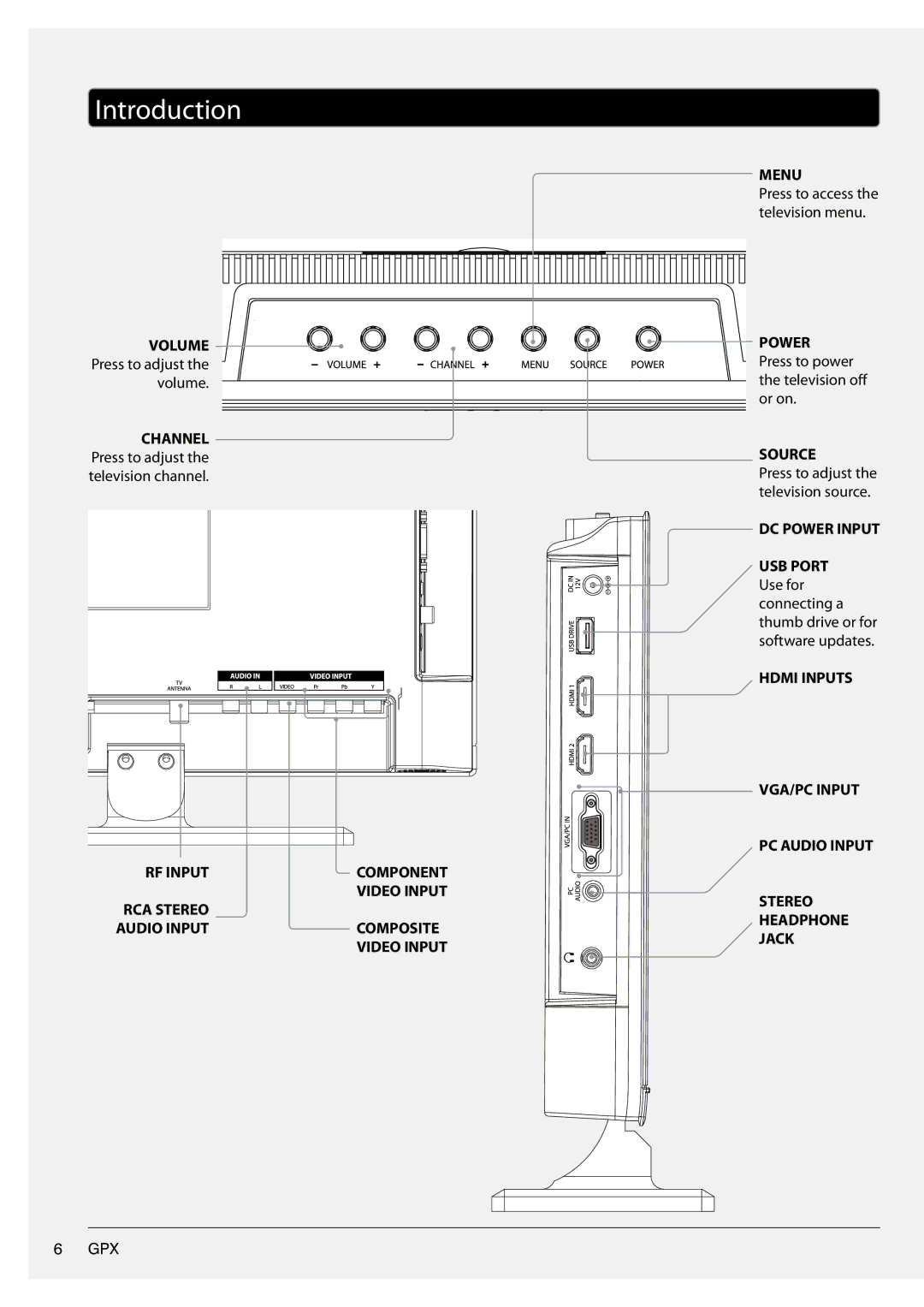Introduction
VOLUME Press to adjust the volume.
CHANNEL
Press to adjust the television channel.
RF INPUT | COMPONENT |
| VIDEO INPUT |
RCA STEREO
AUDIO INPUTCOMPOSITE VIDEO INPUT
MENU
Press to access the television menu.
POWER
Press to power the television off or on.
SOURCE
Press to adjust the television source.
DC POWER INPUT
USB PORT Use for connecting a thumb drive or for software updates.
HDMI INPUTS
VGA/PC INPUT
PC AUDIO INPUT
STEREO
HEADPHONE
JACK
6GPX