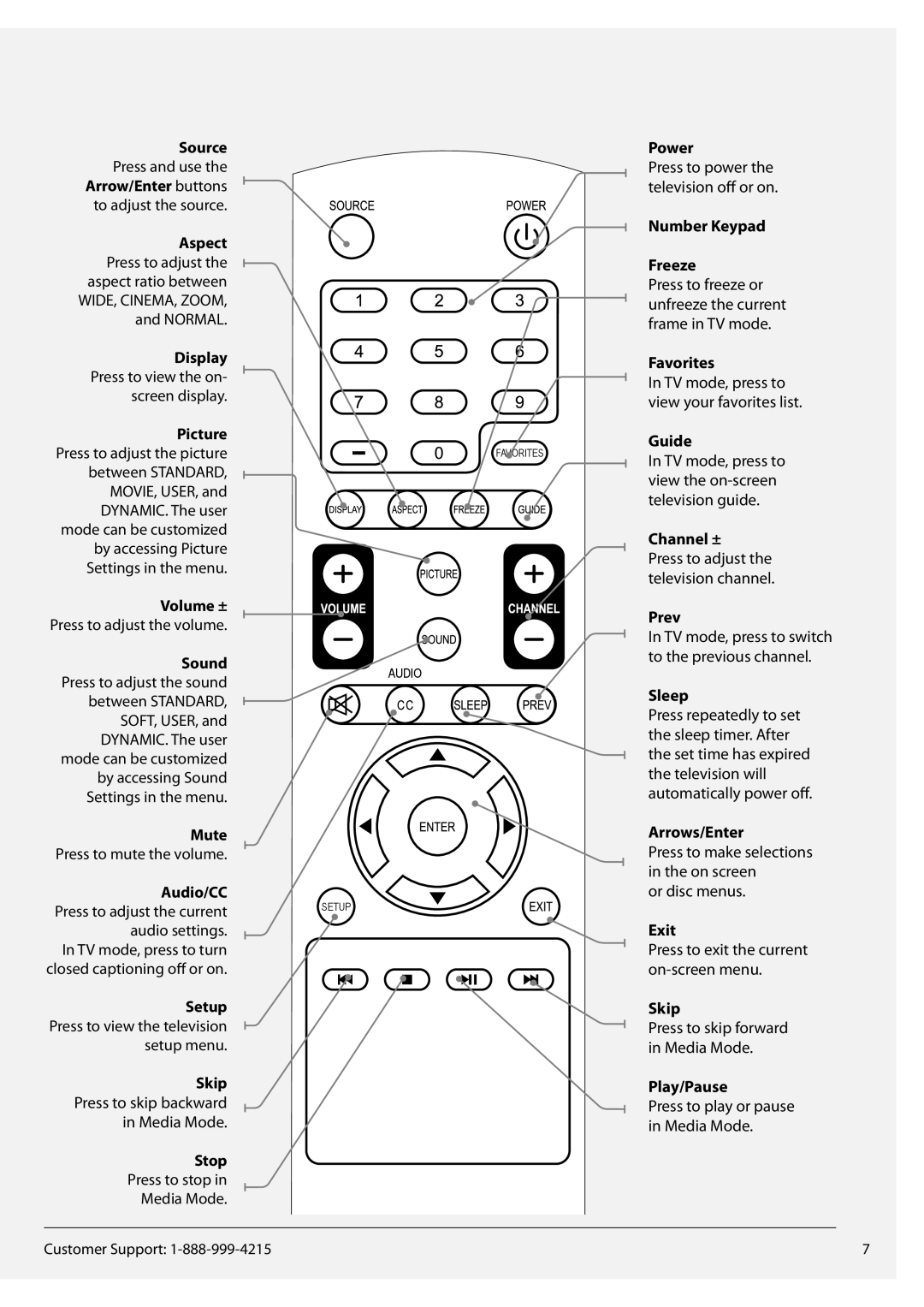Source
Press and use the Arrow/Enter buttons to adjust the source.
Aspect Press to adjust the aspect ratio between
WIDE, CINEMA, ZOOM, and NORMAL.
Display Press to view the on- screen display.
Picture Press to adjust the picture between STANDARD, MOVIE, USER, and DYNAMIC. The user mode can be customized by accessing Picture Settings in the menu.
Volume ± Press to adjust the volume.
Sound Press to adjust the sound between STANDARD, SOFT, USER, and DYNAMIC. The user mode can be customized by accessing Sound Settings in the menu.
Mute
Press to mute the volume.
Audio/CC
Press to adjust the current audio settings.
In TV mode, press to turn closed captioning off or on.
Setup
Press to view the television setup menu.
Skip
Press to skip backward in Media Mode.
Stop
Press to stop in
Media Mode.
FAVORITES
AUDIO
SETUP
Power
Press to power the television off or on.
Number Keypad
Freeze
Press to freeze or unfreeze the current frame in TV mode.
Favorites
In TV mode, press to view your favorites list.
Guide
In TV mode, press to view the
Channel ±
Press to adjust the television channel.
Prev
In TV mode, press to switch to the previous channel.
Sleep
Press repeatedly to set the sleep timer. After the set time has expired the television will automatically power off.
Arrows/Enter
Press to make selections in the on screen
or disc menus.
Exit
Press to exit the current
Skip
Press to skip forward in Media Mode.
Play/Pause
Press to play or pause in Media Mode.
Customer Support: | 7 |