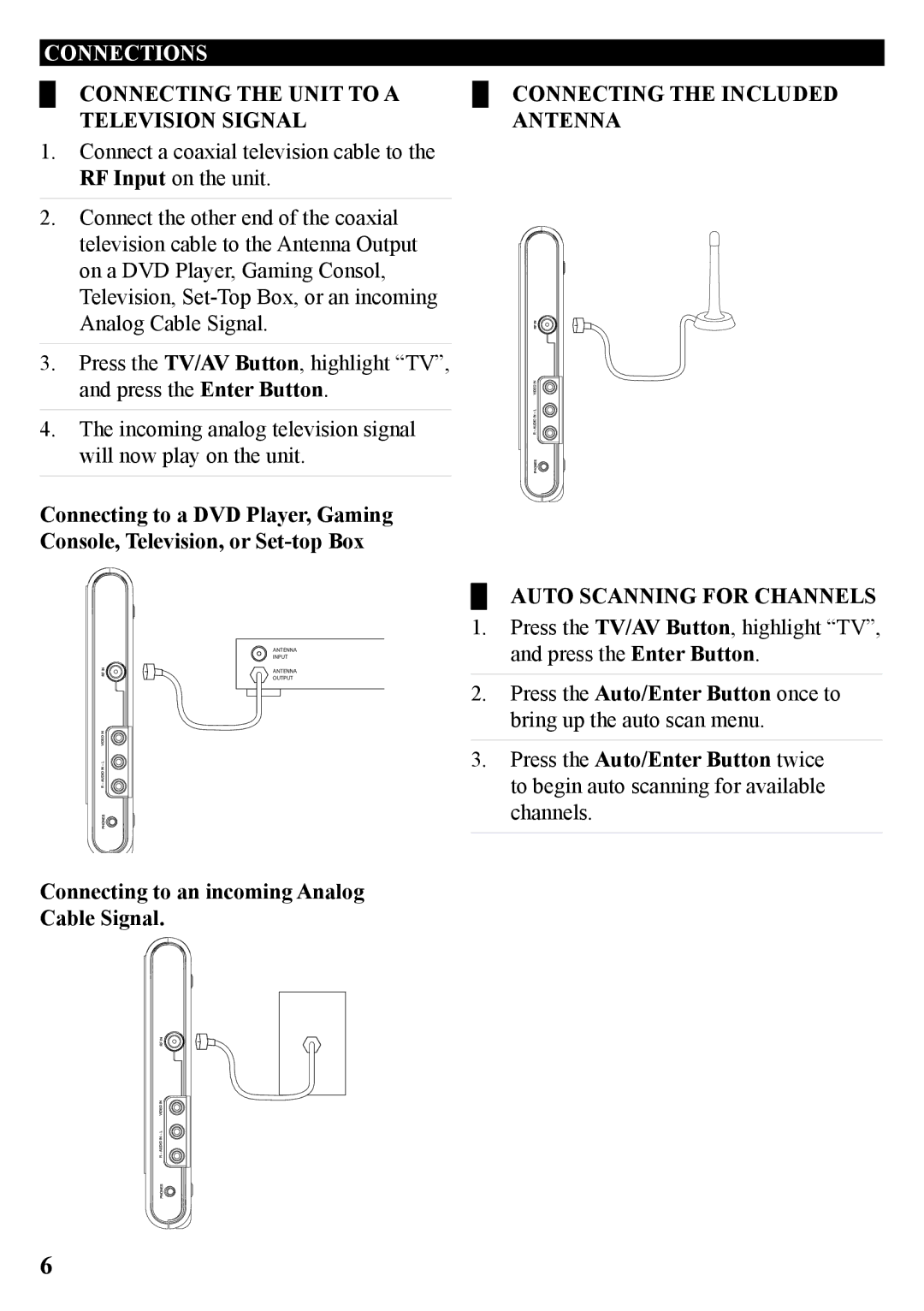Connections
██Connecting the unit to a Television Signal
1.Connect a coaxial television cable to the RF Input on the unit.
2.Connect the other end of the coaxial television cable to the Antenna Output on a DVD Player, Gaming Consol, Television,
3.Press the TV/AV Button, highlight “TV”, and press the Enter Button.
4.The incoming analog television signal will now play on the unit.
Connecting to a DVD Player, Gaming Console, Television, or
ANTENNA
INPUT
ANTENNA
OUTPUT
Connecting to an incoming Analog Cable Signal.
██Connecting the Included Antenna
██ Auto Scanning for Channels
1.Press the TV/AV Button, highlight “TV”, and press the Enter Button.
2.Press the Auto/Enter Button once to bring up the auto scan menu.
3.Press the Auto/Enter Button twice to begin auto scanning for available channels.
6