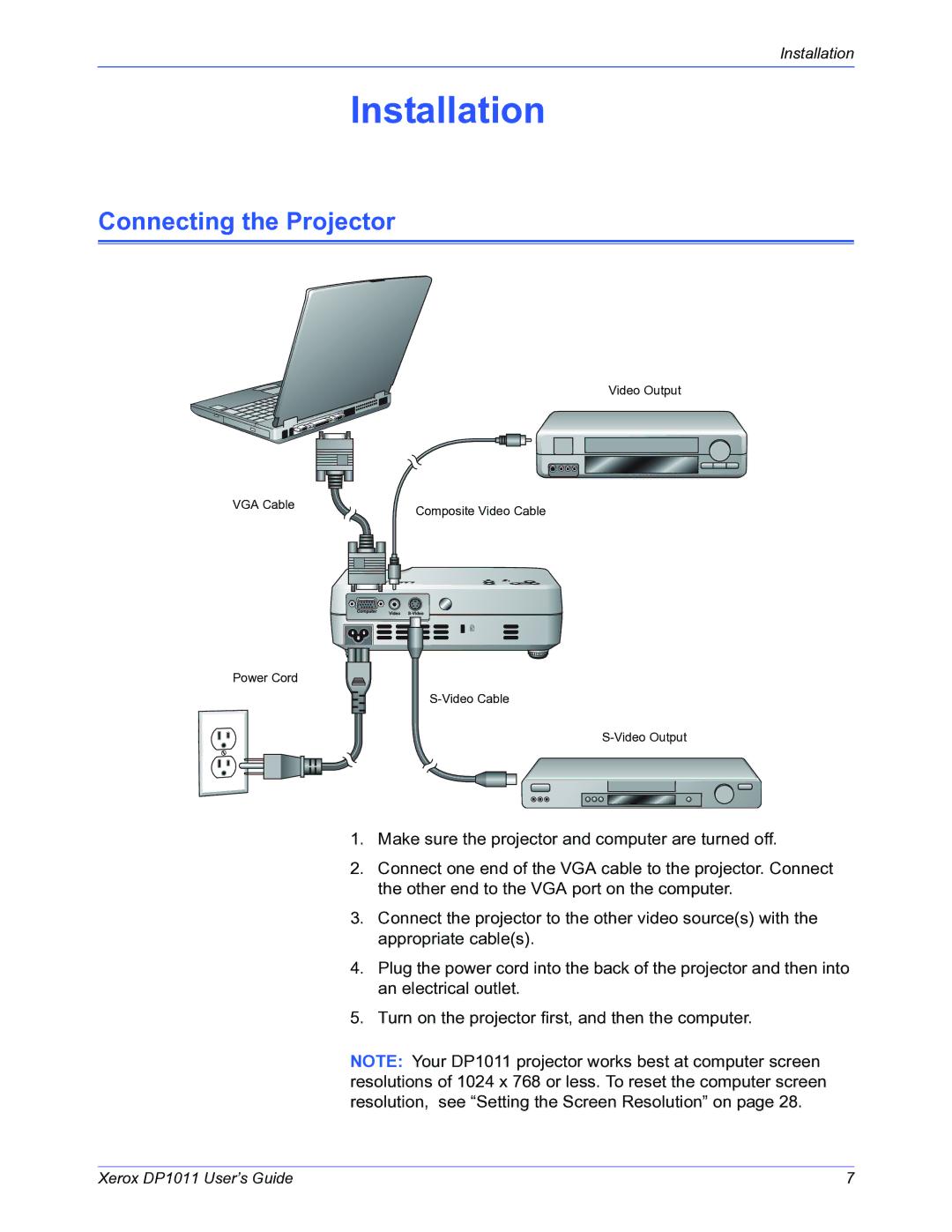Installation
Installation
Connecting the Projector
VGA Cable
Power Cord
Video Output
Composite Video Cable
1.Make sure the projector and computer are turned off.
2.Connect one end of the VGA cable to the projector. Connect the other end to the VGA port on the computer.
3.Connect the projector to the other video source(s) with the appropriate cable(s).
4.Plug the power cord into the back of the projector and then into an electrical outlet.
5.Turn on the projector first, and then the computer.
NOTE: Your DP1011 projector works best at computer screen resolutions of 1024 x 768 or less. To reset the computer screen resolution, see “Setting the Screen Resolution” on page 28.
Xerox DP1011 User’s Guide | 7 |