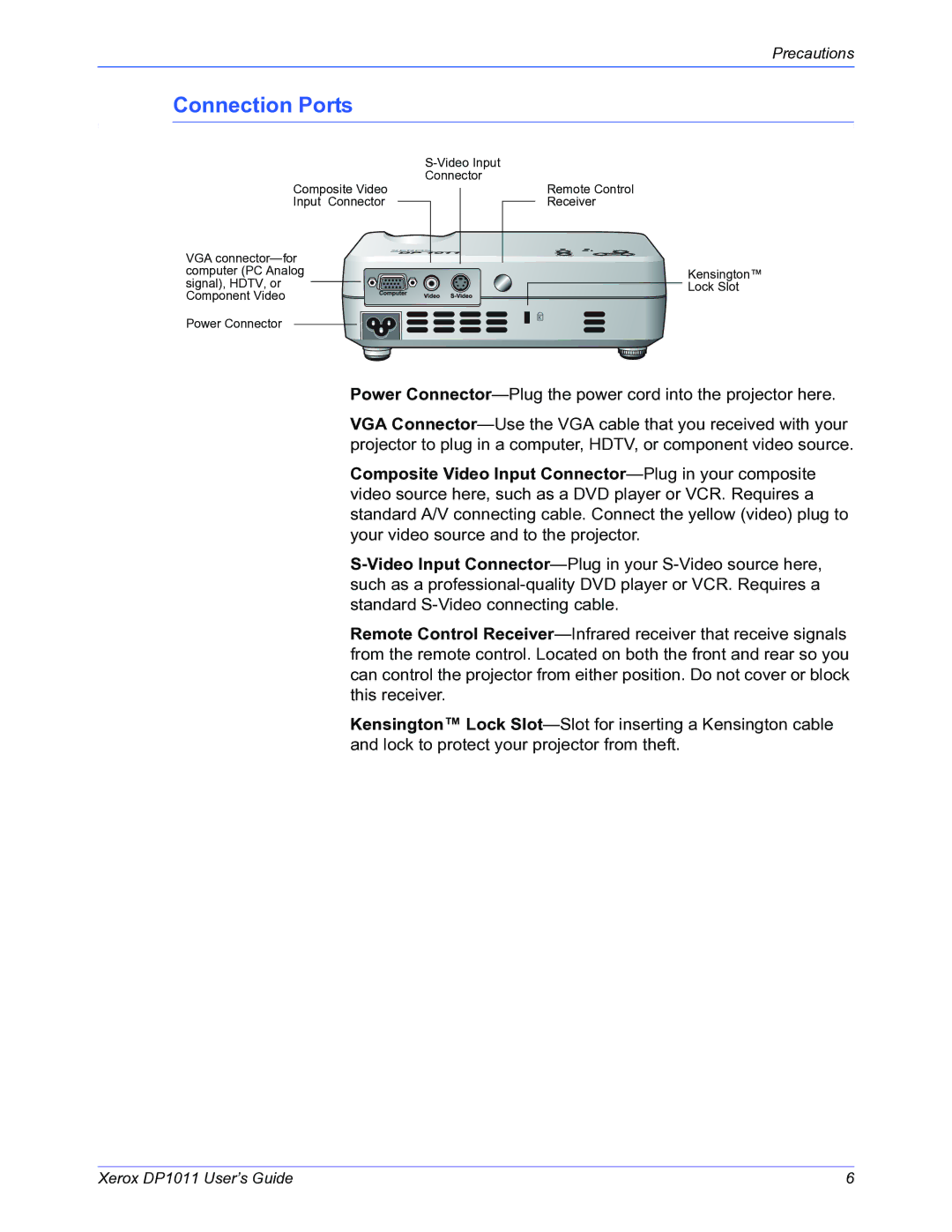Precautions
Connection Ports
S-Video Input
Connector
Composite Video |
Input | Connector |
VGA connector—for | |
computer (PC Analog | |
signal), HDTV, or | |
Component Video | |
Power Connector
Remote Control
Receiver
Kensington™
Lock Slot
Power Connector—Plug the power cord into the projector here.
VGA Connector—Use the VGA cable that you received with your projector to plug in a computer, HDTV, or component video source.
Composite Video Input Connector—Plug in your composite video source here, such as a DVD player or VCR. Requires a standard A/V connecting cable. Connect the yellow (video) plug to your video source and to the projector.
S-Video Input Connector—Plug in your S-Video source here, such as a professional-quality DVD player or VCR. Requires a standard S-Video connecting cable.
Remote Control Receiver—Infrared receiver that receive signals from the remote control. Located on both the front and rear so you can control the projector from either position. Do not cover or block this receiver.
Kensington™ Lock Slot—Slot for inserting a Kensington cable and lock to protect your projector from theft.
Xerox DP1011 User’s Guide | 6 |