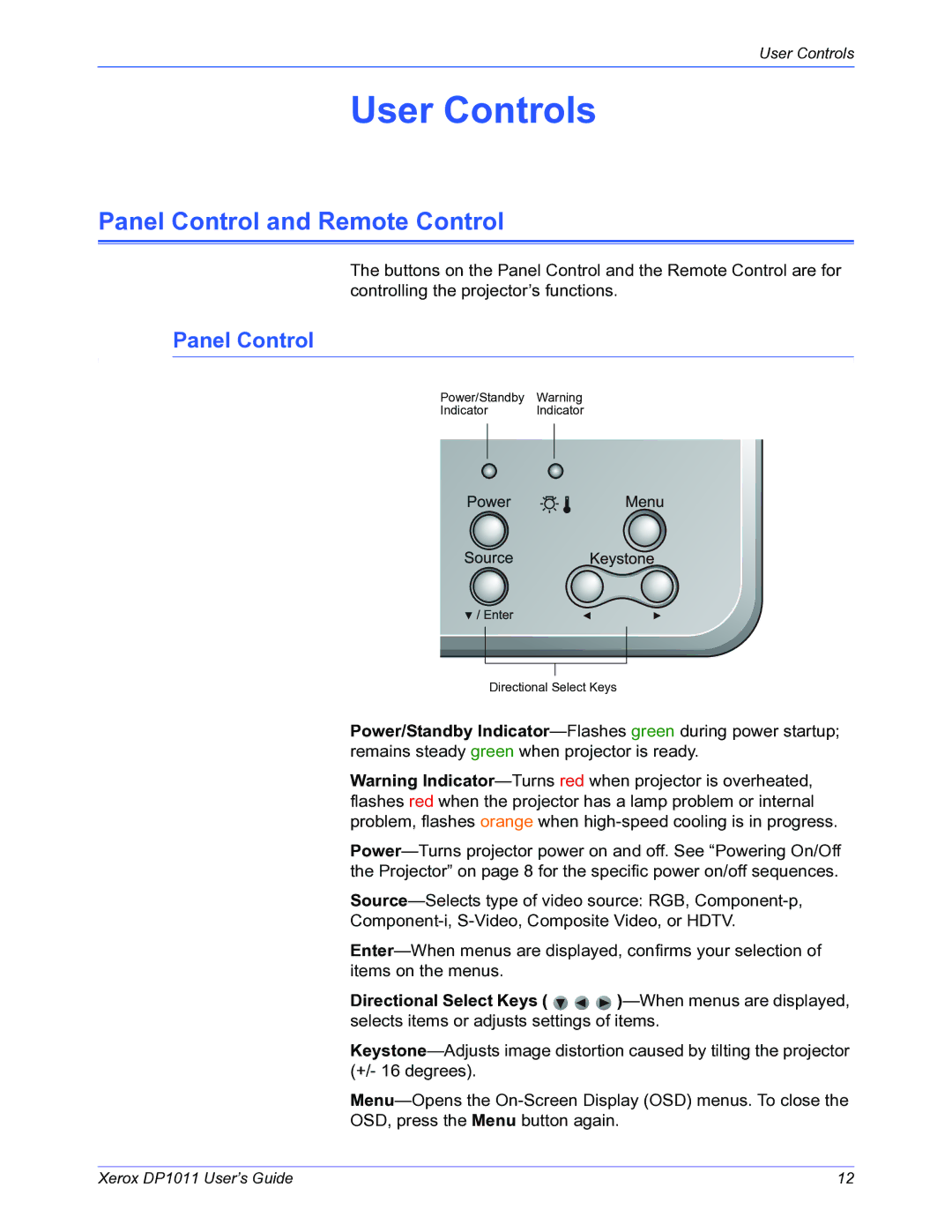User Controls
User Controls
Panel Control and Remote Control
The buttons on the Panel Control and the Remote Control are for controlling the projector’s functions.
Panel Control
Power/Standby Warning
Indicator Indicator
Directional Select Keys
Power/Standby Indicator—Flashes green during power startup; remains steady green when projector is ready.
Warning Indicator—Turns red when projector is overheated, flashes red when the projector has a lamp problem or internal problem, flashes orange when high-speed cooling is in progress.
Power—Turns projector power on and off. See “Powering On/Off the Projector” on page 8 for the specific power on/off sequences.
Source—Selects type of video source: RGB, Component-p, Component-i, S-Video, Composite Video, or HDTV.
Enter—When menus are displayed, confirms your selection of items on the menus.
Directional Select Keys ( 

 )—When menus are displayed, selects items or adjusts settings of items.
)—When menus are displayed, selects items or adjusts settings of items.
Keystone—Adjusts image distortion caused by tilting the projector (+/- 16 degrees).
Menu—Opens the On-Screen Display (OSD) menus. To close the OSD, press the Menu button again.
Xerox DP1011 User’s Guide | 12 |

![]()
![]()
![]()