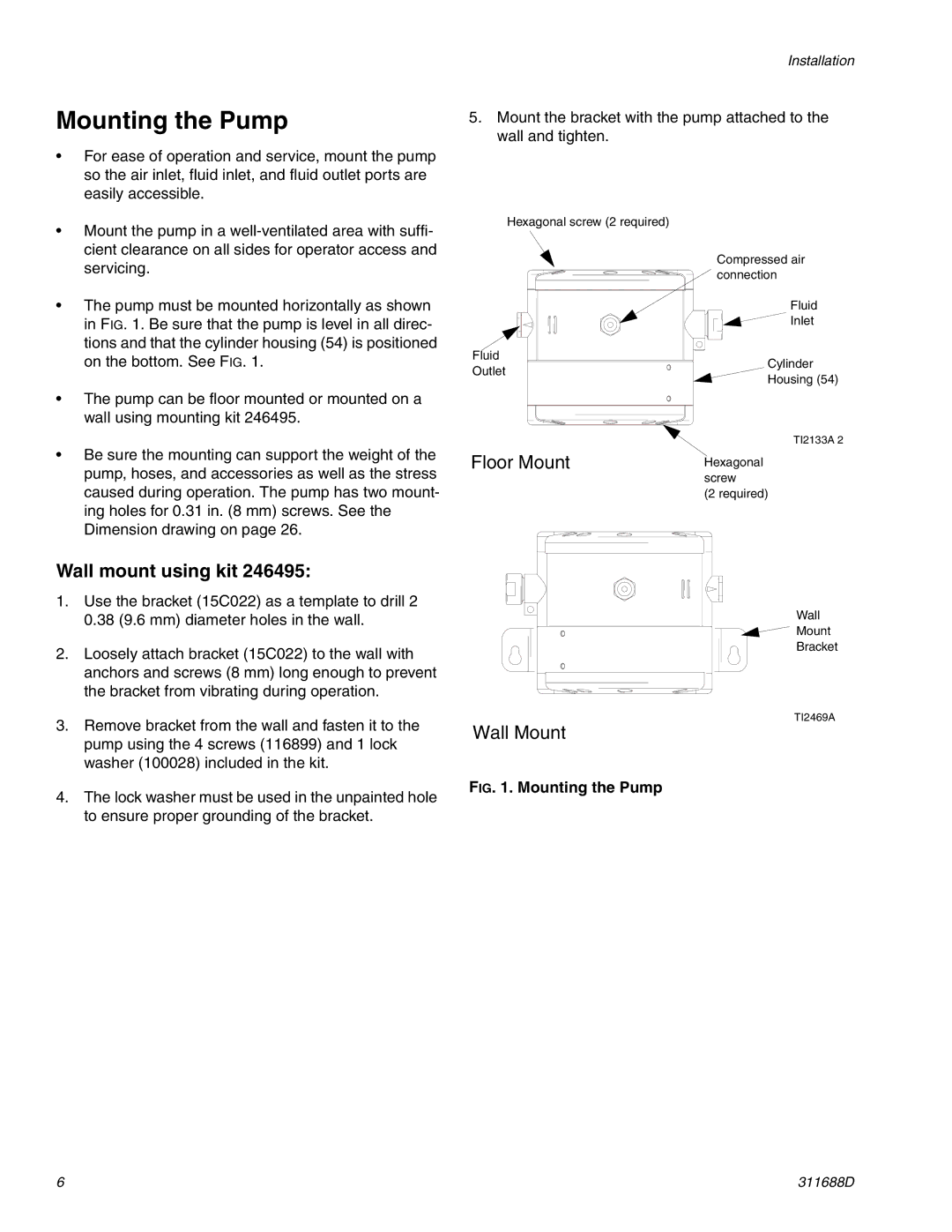3D150 specifications
The Graco 3D150 is a prominent name in the airless paint sprayer market, specifically engineered for both professionals and serious DIY enthusiasts. This machine is lauded for its reliability, efficiency, and exceptional quality, making it a top choice for a myriad of painting projects, from small residential jobs to larger commercial applications.One of the standout features of the Graco 3D150 is its robust 1.5 horsepower motor. This powerful engine allows for an impressive flow rate, enabling users to cover large areas quickly and efficiently. This feature is particularly beneficial for those working on extensive projects where time is of the essence, helping to reduce labor costs and overall project durations.
The Graco 3D150 also utilizes advanced ProConnect technology, which enables users to quickly and easily replace the pump without the need for additional tools. This system not only minimizes downtime when servicing the sprayer but also enhances its overall durability and lifespan. Users can enjoy hassle-free maintenance, making it an ideal choice for contractors who rely on their equipment day in and day out.
Additionally, the sprayer features an adjustable pressure control system, allowing users to customize the output according to their specific needs. This flexibility ensures that paint is applied evenly and smoothly, regardless of the surface or coating type. The Graco 3D150 supports a variety of spray tips, accommodating different materials and project requirements, whether it's thick latex paints, stains, or sealers.
Another key characteristic of the Graco 3D150 is its lightweight design and compact structure. This makes the sprayer easy to transport and maneuver, especially in tight spots or multi-story projects. The well-designed handle and wheels enhance portability, ensuring that users can work efficiently without the burden of heavy equipment.
The Graco 3D150 incorporates a high-efficiency airless spray mechanism that minimizes overspray while maximizing coverage. This technology not only saves material costs but also ensures a cleaner working environment. Overall, with its combination of performance, user-friendliness, and innovative features, the Graco 3D150 stands out as an excellent investment for anyone serious about achieving professional-quality results in their painting projects.