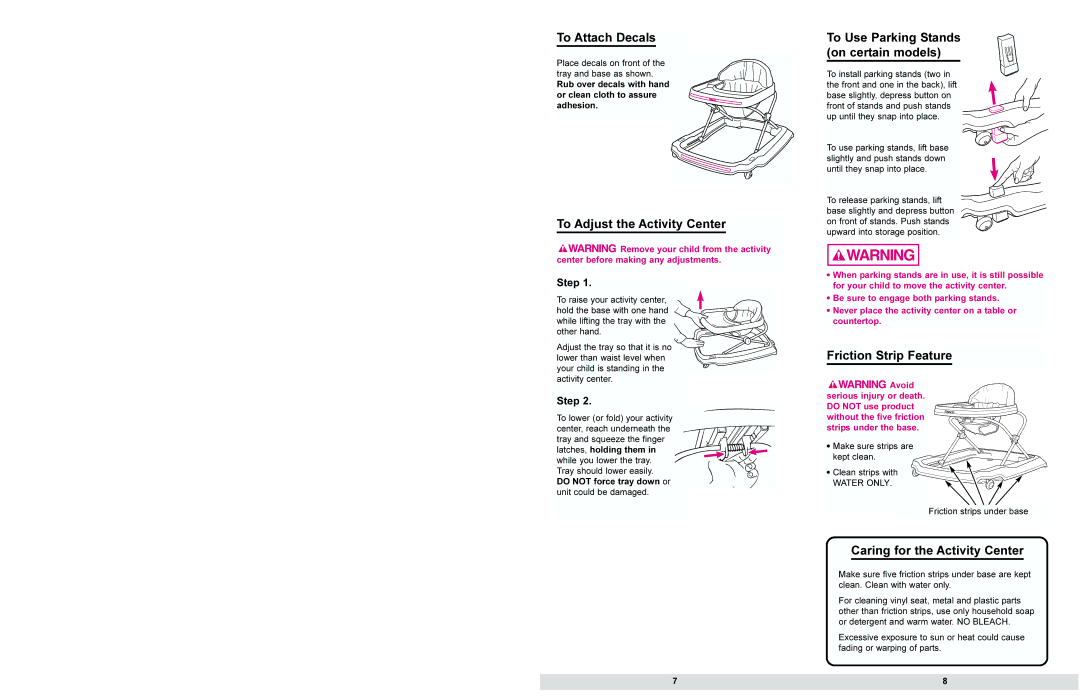To Attach Decals
Place decals on front of the tray and base as shown.
Rub over decals with hand or clean cloth to assure adhesion.
To Adjust the Activity Center
![]()
![]()
![]()
![]() Remove your child from the activity center before making any adjustments.
Remove your child from the activity center before making any adjustments.
Step 1.
To raise your activity center, hold the base with one hand while lifting the tray with the other hand.
Adjust the tray so that it is no lower than waist level when your child is standing in the activity center.
Step 2.
To lower (or fold) your activity center, reach underneath the tray and squeeze the finger latches, holding them in while you lower the tray. Tray should lower easily.
DO NOT force tray down or
unit could be damaged.
To Use Parking Stands (on certain models)
To install parking stands (two in the front and one in the back), lift base slightly, depress button on front of stands and push stands up until they snap into place.
To use parking stands, lift base slightly and push stands down until they snap into place.
To release parking stands, lift base slightly and depress button on front of stands. Push stands upward into storage position.
!When parking stands are in use, it is still possible
!for your child to move the activity center.
!Be sure to engage both parking stands.
!Never place the activity center on a table or
!countertop.
Friction Strip Feature
![]()
![]()
![]()
![]() Avoid serious injury or death. DO NOT use product without the five friction strips under the base.
Avoid serious injury or death. DO NOT use product without the five friction strips under the base.
! Make sure strips are ! kept clean.
! Clean strips with
! WATER ONLY.
Friction strips under base
Caring for the Activity Center
Make sure five friction strips under base are kept clean. Clean with water only.
For cleaning vinyl seat, metal and plastic parts other than friction strips, use only household soap or detergent and warm water. NO BLEACH.
Excessive exposure to sun or heat could cause fading or warping of parts.
7 | 8 |
|
|