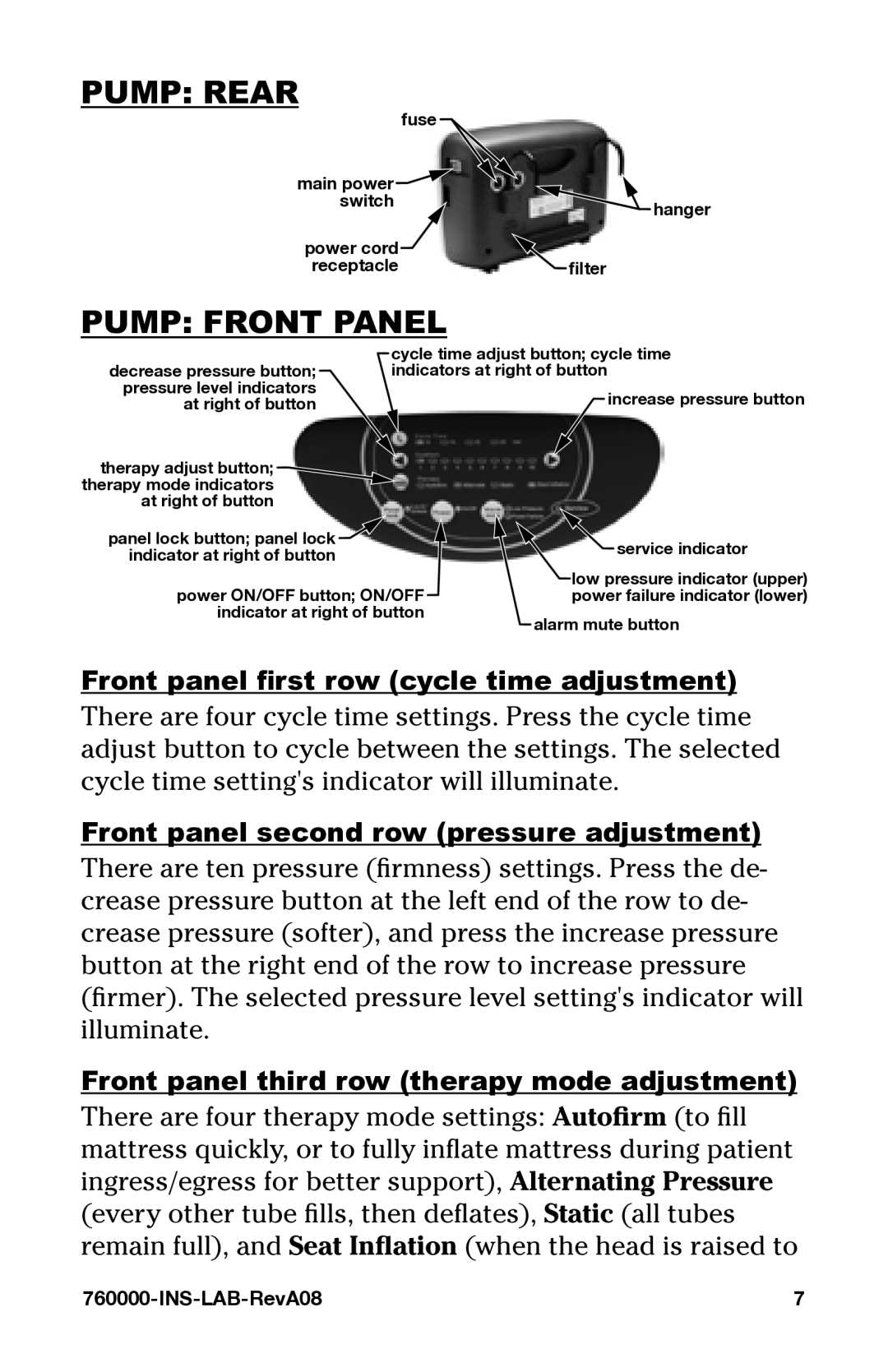Pump: rear
| fuse |
|
main power |
| |
| switch | hanger |
|
| |
power cord |
| |
receptacle | filter | |
Pump: front panel |
| |
| cycle time adjust button; cycle time | |
decrease pressure button; | indicators at right of button | |
pressure level indicators |
| increase pressure button |
at right of button |
| |
therapy adjust button; |
|
|
therapy mode indicators |
|
|
at right of button |
|
|
panel lock button; panel lock |
| service indicator |
indicator at right of button |
| |
|
| |
|
| low pressure indicator (upper) |
power ON/OFF button; ON/OFF | power failure indicator (lower) | |
indicator at right of button | alarm mute button | |
|
| |
Front panel first row (cycle time adjustment)
There are four cycle time settings. Press the cycle time adjust button to cycle between the settings. The selected cycle time setting's indicator will illuminate.
Front panel second row (pressure adjustment)
There are ten pressure (firmness) settings. Press the de- crease pressure button at the left end of the row to de- crease pressure (softer), and press the increase pressure button at the right end of the row to increase pressure (firmer). The selected pressure level setting's indicator will illuminate.
Front panel third row (therapy mode adjustment)
There are four therapy mode settings: Autofirm (to fill mattress quickly, or to fully inflate mattress during patient ingress/egress for better support), Alternating Pressure (every other tube fills, then deflates), Static (all tubes remain full), and Seat Inflation (when the head is raised to