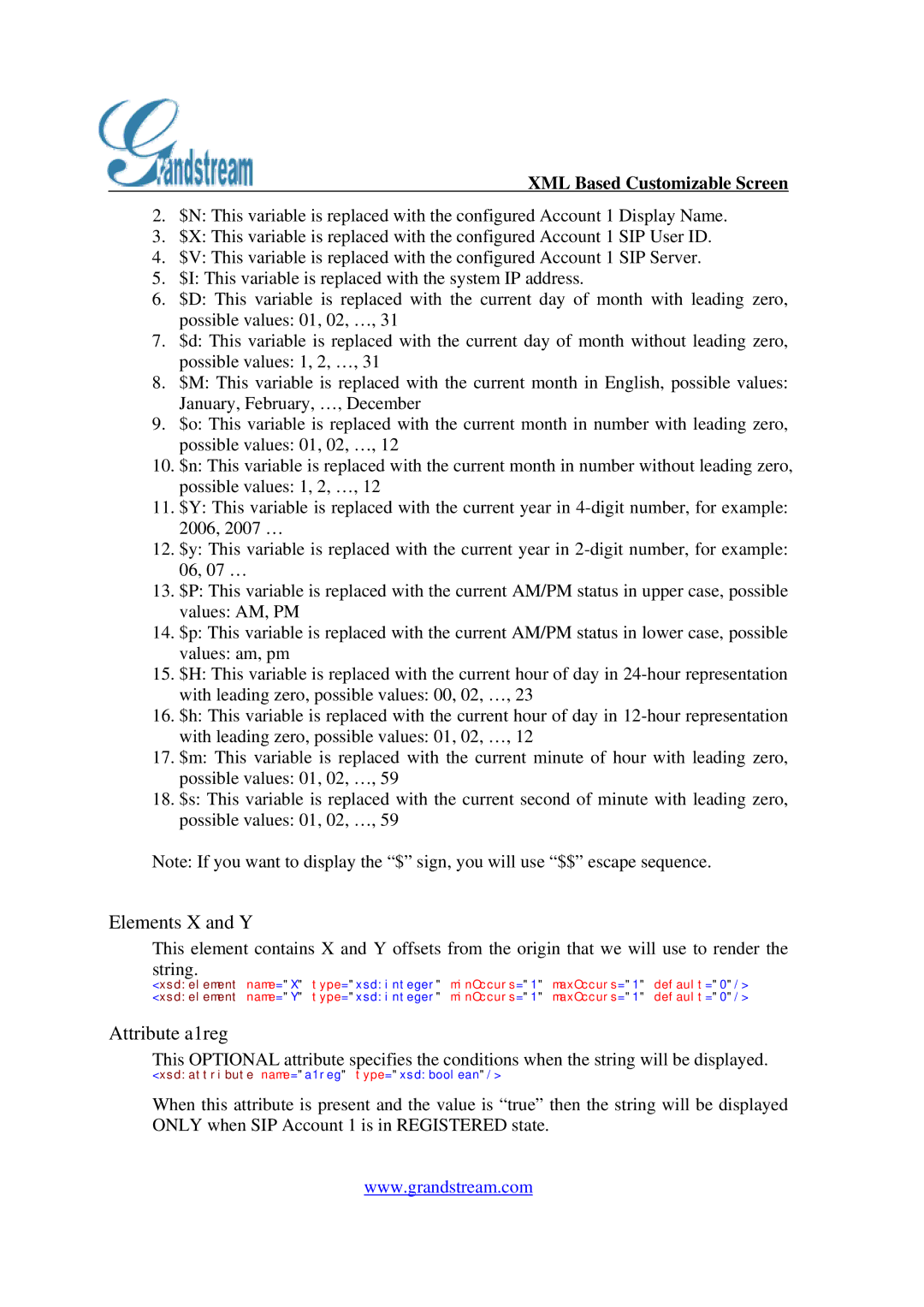GXP-2000 specifications
Grandstream Networks GXP-2000 is a versatile SIP (Session Initiation Protocol) desktop IP phone that has gained popularity for its robust features and user-friendly interface. Designed for both small and large enterprises, the GXP-2000 combines advanced telephony technologies with intuitive design to enhance communication efficiency.One of the standout features of the GXP-2000 is its dual-line capability, allowing users to manage two separate SIP accounts simultaneously. This feature is particularly beneficial for professionals who need to juggle multiple lines, making it easier to streamline both personal and business communications. The phone supports wideband audio codecs, ensuring high-definition sound quality that enhances the overall calling experience.
The GXP-2000 includes a 132x64 pixel LCD display, providing clear visibility of caller ID, call status, and contact information. With programmable keys, users can customize the phone to suit their workflow, enabling quick access to frequently used functions such as call transfer or speed dial. Additionally, it features a built-in speakerphone, which facilitates hands-free conversations, ideal for conference calls or multitasking.
The device is equipped with advanced security protocols, such as TLS and SRTP, ensuring that all communications are secure from eavesdropping and hacking attempts. Network security is further enhanced by support for IEEE 802.1x, ensuring that only authorized devices can access the network.
Another notable characteristic is the GXP-2000’s compatibility with various SIP-based platforms, making it easy to integrate into existing telecommunication infrastructures. Users can easily configure the phone through an intuitive web interface, which simplifies network setup and management.
With Power over Ethernet (PoE) support, the GXP-2000 can be powered directly through the Ethernet cable, reducing the need for additional power adapters and simplifying installation. Furthermore, its sleek design and compact footprint make it suitable for any office environment.
The Grandstream GXP-2000 is indeed a reliable choice for businesses seeking a feature-rich, efficient, and secure IP telephony solution. Its blend of advanced technology and practical functionality makes it a solid investment for improving workplace communication.