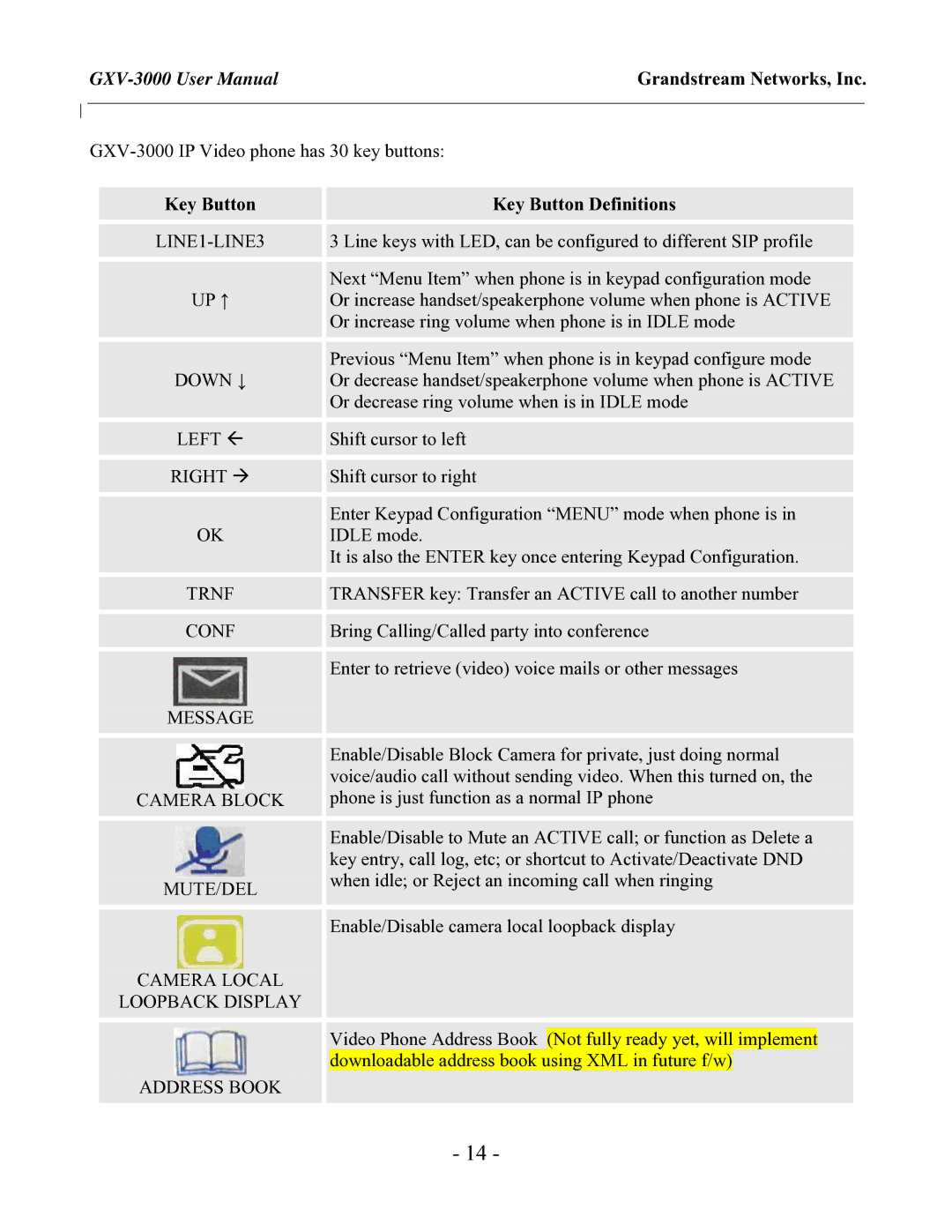GXV-3000 specifications
The Grandstream Networks GXV-3000 is a cutting-edge multimedia IP video phone designed to enhance business communication through advanced features and innovative technologies. This device stands out as a versatile solution for organizations looking for high-quality video conferencing, VoIP services, and a seamless interface for everyday communication needs.One of the main features of the GXV-3000 is its support for high-definition video calling, which is essential for fostering clear and effective interactions. With a 7-inch LCD touchscreen display, users can navigate easily through options and settings, making it user-friendly for individuals at all levels of technical expertise. The touchscreen interface not only simplifies video calling but also allows for quick access to various applications, making it a robust tool for both personal and professional use.
The GXV-3000 integrates seamlessly with various VoIP protocols, ensuring compatibility with numerous telecommunications systems. It supports SIP and other standards, allowing users to make and receive calls over the internet while maintaining exceptional audio and video quality. Additionally, the device features a built-in web browser, enabling users to access online resources and applications directly from the phone.
Another notable characteristic of the GXV-3000 is its multi-line support, which allows users to manage multiple calls and contacts efficiently. This feature is particularly beneficial for busy professionals who need to stay connected with clients and colleagues simultaneously. Furthermore, the phone includes a variety of connectivity options, including Ethernet and Wi-Fi, providing flexibility in how it can be deployed in an office setting.
From a security perspective, the GXV-3000 offers enhanced security mechanisms to protect sensitive communication. It includes features like encrypted voice and video streams, safeguarding against potential eavesdropping or unauthorized access. Moreover, regular firmware updates ensure that users benefit from the latest security patches and enhancements.
In summary, the Grandstream Networks GXV-3000 is an advanced multimedia IP video phone that combines high-definition video calling, an intuitive touchscreen interface, and robust VoIP functionality. With its multi-line support, extensive compatibility, and strong security features, it is an ideal choice for businesses looking to elevate their communication experience. Whether for internal collaboration or external meetings, the GXV-3000 delivers an exceptional service that meets the demands of today's fast-paced corporate environment.