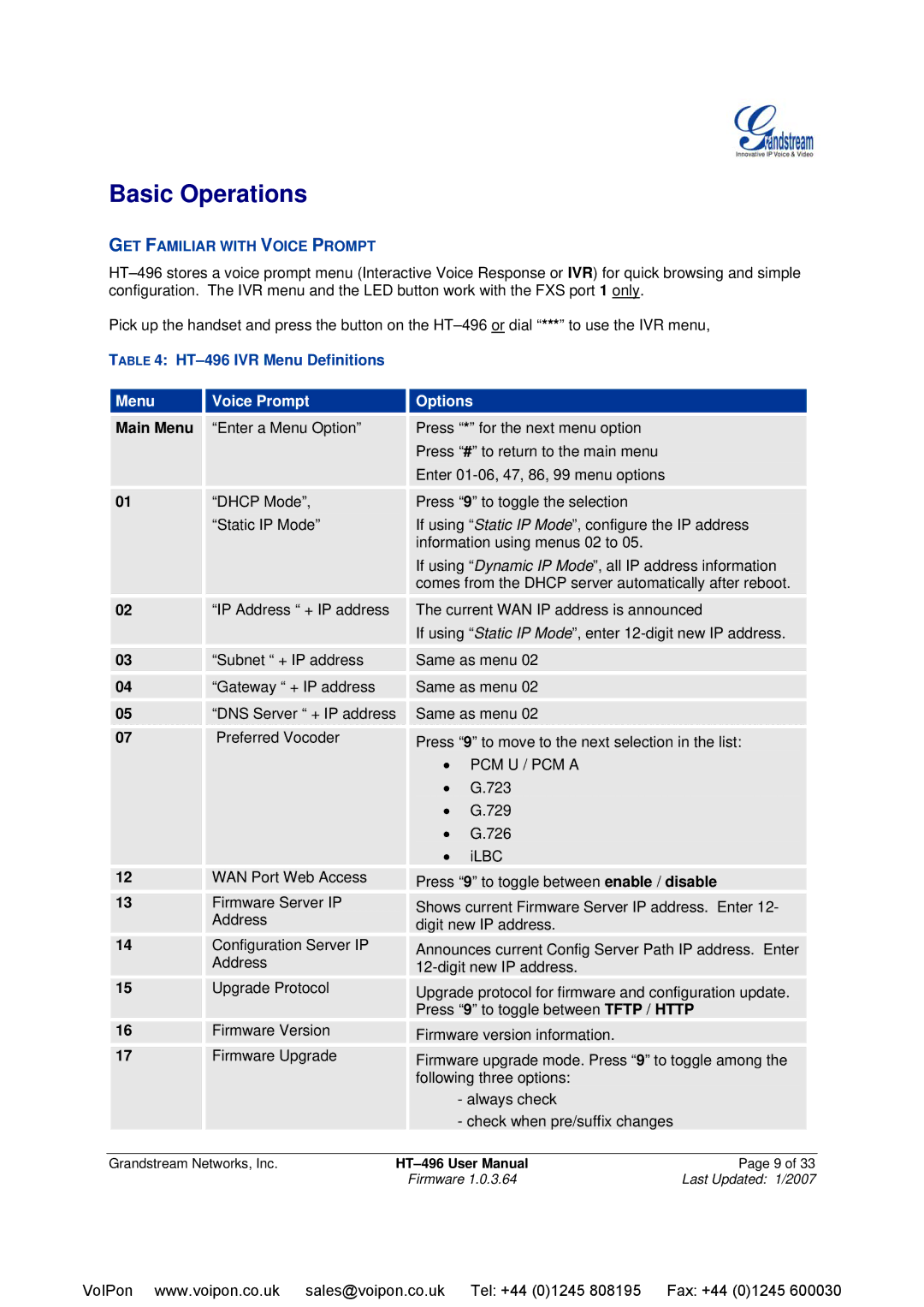HT-496 specifications
Grandstream Networks HT-496 is a cutting-edge Analog Telephone Adapter (ATA) designed to bridge the gap between traditional telephone systems and modern Voice over IP (VoIP) networks. As telecommunications technologies continue to evolve, devices like the HT-496 play a crucial role in ensuring seamless communication across diverse platforms.One of the main features of the HT-496 is its ability to support up to four simultaneous calls. This is particularly advantageous for small to medium-sized businesses that rely on efficient communication to manage customer interactions and internal coordination. The device comes equipped with two FXS ports, enabling users to connect their existing analog telephones directly, ensuring that they can continue using familiar equipment while benefiting from the advanced features of VoIP technology.
The HT-496 supports a variety of voice codecs, including G.711, G.726, G.729, and G.722, allowing for high-quality audio transmission even in bandwidth-constrained environments. This flexibility ensures users can choose the codec that best fits their specific network conditions, optimizing both call clarity and resource efficiency.
In terms of management and security, Grandstream has integrated several advanced technologies into the HT-496. The device includes support for SIP (Session Initiation Protocol), making it compatible with a wide range of VoIP services. Additionally, it features various security mechanisms, such as SRTP (Secure Real-Time Transport Protocol) and TLS (Transport Layer Security), ensuring that voice communications are encrypted and protected from potential threats.
Installation and configuration of the HT-496 are user-friendly, thanks to its web-based interface. This makes it easy for both technical and non-technical users to manage settings, adjust parameters, and monitor system performance. Furthermore, the device supports automatic provisioning, allowing for quick setup with minimal manual intervention.
Another notable characteristic of the HT-496 is its compact design, which enables easy placement in any office environment. Its durable construction ensures reliable operation over time, making it a cost-effective solution for businesses looking to transition to VoIP technology without discarding their existing analog devices.
In summary, the Grandstream Networks HT-496 features a robust design, compatibility with a variety of voice codecs, advanced security protocols, and user-friendly management options. These characteristics make it an essential tool for businesses seeking to enhance their communication systems while maintaining a connection to traditional telephony. By investing in the HT-496, organizations can simplify their transition to VoIP and unlock the full potential of modern telecommunications.