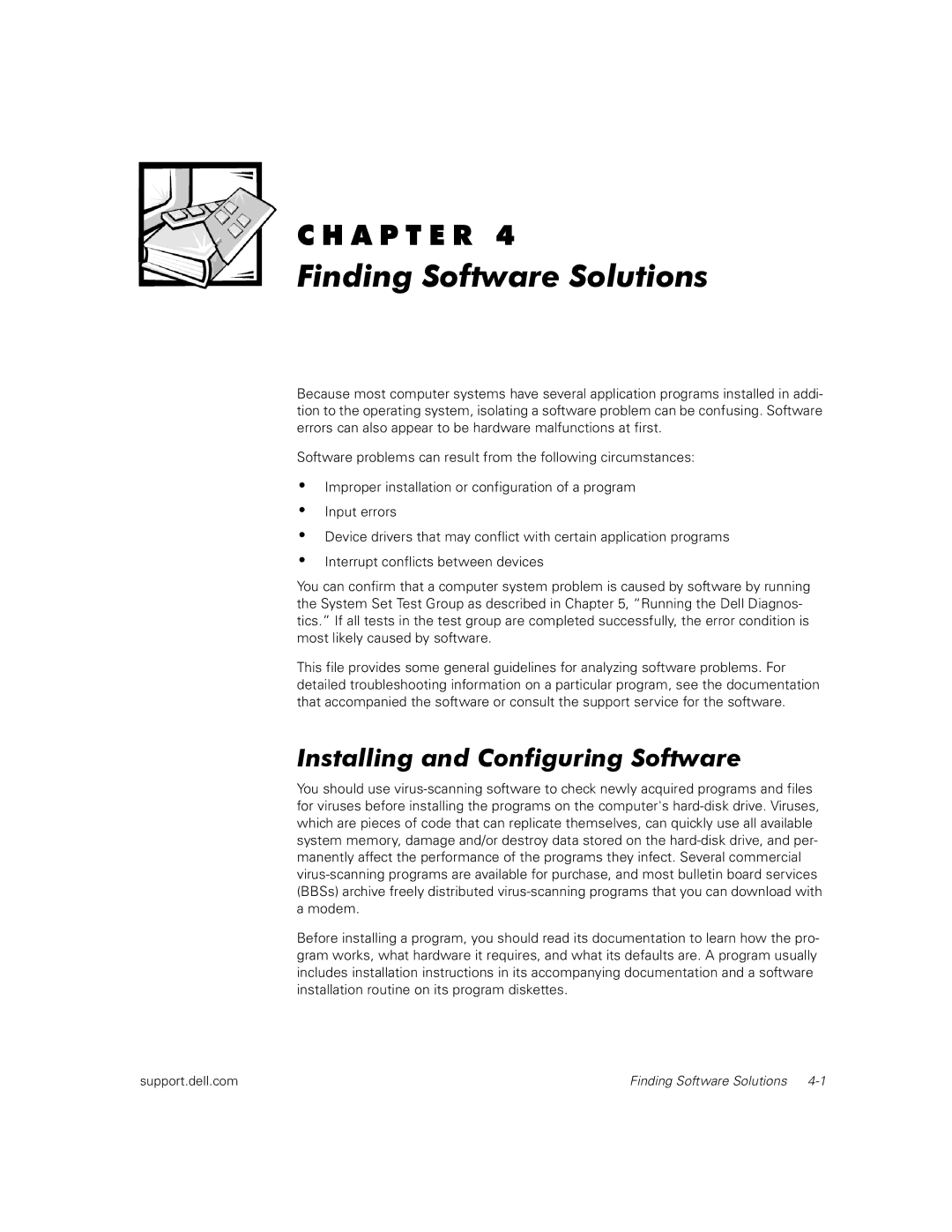C H A P T E R 4
Finding Software Solutions
Because most computer systems have several application programs installed in addi- tion to the operating system, isolating a software problem can be confusing. Software errors can also appear to be hardware malfunctions at first.
Software problems can result from the following circumstances:
•
•
•
•
Improper installation or configuration of a program
Input errors
Device drivers that may conflict with certain application programs
Interrupt conflicts between devices
You can confirm that a computer system problem is caused by software by running the System Set Test Group as described in Chapter 5, “Running the Dell Diagnos- tics.” If all tests in the test group are completed successfully, the error condition is most likely caused by software.
This file provides some general guidelines for analyzing software problems. For detailed troubleshooting information on a particular program, see the documentation that accompanied the software or consult the support service for the software.
Installing and Configuring Software
You should use
Before installing a program, you should read its documentation to learn how the pro- gram works, what hardware it requires, and what its defaults are. A program usually includes installation instructions in its accompanying documentation and a software installation routine on its program diskettes.
support.dell.com | Finding Software Solutions |