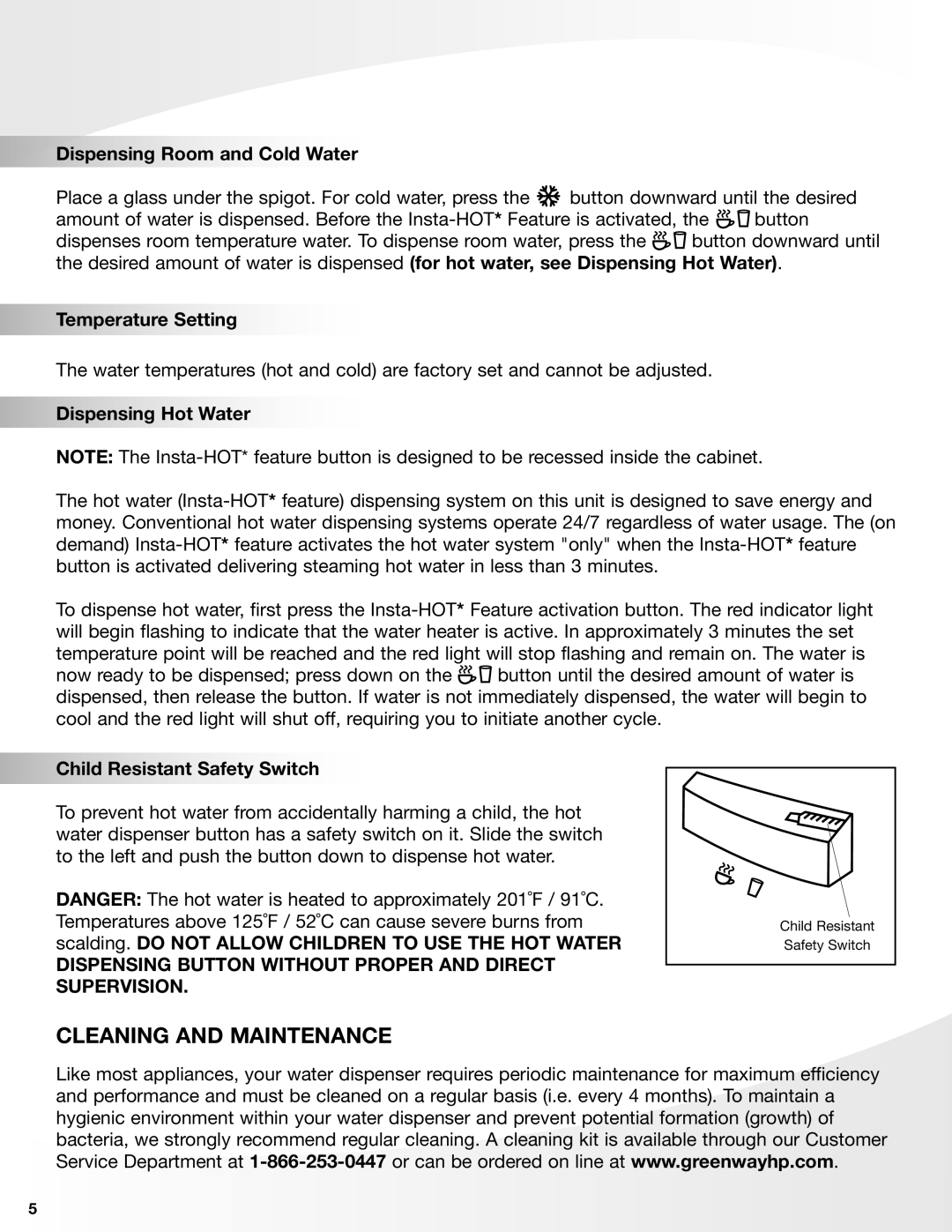Dispensing Room and Cold Water
Place a glass under the spigot. For cold water, press the ![]() button downward until the desired
button downward until the desired
amount of water is dispensed. Before the ![]()
![]() button
button
dispenses room temperature water. To dispense room water, press the ![]()
![]() button downward until the desired amount of water is dispensed (for hot water, see Dispensing Hot Water).
button downward until the desired amount of water is dispensed (for hot water, see Dispensing Hot Water).
Temperature Setting
The water temperatures (hot and cold) are factory set and cannot be adjusted.
Dispensing Hot Water
NOTE: The
The hot water
To dispense hot water, first press the
now ready to be dispensed; press down on the ![]()
![]() button until the desired amount of water is dispensed, then release the button. If water is not immediately dispensed, the water will begin to cool and the red light will shut off, requiring you to initiate another cycle.
button until the desired amount of water is dispensed, then release the button. If water is not immediately dispensed, the water will begin to cool and the red light will shut off, requiring you to initiate another cycle.
Child Resistant Safety Switch
To prevent hot water from accidentally harming a child, the hot water dispenser button has a safety switch on it. Slide the switch to the left and push the button down to dispense hot water.
DANGER: The hot water is heated to approximately 201˚F / 91˚C. Temperatures above 125˚F / 52˚C can cause severe burns from
scalding. DO NOT ALLOW CHILDREN TO USE THE HOT WATER
DISPENSING BUTTON WITHOUT PROPER AND DIRECT SUPERVISION.
Child Resistant Safety Switch
CLEANING AND MAINTENANCE
Like most appliances, your water dispenser requires periodic maintenance for maximum efficiency and performance and must be cleaned on a regular basis (i.e. every 4 months). To maintain a hygienic environment within your water dispenser and prevent potential formation (growth) of bacteria, we strongly recommend regular cleaning. A cleaning kit is available through our Customer Service Department at
5