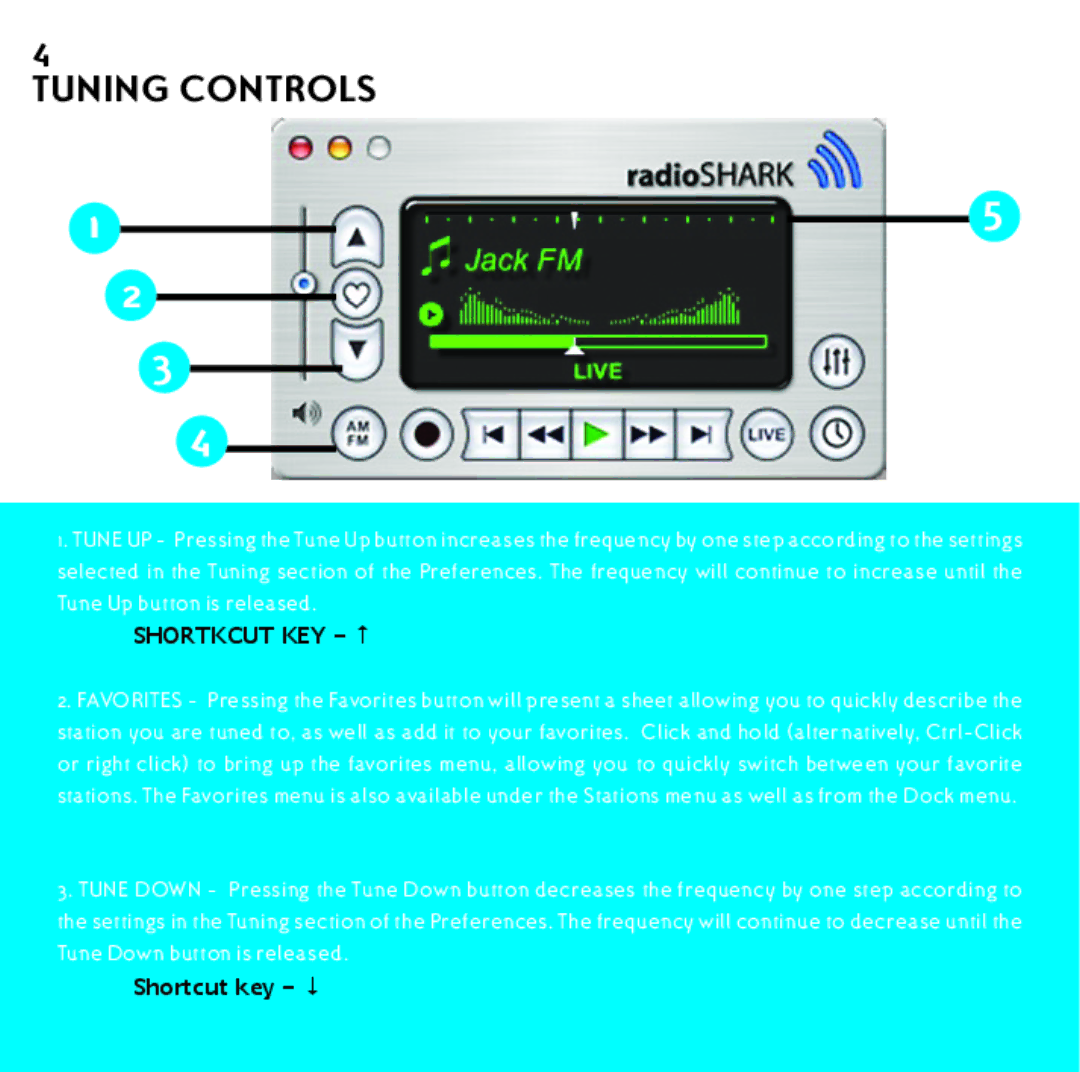shark 2.0 specifications
The Griffin Technology Shark 2.0 is a cutting-edge portable power bank designed to meet the demanding needs of today’s tech-savvy users. This innovative device has garnered attention for its robust features, advanced technologies, and exceptional characteristics that set it apart in the crowded market of power solutions.One of the standout features of the Shark 2.0 is its impressive capacity. With a high-capacity lithium-polymer battery, it is engineered to provide enough power to charge multiple devices on the go. The Shark 2.0 can easily charge smartphones, tablets, and other USB-powered gadgets multiple times before needing a recharge itself. This capacity ensures that users can enjoy uninterrupted connectivity and convenience during their travels or busy days.
The Shark 2.0 distinguishes itself with its rapid charging capabilities. Equipped with advanced Quick Charge technology, it can significantly decrease the charging time for compatible devices, ensuring that users spend less time waiting around and more time using their gadgets. This feature is particularly appealing for those who are always on the move and require fast, efficient power solutions.
Designed with user convenience in mind, the Shark 2.0 is sleek and lightweight, making it highly portable. Its compact form factor allows it to fit comfortably in bags or pockets, making it an ideal companion for daily commutes, vacations, or outdoor adventures. Additionally, the device features an easy-to-read LED status indicator, allowing users to check the battery level at a glance.
The Shark 2.0 prioritizes safety, incorporating multiple protection mechanisms that guard against overcharging, overheating, and short-circuiting. This attention to safety means users can confidently use the device without fearing damage to their precious electronics.
In terms of versatility, the Shark 2.0 comes with multiple output ports, allowing users to charge several devices simultaneously. The compatibility with a wide range of devices, thanks to universal USB charging outputs, enhances its appeal, making it a go-to solution for families or groups traveling together.
In summary, the Griffin Technology Shark 2.0 is a dynamic power bank that combines high capacity, rapid charging technology, safety features, and portability. Its design reflects a commitment to convenience and efficiency, making it an excellent choice for anyone looking to stay powered up in today’s fast-paced world. Whether you're hiking, commuting, or simply out and about, the Shark 2.0 is an essential tool that ensures your devices remain charged whenever you need them.