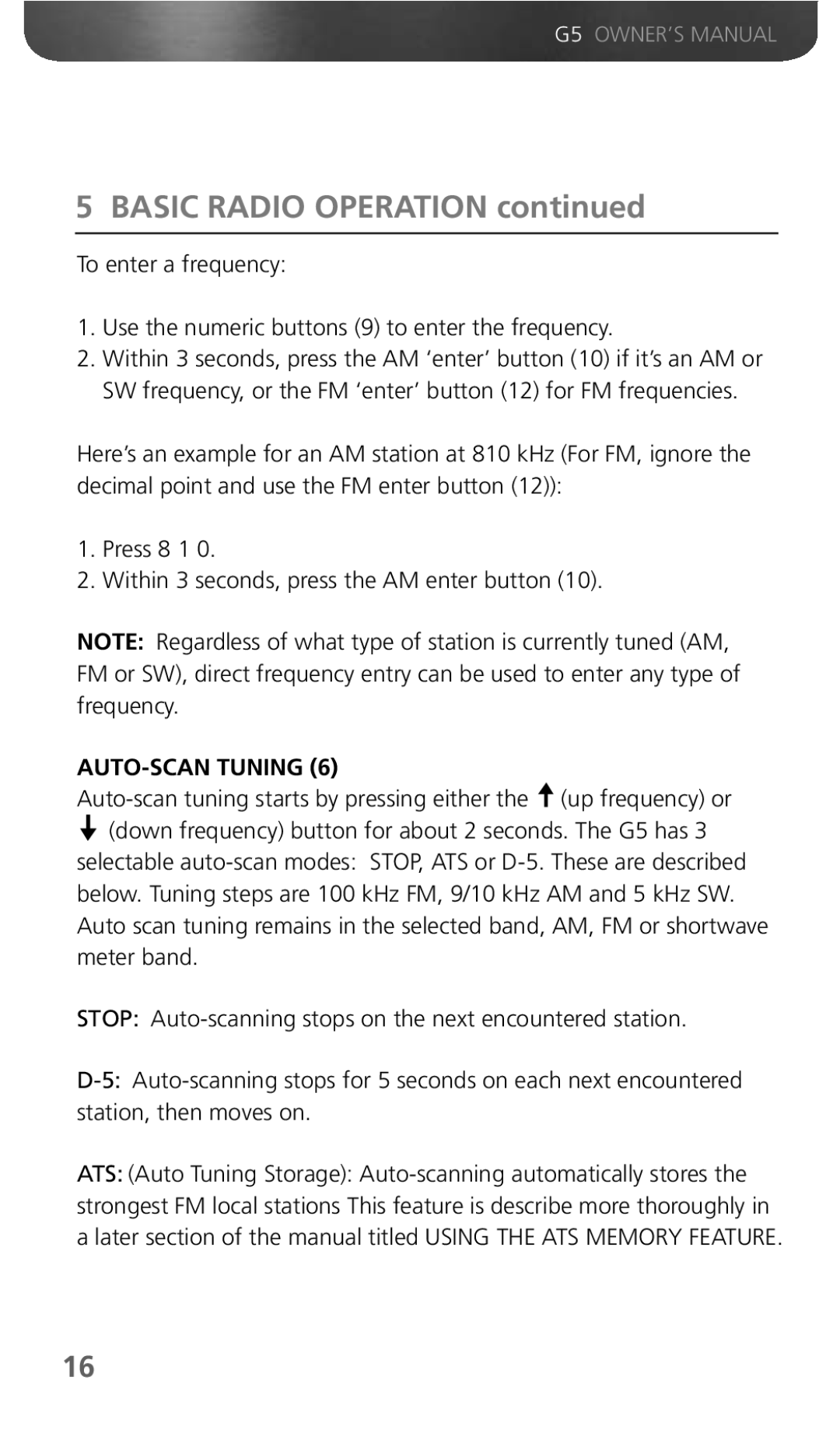G5 OWNER’S MANUAL
5 BASIC RADIO OPERATION continued
To enter a frequency:
1.Use the numeric buttons (9) to enter the frequency.
2.Within 3 seconds, press the AM ‘enter’ button (10) if it’s an AM or SW frequency, or the FM ‘enter’ button (12) for FM frequencies.
Here’s an example for an AM station at 810 kHz (For FM, ignore the decimal point and use the FM enter button (12)):
1.Press 8 1 0.
2.Within 3 seconds, press the AM enter button (10).
NOTE: Regardless of what type of station is currently tuned (AM, FM or SW), direct frequency entry can be used to enter any type of frequency.
AUTO-SCAN TUNING (6)
![]() (up frequency) or
(up frequency) or ![]() (down frequency) button for about 2 seconds. The G5 has 3 selectable
(down frequency) button for about 2 seconds. The G5 has 3 selectable
Auto scan tuning remains in the selected band, AM, FM or shortwave meter band.
STOP:
ATS: (Auto Tuning Storage):
16