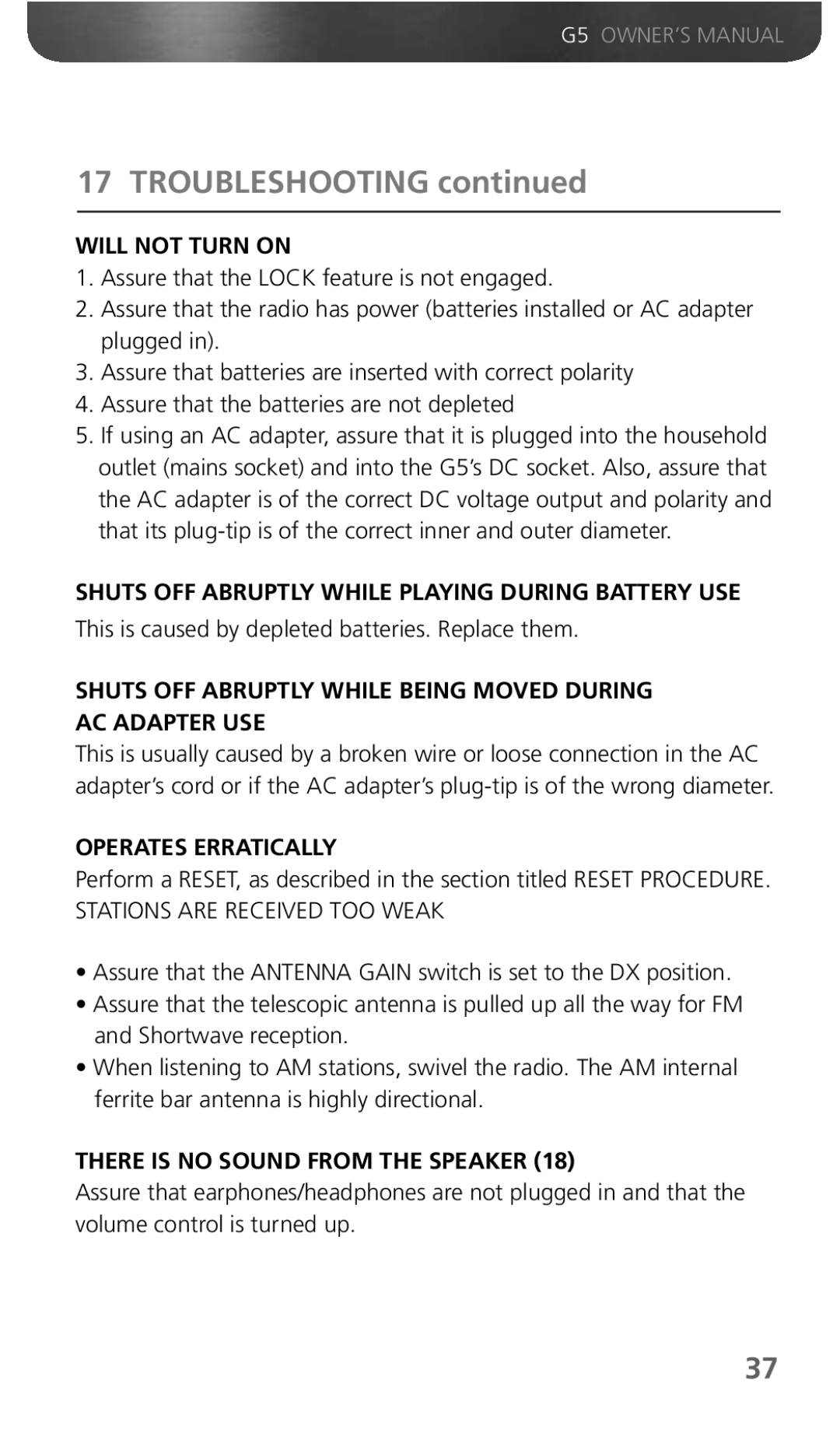G5 OWNER’S MANUAL
17 TROUBLESHOOTING continued
WILL NOT TURN ON
1.Assure that the LOCK feature is not engaged.
2.Assure that the radio has power (batteries installed or AC adapter plugged in).
3.Assure that batteries are inserted with correct polarity
4.Assure that the batteries are not depleted
5.If using an AC adapter, assure that it is plugged into the household outlet (mains socket) and into the G5’s DC socket. Also, assure that the AC adapter is of the correct DC voltage output and polarity and that its
SHUTS OFF ABRUPTLY WHILE PLAYING DURING BATTERY USE
This is caused by depleted batteries. Replace them.
SHUTS OFF ABRUPTLY WHILE BEING MOVED DURING AC ADAPTER USE
This is usually caused by a broken wire or loose connection in the AC adapter’s cord or if the AC adapter’s
OPERATES ERRATICALLY
Perform a RESET, as described in the section titled RESET PROCEDURE. STATIONS ARE RECEIVED TOO WEAK
•Assure that the ANTENNA GAIN switch is set to the DX position.
•Assure that the telescopic antenna is pulled up all the way for FM and Shortwave reception.
•When listening to AM stations, swivel the radio. The AM internal ferrite bar antenna is highly directional.
THERE IS NO SOUND FROM THE SPEAKER (18)
Assure that earphones/headphones are not plugged in and that the volume control is turned up.
37