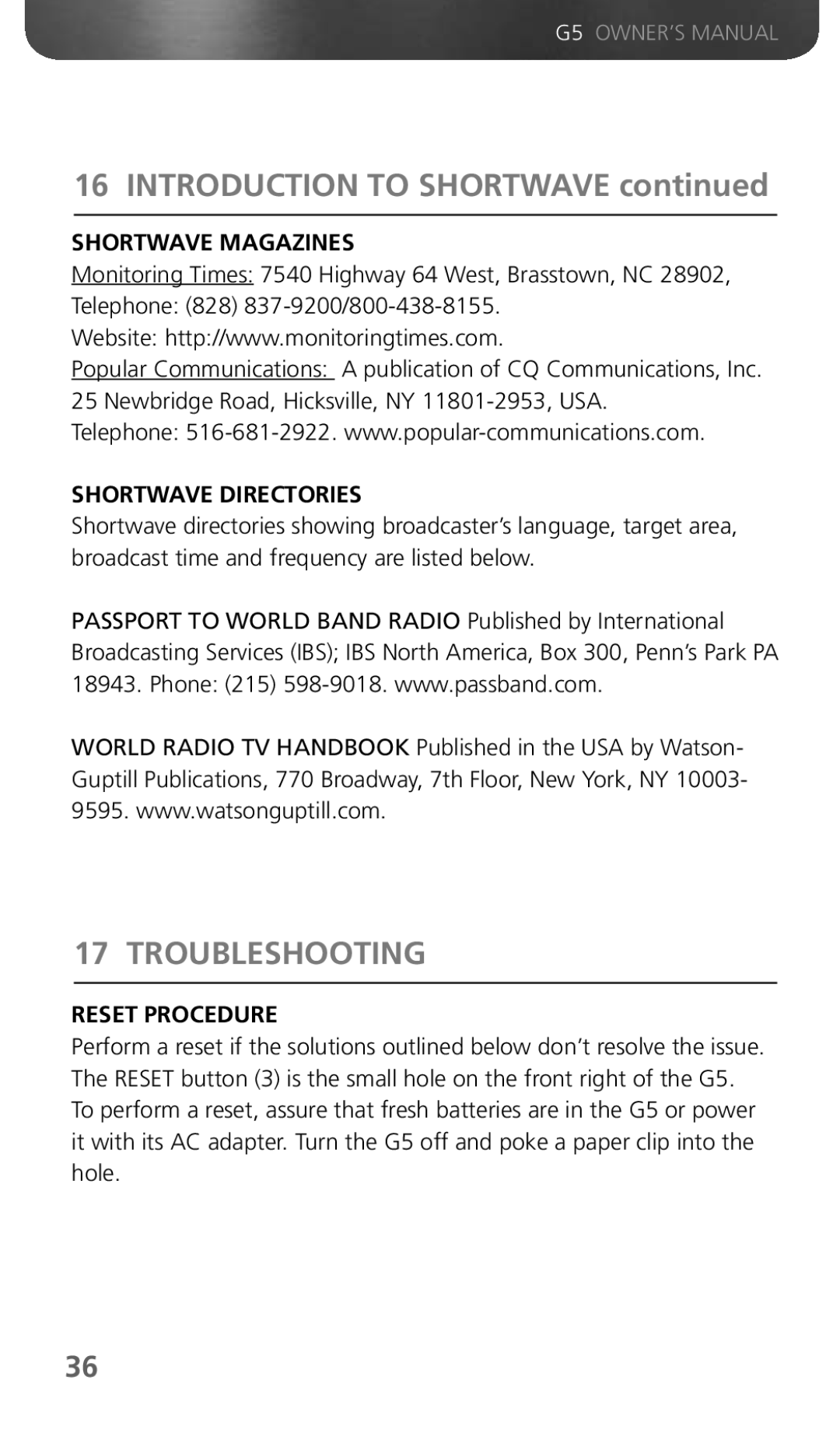G5 OWNER’S MANUAL
16 INTRODUCTION TO SHORTWAVE continued
SHORTWAVE MAGAZINES
Monitoring Times: 7540 Highway 64 West, Brasstown, NC 28902,
Telephone: (828)
Website: http://www.monitoringtimes.com.
Popular Communications: A publication of CQ Communications, Inc. 25 Newbridge Road, Hicksville, NY
Telephone:
SHORTWAVE DIRECTORIES
Shortwave directories showing broadcaster’s language, target area, broadcast time and frequency are listed below.
PASSPORT TO WORLD BAND RADIO Published by International Broadcasting Services (IBS); IBS North America, Box 300, Penn’s Park PA 18943. Phone: (215)
WORLD RADIO TV HANDBOOK Published in the USA by Watson- Guptill Publications, 770 Broadway, 7th Floor, New York, NY 10003- 9595. www.watsonguptill.com.
17 TROUBLESHOOTING
RESET PROCEDURE
Perform a reset if the solutions outlined below don’t resolve the issue. The RESET button (3) is the small hole on the front right of the G5. To perform a reset, assure that fresh batteries are in the G5 or power it with its AC adapter. Turn the G5 off and poke a paper clip into the hole.
36