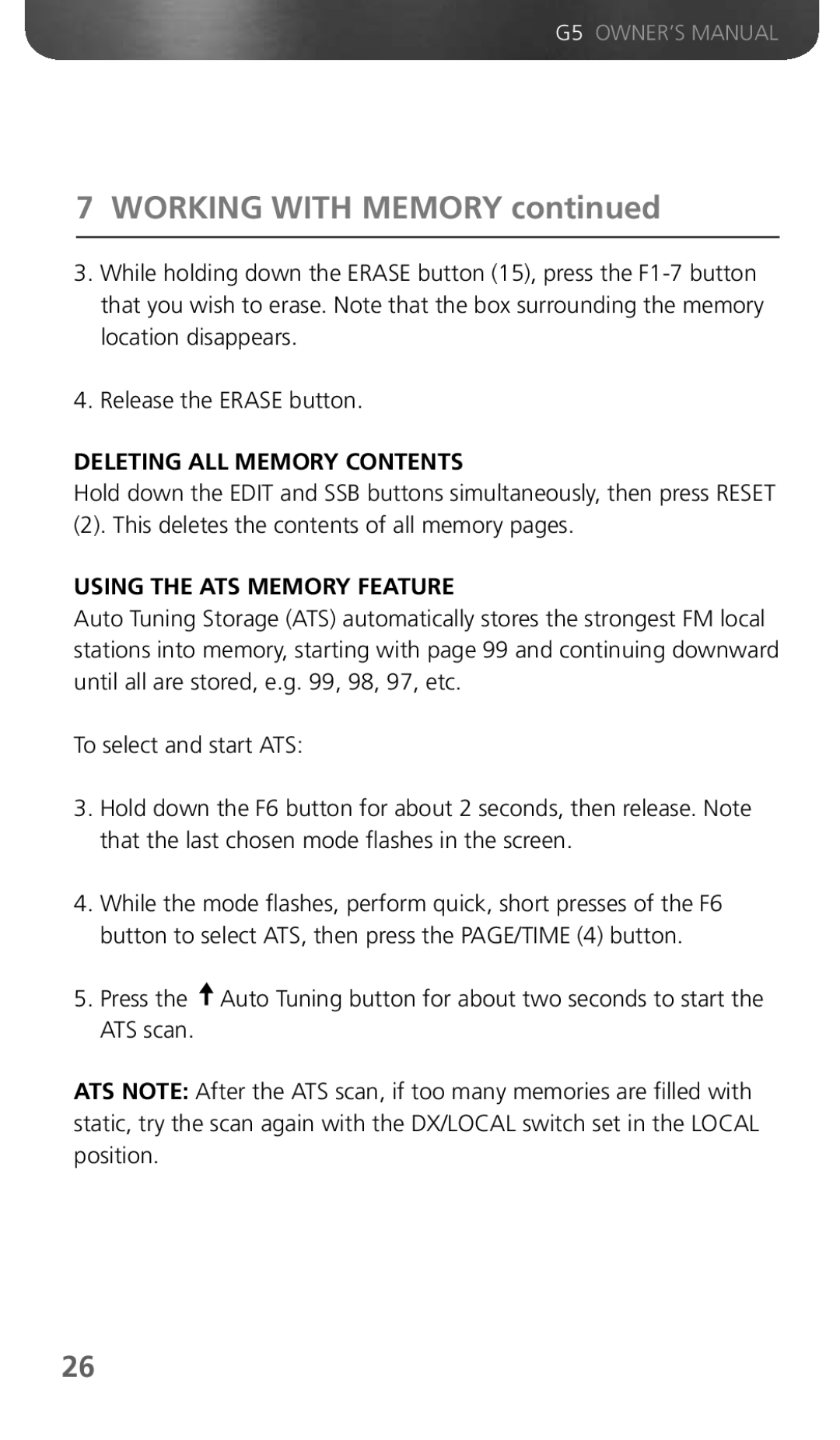G5 OWNER’S MANUAL
7WORKING WITH MEMORY continued
3.While holding down the ERASE button (15), press the
4.Release the ERASE button.
DELETING ALL MEMORY CONTENTS
Hold down the EDIT and SSB buttons simultaneously, then press RESET
(2). This deletes the contents of all memory pages.
USING THE ATS MEMORY FEATURE
Auto Tuning Storage (ATS) automatically stores the strongest FM local stations into memory, starting with page 99 and continuing downward until all are stored, e.g. 99, 98, 97, etc.
To select and start ATS:
3.Hold down the F6 button for about 2 seconds, then release. Note that the last chosen mode flashes in the screen.
4.While the mode flashes, perform quick, short presses of the F6 button to select ATS, then press the PAGE/TIME (4) button.
5.Press the ![]() Auto Tuning button for about two seconds to start the ATS scan.
Auto Tuning button for about two seconds to start the ATS scan.
ATS NOTE: After the ATS scan, if too many memories are filled with static, try the scan again with the DX/LOCAL switch set in the LOCAL position.
26