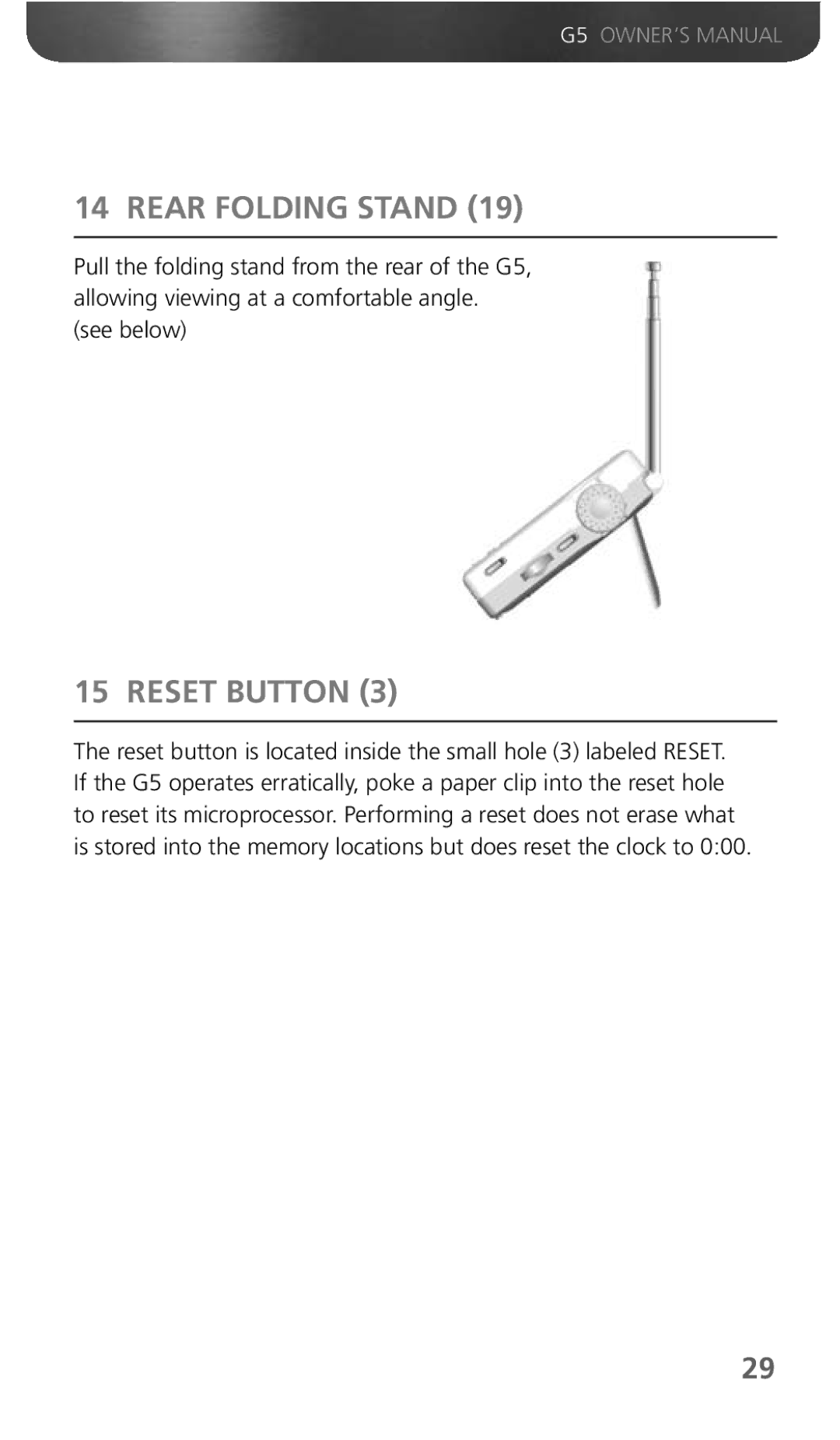G5 OWNER’S MANUAL
14 REAR FOLDING STAND (19)
Pull the folding stand from the rear of the G5, allowing viewing at a comfortable angle.
(see below)
15 RESET BUTTON (3)
The reset button is located inside the small hole (3) labeled RESET. If the G5 operates erratically, poke a paper clip into the reset hole to reset its microprocessor. Performing a reset does not erase what is stored into the memory locations but does reset the clock to 0:00.
29