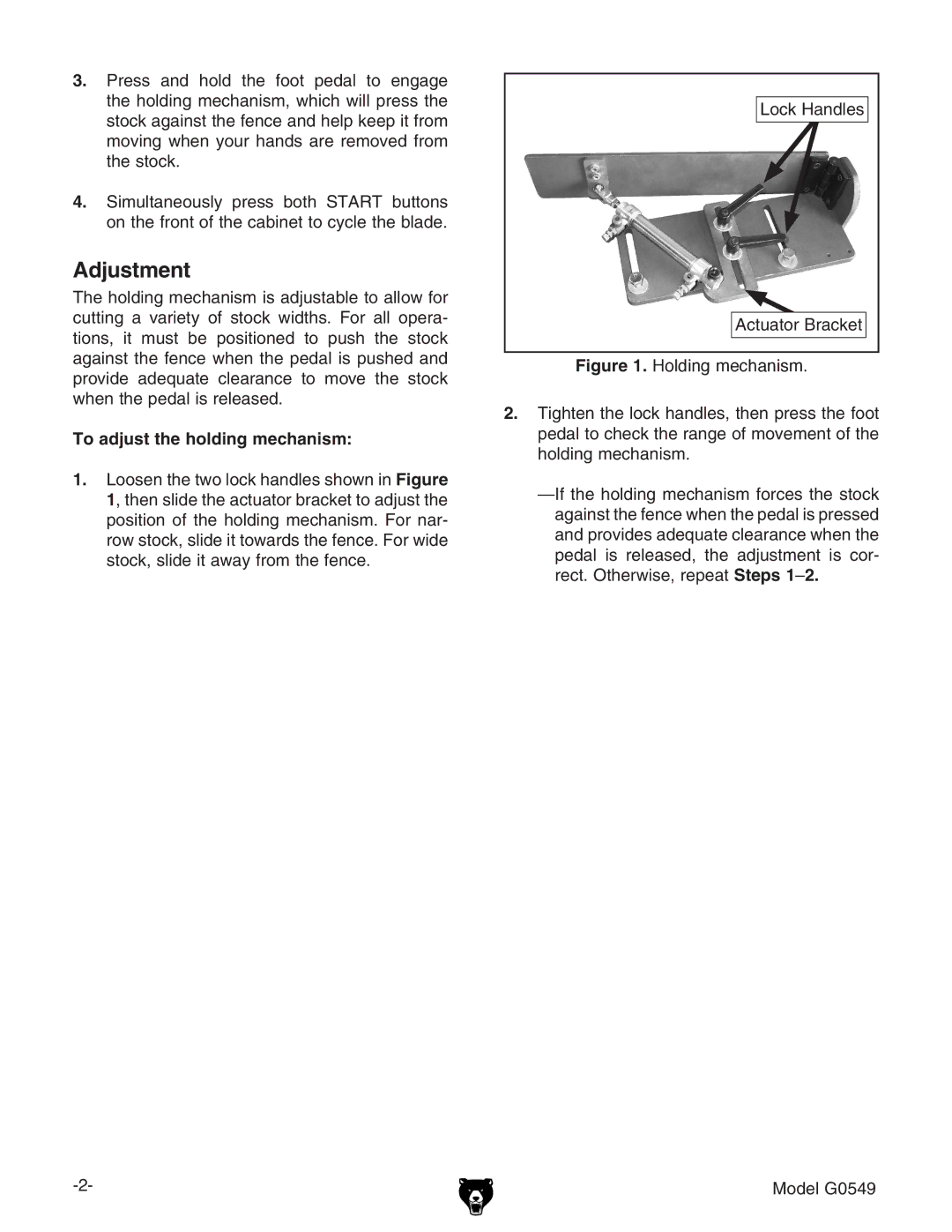3.Press and hold the foot pedal to engage the holding mechanism, which will press the stock against the fence and help keep it from moving when your hands are removed from the stock.
4.Simultaneously press both START buttons on the front of the cabinet to cycle the blade.
Adjustment
The holding mechanism is adjustable to allow for cutting a variety of stock widths. For all opera- tions, it must be positioned to push the stock against the fence when the pedal is pushed and provide adequate clearance to move the stock when the pedal is released.
To adjust the holding mechanism:
1.Loosen the two lock handles shown in Figure 1, then slide the actuator bracket to adjust the position of the holding mechanism. For nar- row stock, slide it towards the fence. For wide stock, slide it away from the fence.
Lock Handles
Actuator Bracket