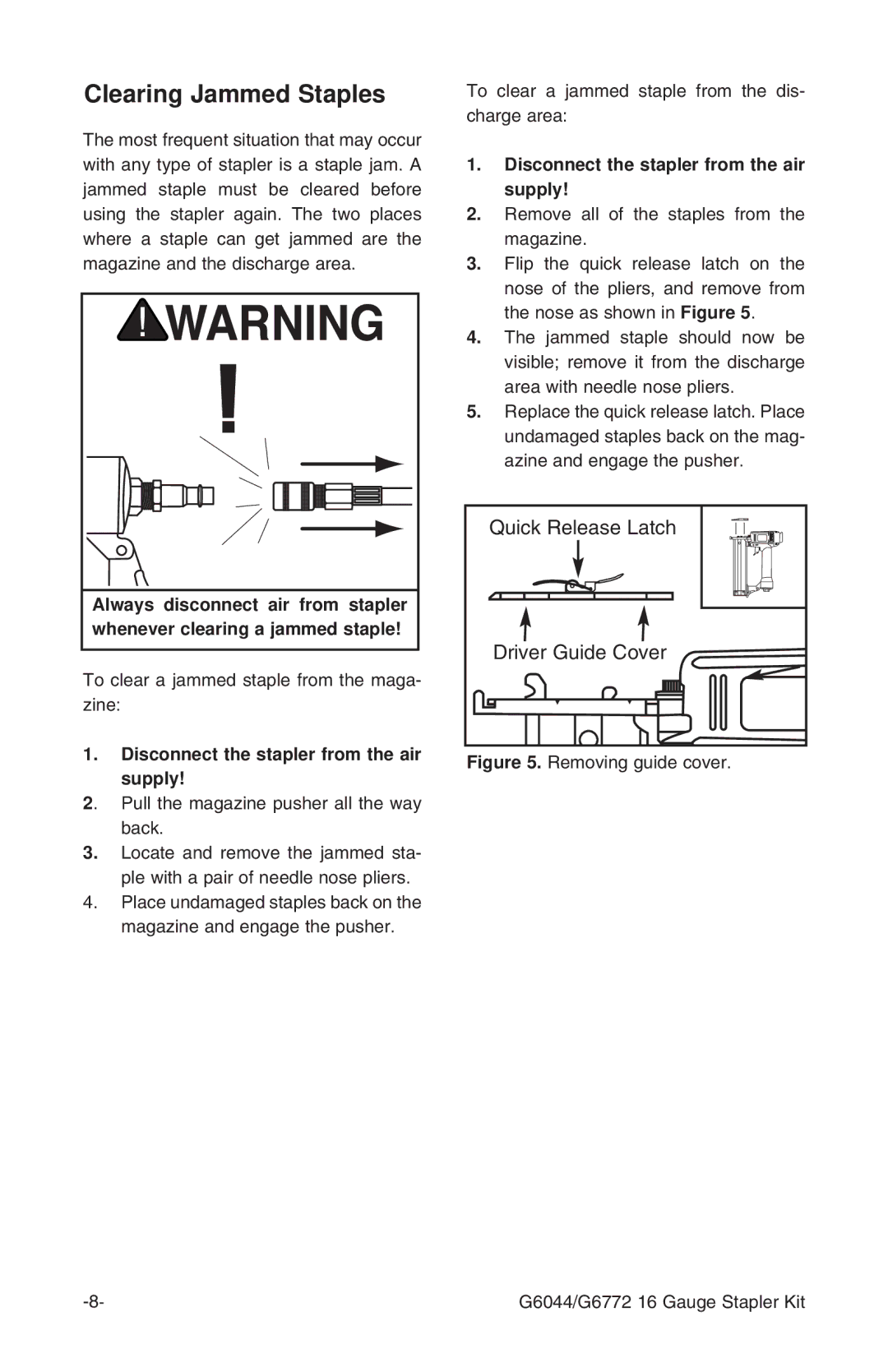Clearing Jammed Staples
The most frequent situation that may occur with any type of stapler is a staple jam. A jammed staple must be cleared before using the stapler again. The two places where a staple can get jammed are the magazine and the discharge area.
Always disconnect air from stapler whenever clearing a jammed staple!
To clear a jammed staple from the maga- zine:
1.Disconnect the stapler from the air
supply!
2. Pull the magazine pusher all the way back.
3.Locate and remove the jammed sta- ple with a pair of needle nose pliers.
4.Place undamaged staples back on the magazine and engage the pusher.
To clear a jammed staple from the dis- charge area:
1.Disconnect the stapler from the air supply!
2.Remove all of the staples from the magazine.
3.Flip the quick release latch on the nose of the pliers, and remove from the nose as shown in Figure 5.
4.The jammed staple should now be visible; remove it from the discharge area with needle nose pliers.
5.Replace the quick release latch. Place undamaged staples back on the mag- azine and engage the pusher.
Quick Release Latch |
Driver Guide Cover |
Figure 5. Removing guide cover.
G6044/G6772 16 Gauge Stapler Kit |