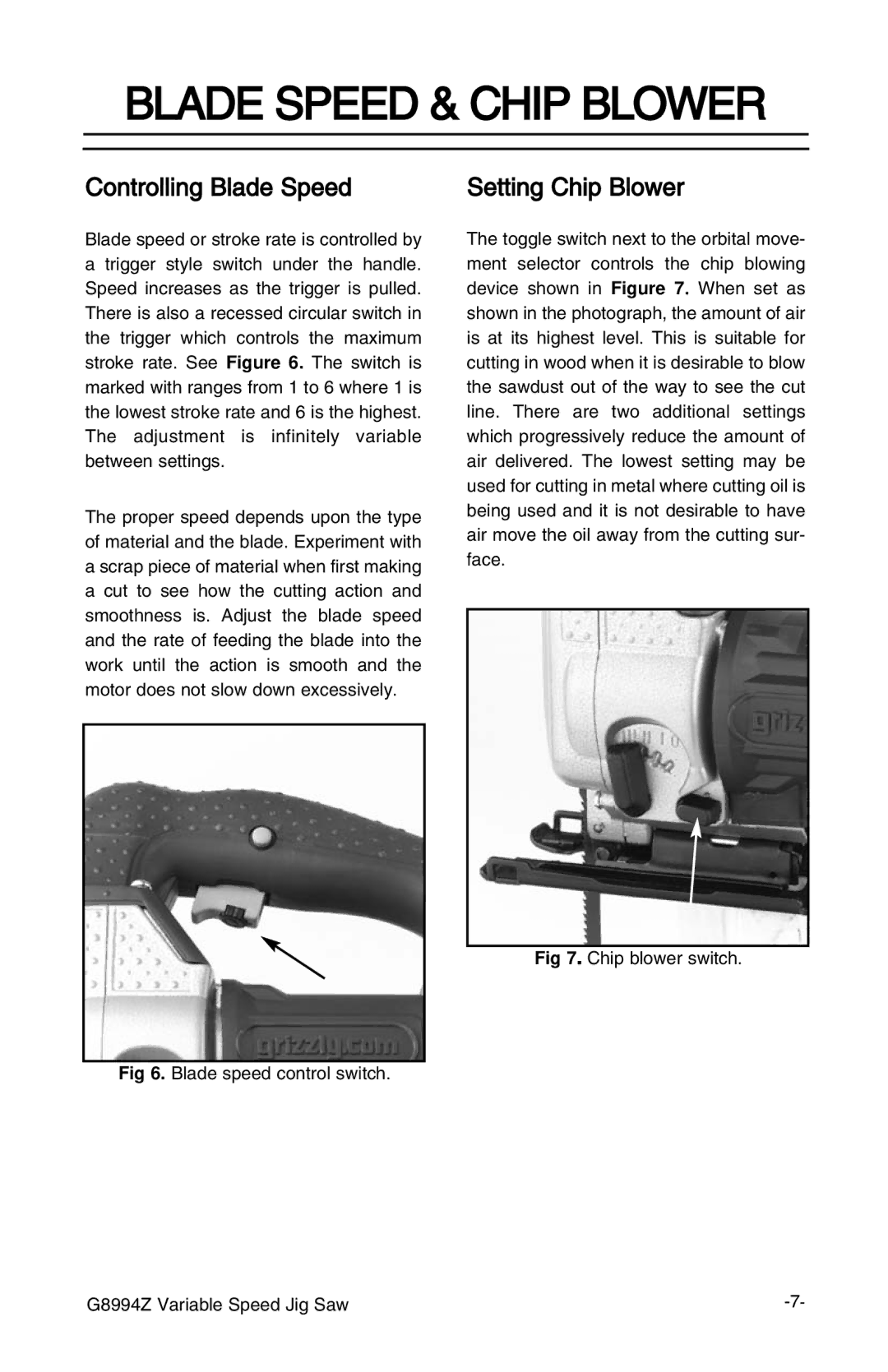BLADE SPEED & CHIP BLOWER
Controlling Blade Speed
Blade speed or stroke rate is controlled by a trigger style switch under the handle. Speed increases as the trigger is pulled. There is also a recessed circular switch in the trigger which controls the maximum stroke rate. See Figure 6. The switch is marked with ranges from 1 to 6 where 1 is the lowest stroke rate and 6 is the highest. The adjustment is infinitely variable between settings.
The proper speed depends upon the type of material and the blade. Experiment with a scrap piece of material when first making a cut to see how the cutting action and smoothness is. Adjust the blade speed and the rate of feeding the blade into the work until the action is smooth and the motor does not slow down excessively.
Fig 6. Blade speed control switch.
Setting Chip Blower
The toggle switch next to the orbital move- ment selector controls the chip blowing device shown in Figure 7. When set as shown in the photograph, the amount of air is at its highest level. This is suitable for cutting in wood when it is desirable to blow the sawdust out of the way to see the cut line. There are two additional settings which progressively reduce the amount of air delivered. The lowest setting may be used for cutting in metal where cutting oil is being used and it is not desirable to have air move the oil away from the cutting sur- face.
Fig 7. Chip blower switch.
G8994Z Variable Speed Jig Saw |