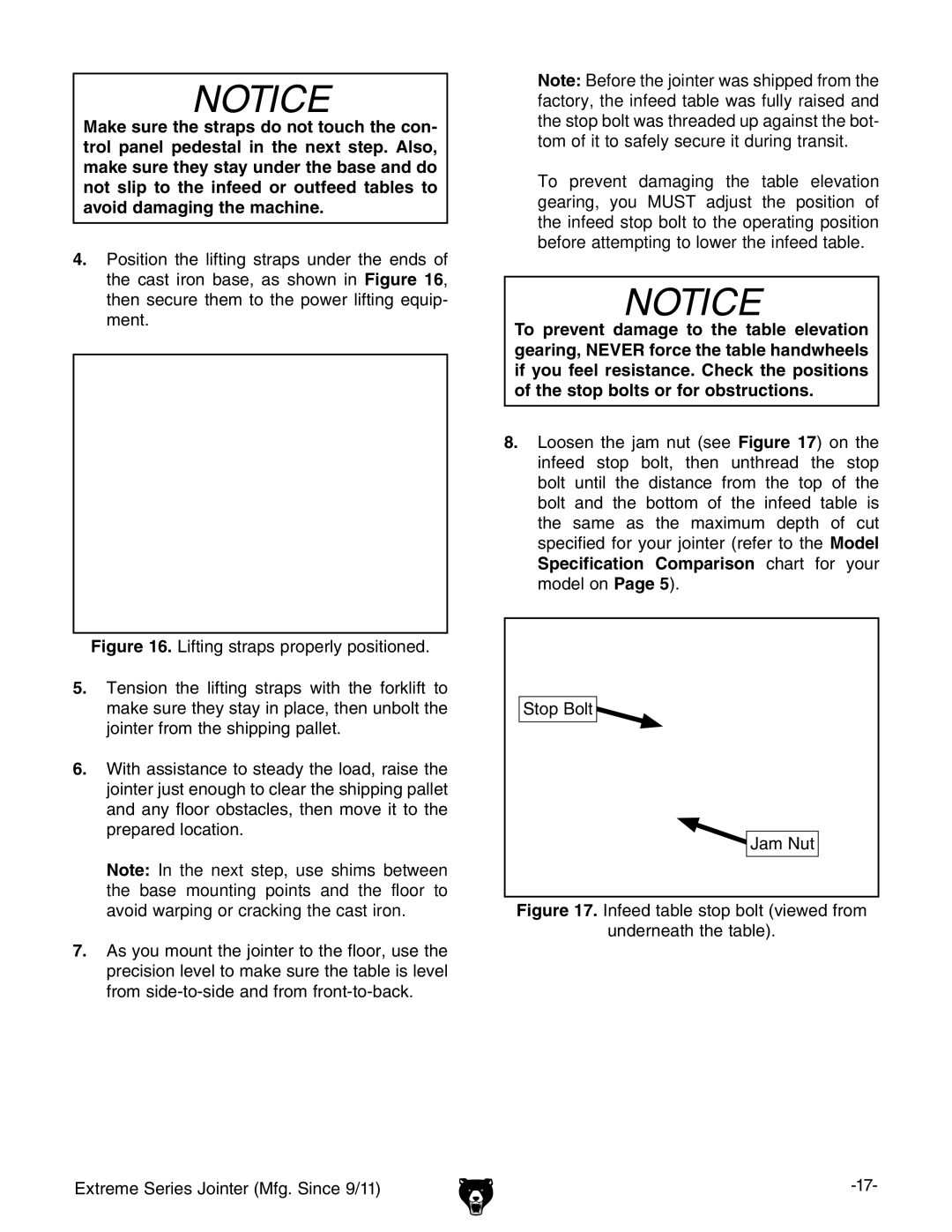G9860 specifications
The Grizzly G9859, G9860, G9861, and G9860ZX are an impressive lineup of high-quality, precision-engineered woodworking machines designed for both hobbyists and professional woodworkers. These machines embody Grizzly's commitment to advanced technology and innovative design, making them essential tools in any woodshop.The G9859 is a versatile horizontal band saw that offers users enhanced cutting capabilities with its powerful motor and robust construction. One of its standout features is the precision-machined guide system, which ensures accurate cuts every time. The saw's adjustable cutting height and width settings allow it to handle a variety of materials, making it ideal for both intricate and large-scale projects. The G9859 also comes equipped with a heavy-duty steel frame that minimizes vibration, promoting smooth operation.
Next in the lineup is the G9860, a remarkable vertical band saw that excels in both performance and user-friendliness. Featuring an oversized cast iron table, the G9860 provides ample workspace for larger projects. The table can be easily adjusted for bevel cuts, making it a versatile choice for woodworkers looking to enhance their skill set. The saw’s integrated light and adjustable blade guards improve visibility and safety while working.
The G9861 is a powerful jointer that offers professional-grade performance. With its quick-adjust infeed and outfeed tables, this machine makes jointing boards a breeze. The G9861 features a helical cutter head, ensuring a cleaner cut and minimizing noise during operation. This feature is particularly beneficial for users looking for a finish quality that stands out in any woodworking project.
Lastly, the G9860ZX combines the features of a table saw and a cabinet saw, catering to users who need both functionalities. Its robust construction, paired with an impressive motor capacity, allows for smooth and efficient cuts. The G9860ZX is designed with a quick-release fence system, making adjustments fast and easy.
Overall, the Grizzly G9859, G9860, G9861, and G9860ZX represent the forefront of woodworking technology. With features that prioritize precision, safety, and ease of use, these machines are excellent additions to any workshop, whether for small projects or large-scale production runs. With Grizzly's reputation for quality, users can trust these models to deliver performance that meets and exceeds expectations in woodworking applications.