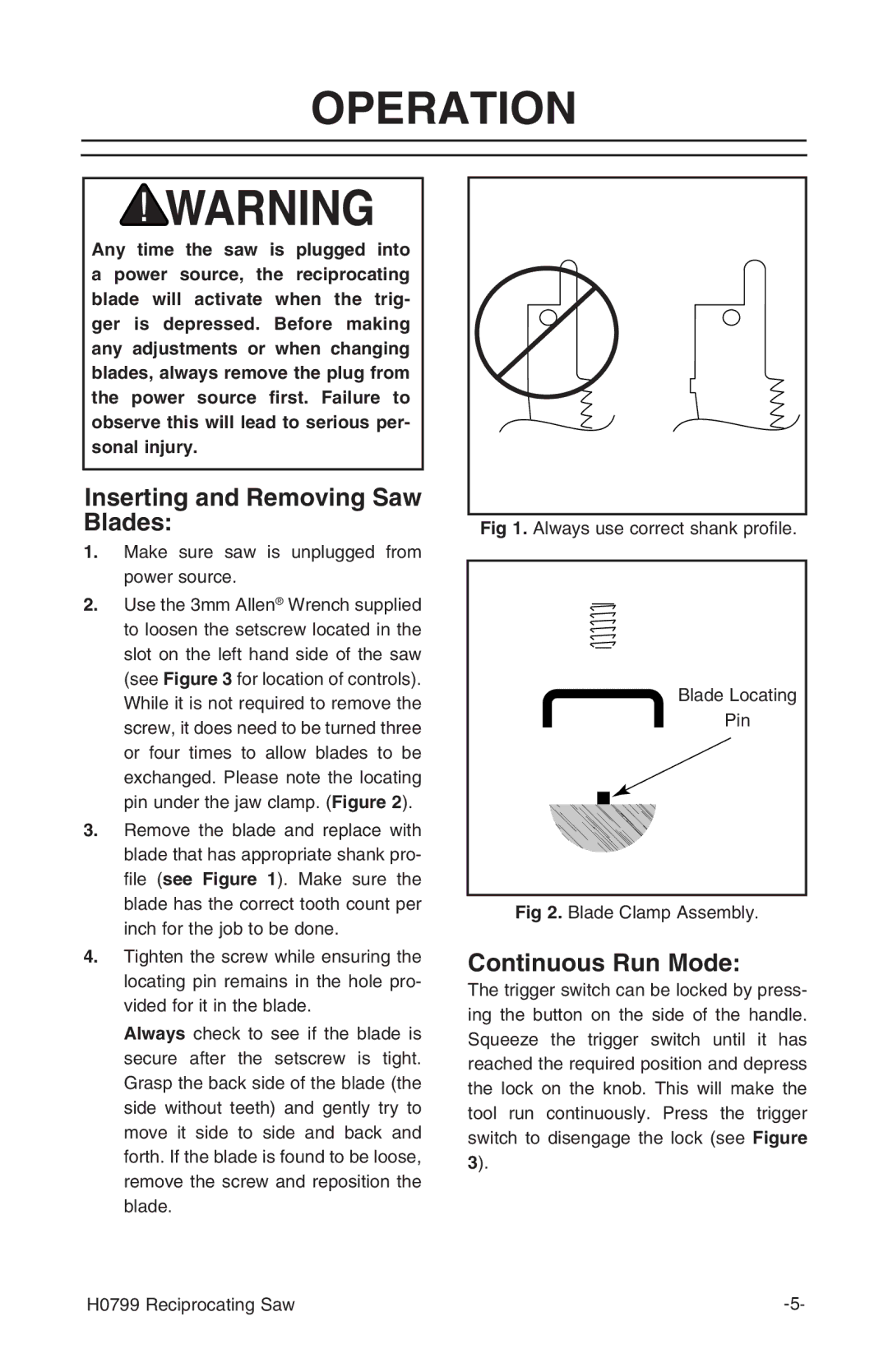OPERATION
Any time the saw is plugged into a power source, the reciprocating blade will activate when the trig- ger is depressed. Before making any adjustments or when changing blades, always remove the plug from the power source first. Failure to observe this will lead to serious per- sonal injury.
Inserting and Removing Saw Blades:
1.Make sure saw is unplugged from power source.
2.Use the 3mm Allen® Wrench supplied to loosen the setscrew located in the slot on the left hand side of the saw (see Figure 3 for location of controls). While it is not required to remove the screw, it does need to be turned three or four times to allow blades to be exchanged. Please note the locating pin under the jaw clamp. (Figure 2).
3.Remove the blade and replace with blade that has appropriate shank pro- file (see Figure 1). Make sure the blade has the correct tooth count per inch for the job to be done.
4.Tighten the screw while ensuring the locating pin remains in the hole pro- vided for it in the blade.
Always check to see if the blade is secure after the setscrew is tight. Grasp the back side of the blade (the side without teeth) and gently try to move it side to side and back and forth. If the blade is found to be loose, remove the screw and reposition the blade.
Fig 1. Always use correct shank profile.
Blade Locating
Pin
Fig 2. Blade Clamp Assembly.
Continuous Run Mode:
The trigger switch can be locked by press- ing the button on the side of the handle. Squeeze the trigger switch until it has reached the required position and depress the lock on the knob. This will make the tool run continuously. Press the trigger switch to disengage the lock (see Figure 3).
H0799 Reciprocating Saw |