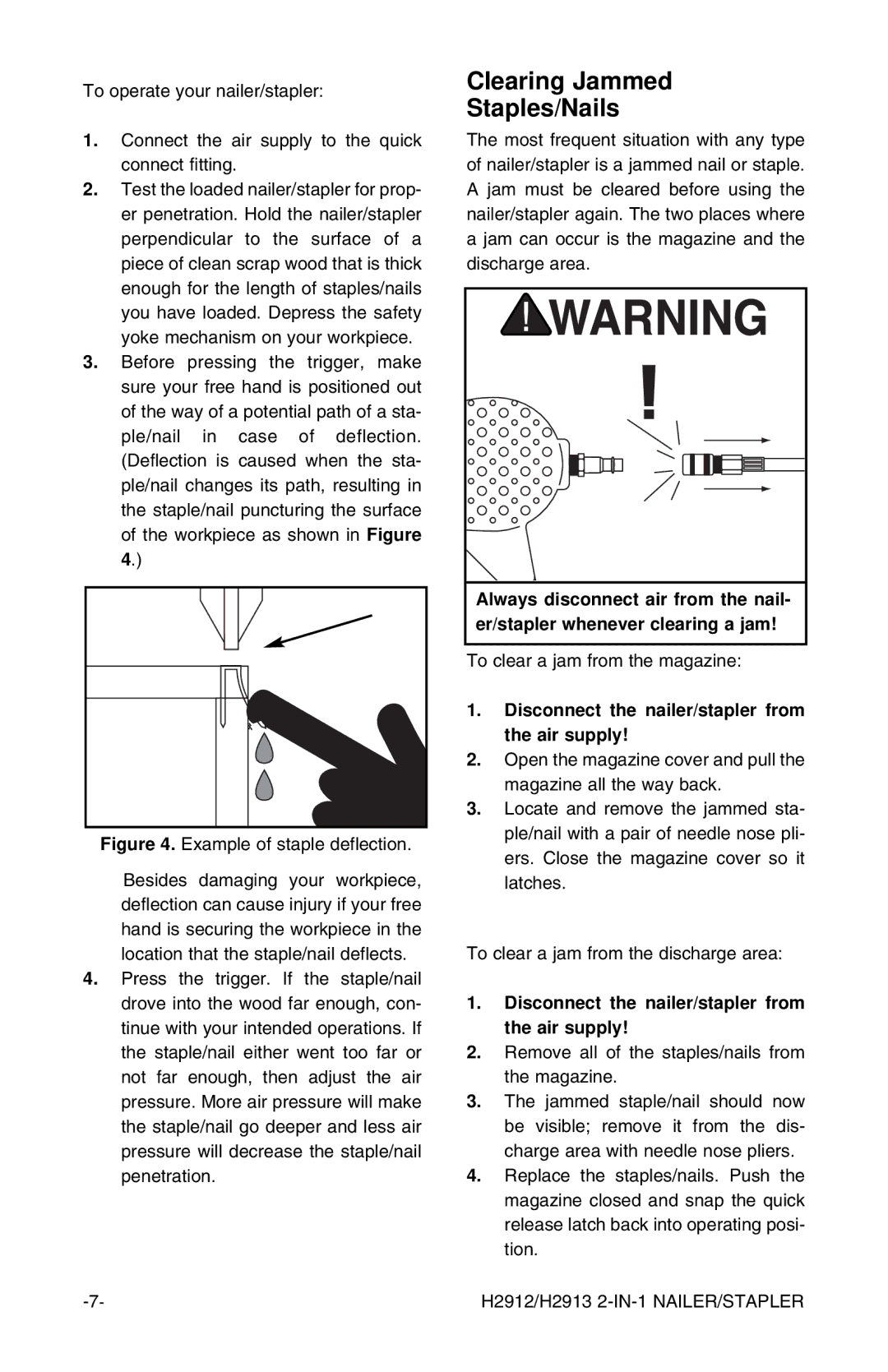H2912, H2913 specifications
Grizzly H2913 and H2912 are two advanced models in the Grizzly lineup, designed for woodworking enthusiasts and professionals who demand precision and versatility in their tools. These models are particularly noted for their robust construction, ensuring durability and long-lasting performance for a wide range of applications.The Grizzly H2913 is a powerful 12-inch planer that stands out for its impressive planing capacity and efficient motor. One of its main features is the combination of a helical cutter head, which enhances cutting performance by providing a smoother finish with minimal tear-out. This innovative design utilizes multiple carbide-tipped inserts that allow for easy replacement, saving time and ensuring consistent results with every use. The planer offers variable feed rates, enabling users to adjust the pace depending on the material being worked on, further enhancing its adaptability.
On the other hand, the Grizzly H2912 is a 15-inch thickness planer, ideal for larger workpieces and more demanding tasks. This model also features a helical cutter head, providing the same benefits as the H2913, including a higher-quality finish and reduced noise levels during operation. The H2912 is equipped with a robust cast iron table, which contributes to its stability and reduces vibration while planing. This reliable construction results in a flatter surface, crucial for achieving precise thickness.
Both models are designed with user convenience in mind. They come with easy-to-read digital displays that provide precise thickness adjustments, making it simple for users to set their desired dimensions. Additionally, the integrated dust collection ports help maintain a clean workspace by efficiently directing debris away from the machine.
Moreover, Grizzly H2913 and H2912 feature durable built-in handles for easy transport and adjustment, allowing users to move them effortlessly between different work areas. The overall design reflects a commitment to quality and user friendliness, ensuring these planers can meet the demands of both novice woodworkers and seasoned professionals alike.
In summary, the Grizzly H2913 and H2912 represent a blend of cutting-edge technology and traditional craftsmanship, making them essential additions to any workshop focused on premium woodworking. Whether you prioritize planing quality, operational efficiency, or user-friendly features, these models deliver outstanding performance tailored to various woodworking projects.