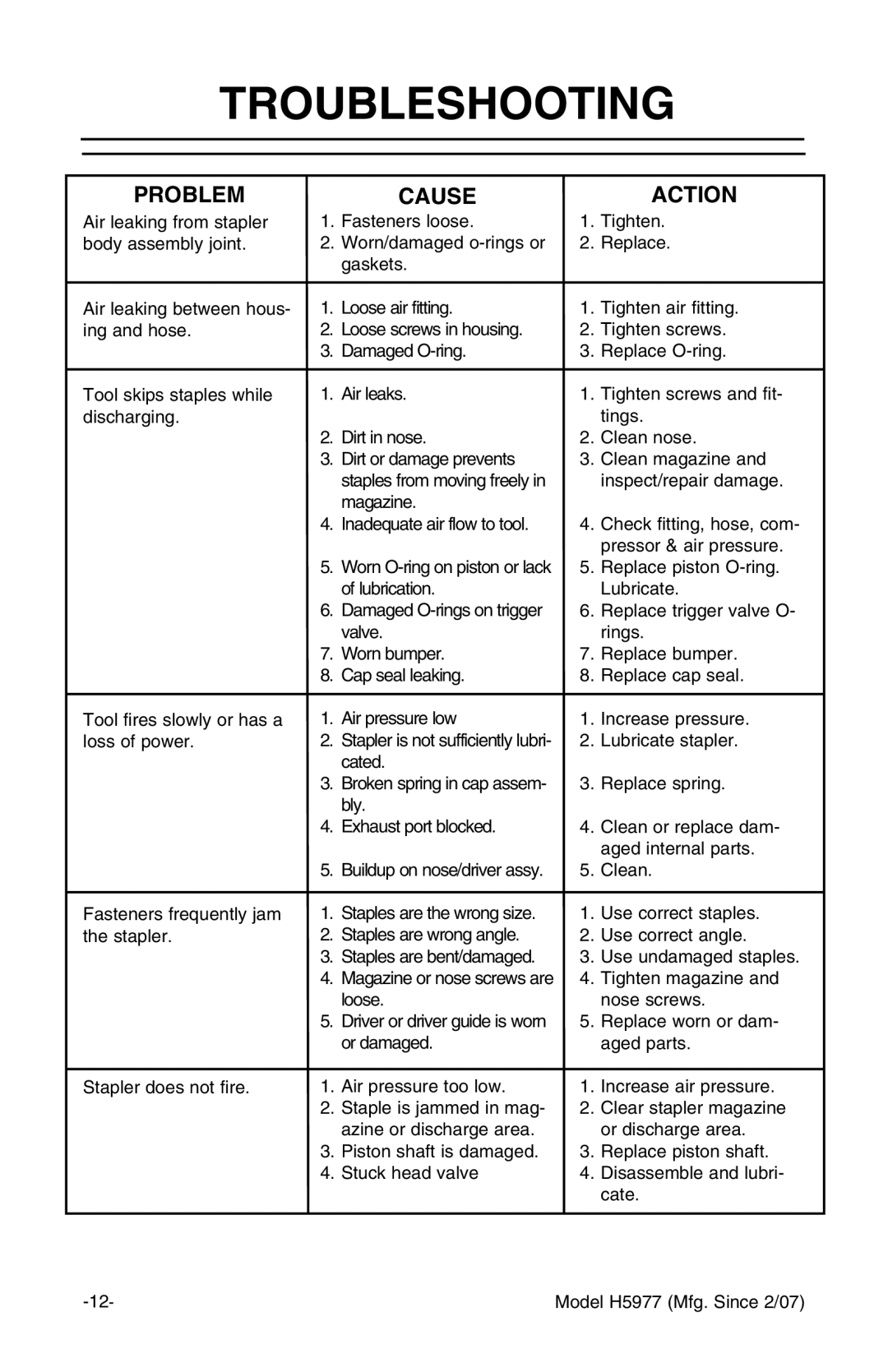H5977 specifications
Grizzly H5977 is an advanced 7-inch portable band saw designed for metalworking and woodworking applications. It has gained a reputation for its versatility, mobility, and precision, making it an essential tool for hobbyists and professionals alike. This innovative equipment caters to a variety of projects, from simple cuts to complex shapes, ensuring accuracy and efficiency.One of the standout features of the Grizzly H5977 is its robust construction. Built with high-quality materials, the band saw provides durability and longevity, which is crucial for demanding tasks. The frame is designed to withstand the rigors of heavy use while maintaining stability during operation.
The H5977 is equipped with a powerful 1/3 HP motor that delivers consistent performance, allowing users to tackle a wide range of materials, including wood, plastic, and metal. The saw has variable speed settings, enabling operators to adjust the cutting speed according to the material being worked on. This flexibility makes it suitable for both intricate designs and straightforward cuts, ensuring precise results every time.
Additionally, the portable design of the Grizzly H5977 enhances its usability. The saw features a built-in handle and a lightweight frame, making it easy to transport from one job site to another. Whether in a workshop or on a remote site, users can rely on the Grizzly H5977 to deliver accurate cuts without the need for heavy, stationary equipment.
Another key characteristic of this band saw is its easy blade change mechanism. Users can quickly swap out blades without the need for specialized tools, saving time and increasing productivity. The saw accepts a variety of blade widths and types, further expanding its versatility for different cutting needs.
The Grizzly H5977 also features a clear blade guard, which allows operators to monitor cutting progress while maintaining safety standards. This is an essential feature for ensuring visibility without compromising safety.
Overall, Grizzly H5977 combines power, precision, and portability, making it a valuable addition to any workshop. Whether for a professional metalworker or a DIY enthusiast, this band saw proves to be an excellent investment in quality and performance, providing users with the capability to achieve optimal results in their projects. With its array of features and technologies, the Grizzly H5977 stands out as a reliable tool for various cutting applications, ensuring satisfaction and efficiency for its users.