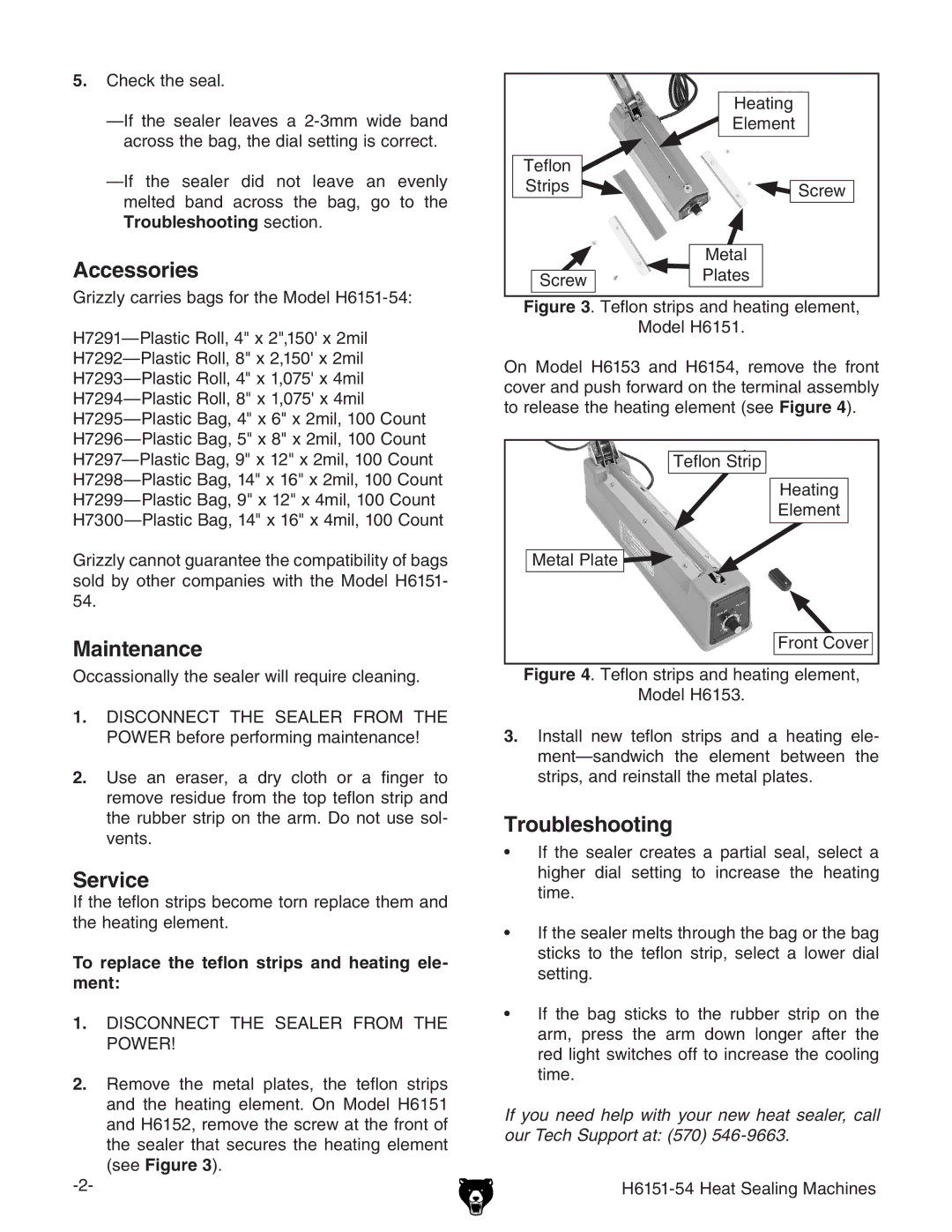H6151-54 specifications
The Grizzly H6151-54 is a powerful drum sander designed for woodworking enthusiasts and professionals alike. Renowned for its precision and efficiency, this machine is a cornerstone in many workshops. With a robust 1.5 HP motor, it provides ample power to handle a variety of materials, including hardwoods, softwoods, and composites. The machine's variable speed feature allows users to adjust the sanding speed to suit different projects, providing flexibility and control.One of the standout features of the Grizzly H6151-54 is its dual drum system. This design enables users to sand both sides of the workpiece simultaneously, significantly reducing the time spent on sanding tasks. The drums are 54 inches wide, making it ideal for larger panels and sheets, which is a common requirement in large-scale woodworking projects. The ability to sand wide surfaces with consistent pressure and result enhances the overall quality of the finished work.
The machine also incorporates an adjustable conveyor belt that ensures a smooth feed rate. The conveyor speed can be modified, allowing for careful control when working with delicate materials or intricate designs. This helps prevent any tear-out that might occur with less sophisticated machines. Furthermore, the H6151-54 includes a built-in dust collection port that helps maintain a clean and safe workspace, addressing the common issue of dust in woodworking environments. The effective dust management system reduces debris in the air and keeps the workspace tidy, which is critical for both safety and efficiency.
In terms of construction, the Grizzly H6151-54 is made from high-quality materials, ensuring durability and longevity. The heavy-duty steel frame minimizes vibrations during operation, contributing to a more stable sanding experience. The machine's design also includes easy-to-use controls, making it accessible even for those new to woodworking.
Overall, the Grizzly H6151-54 combines power, precision, and user-friendly features, making it an excellent choice for anyone serious about woodworking. Its advanced technologies and thoughtful design cater to both professional artisans and hobbyists, enabling them to create high-quality workpieces with ease. Whether for a large workshop or a home garage, this drum sander stands out as a reliable tool for achieving professional results.