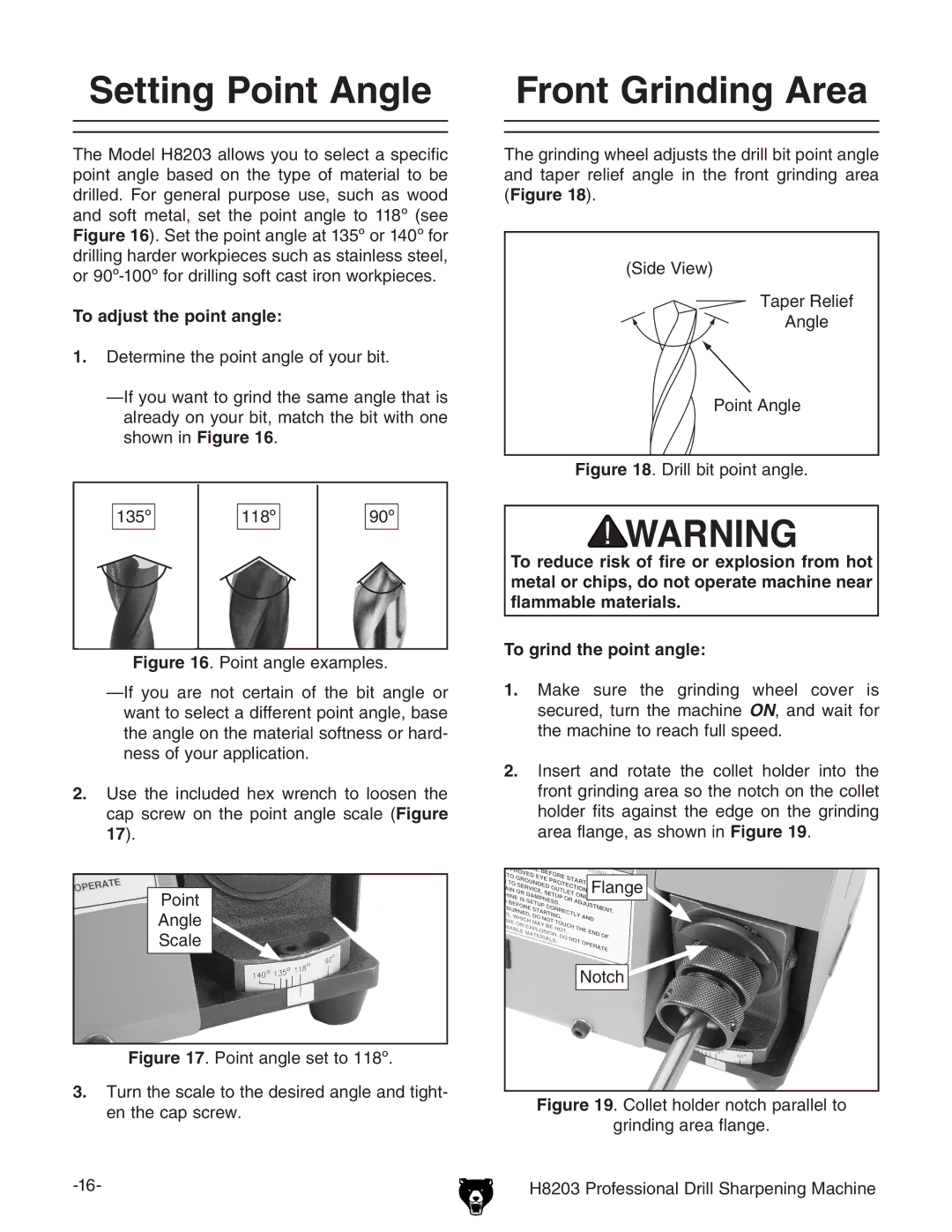Setting Point Angle
The Model H8203 allows you to select a specific point angle based on the type of material to be drilled. For general purpose use, such as wood and soft metal, set the point angle to 118º (see Figure 16). Set the point angle at 135º or 140º for drilling harder workpieces such as stainless steel, or
To adjust the point angle:
1.Determine the point angle of your bit.
|
|
|
|
|
|
|
|
|
|
|
|
|
|
|
|
|
|
| 135º |
|
| 118º |
|
| 90º |
|
|
|
|
|
|
|
|
|
|
|
|
|
|
|
|
|
|
|
Figure 16. Point angle examples.
—If you are not certain of the bit angle or want to select a different point angle, base the angle on the material softness or hard- ness of your application.
2.Use the included hex wrench to loosen the cap screw on the point angle scale (Figure 17).
Point
Angle
Scale
Figure 17. Point angle set to 118º.
3.Turn the scale to the desired angle and tight- en the cap screw.
Front Grinding Area
The grinding wheel adjusts the drill bit point angle and taper relief angle in the front grinding area (Figure 18).
�����������
������������
�����
�����������
Figure 18. Drill bit point angle.
To reduce risk of fire or explosion from hot metal or chips, do not operate machine near flammable materials.
To grind the point angle:
1.Make sure the grinding wheel cover is secured, turn the machine ON, and wait for the machine to reach full speed.
2.Insert and rotate the collet holder into the front grinding area so the notch on the collet holder fits against the edge on the grinding area flange, as shown in Figure 19.
Flange![]()
Notch