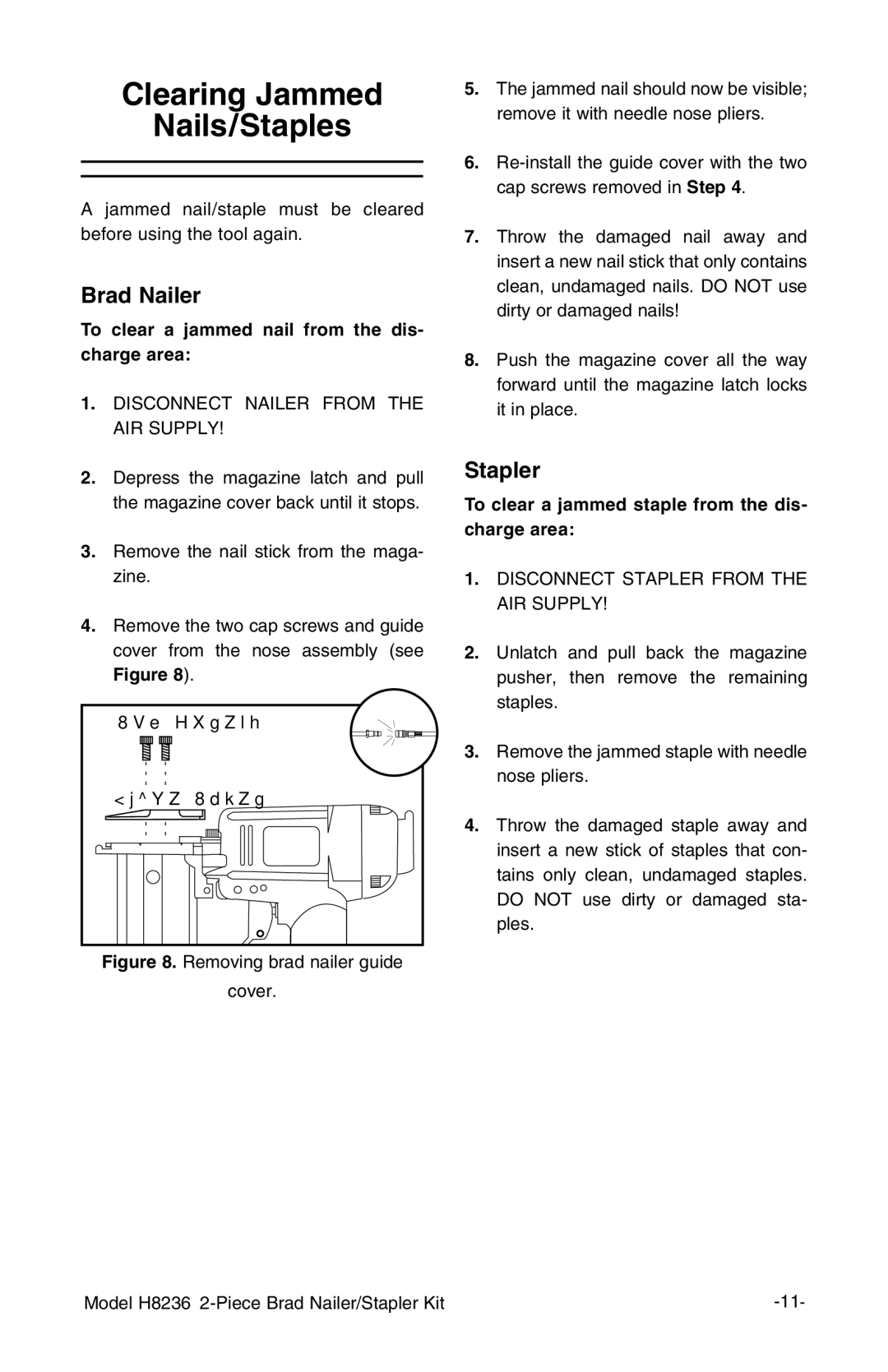Clearing Jammed
Nails/Staples
A jammed nail/staple must be cleared before using the tool again.
Brad Nailer
To clear a jammed nail from the dis- charge area:
1.DISCONNECT NAILER FROM THE AIR SUPPLY!
2.Depress the magazine latch and pull the magazine cover back until it stops.
3.Remove the nail stick from the maga- zine.
4.Remove the two cap screws and guide cover from the nose assembly (see Figure 8).
����������![]()
![]()
�����������
Figure 8. Removing brad nailer guide
cover.
5.The jammed nail should now be visible; remove it with needle nose pliers.
6.Re-install the guide cover with the two cap screws removed in Step 4.
7.Throw the damaged nail away and insert a new nail stick that only contains clean, undamaged nails. DO NOT use dirty or damaged nails!
8.Push the magazine cover all the way forward until the magazine latch locks it in place.
Stapler
To clear a jammed staple from the dis- charge area:
1.DISCONNECT STAPLER FROM THE AIR SUPPLY!
2.Unlatch and pull back the magazine pusher, then remove the remaining staples.
3.Remove the jammed staple with needle nose pliers.
4.Throw the damaged staple away and insert a new stick of staples that con- tains only clean, undamaged staples. DO NOT use dirty or damaged sta- ples.
Model H8236 |