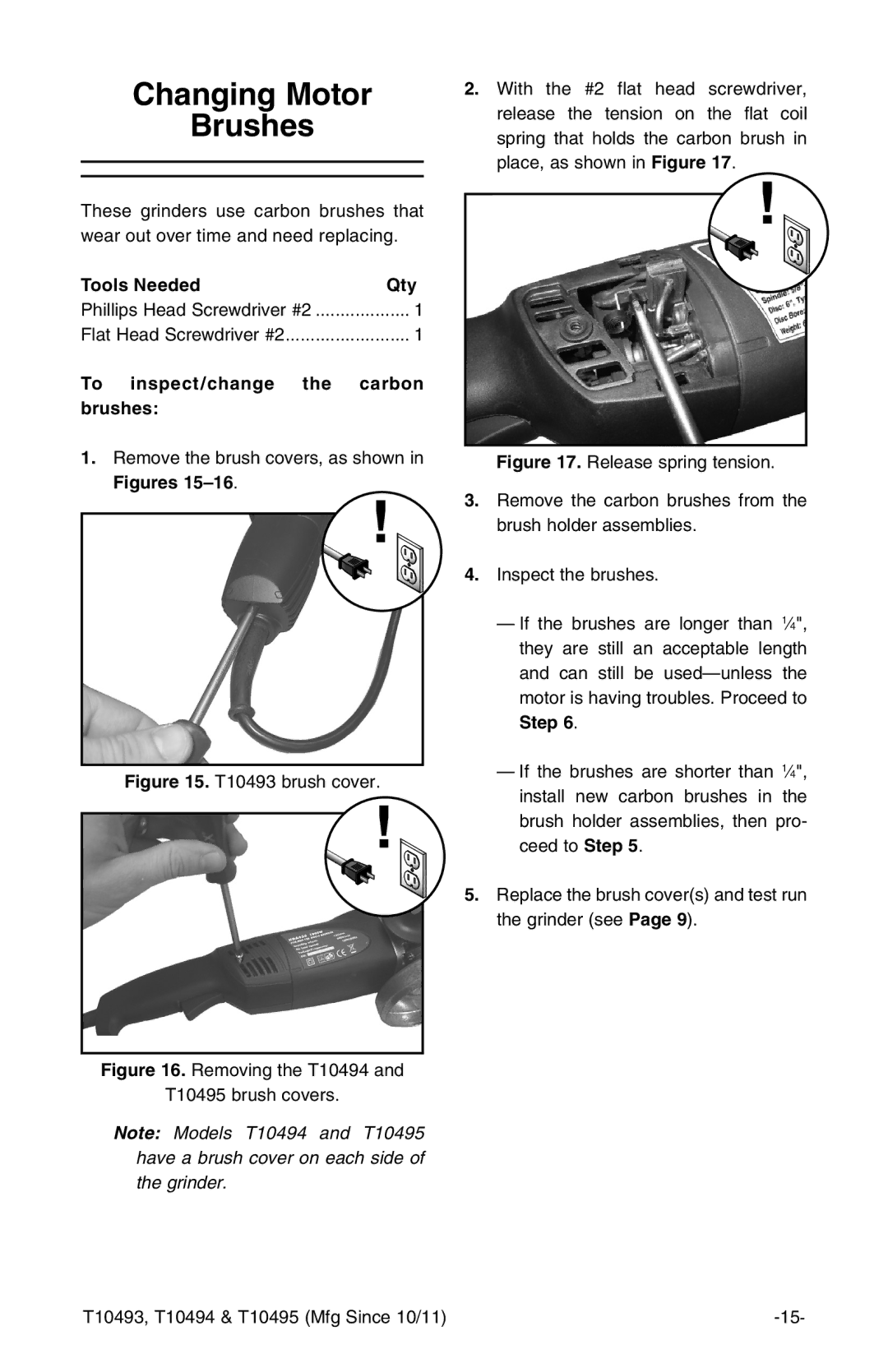Changing Motor
Brushes
These grinders use carbon brushes that wear out over time and need replacing.
Tools Needed | Qty |
Phillips Head Screwdriver #2 | 1 |
Flat Head Screwdriver #2 | 1 |
To inspect/change the | carbon |
brushes: |
|
1.Remove the brush covers, as shown in
Figures 15–16.
Figure 15. T10493 brush cover.
Figure 16. Removing the T10494 and
T10495 brush covers.
Note: Models T10494 and T10495 have a brush cover on each side of the grinder.
2.With the #2 flat head screwdriver, release the tension on the flat coil spring that holds the carbon brush in place, as shown in Figure 17.
Figure 17. Release spring tension.
3.Remove the carbon brushes from the brush holder assemblies.
4.Inspect the brushes.
—If the brushes are longer than 1⁄4", they are still an acceptable length and can still be used—unless the motor is having troubles. Proceed to
Step 6.
—If the brushes are shorter than 1⁄4", install new carbon brushes in the brush holder assemblies, then pro- ceed to Step 5.
5.Replace the brush cover(s) and test run the grinder (see Page 9).
T10493, T10494 & T10495 (Mfg Since 10/11) |