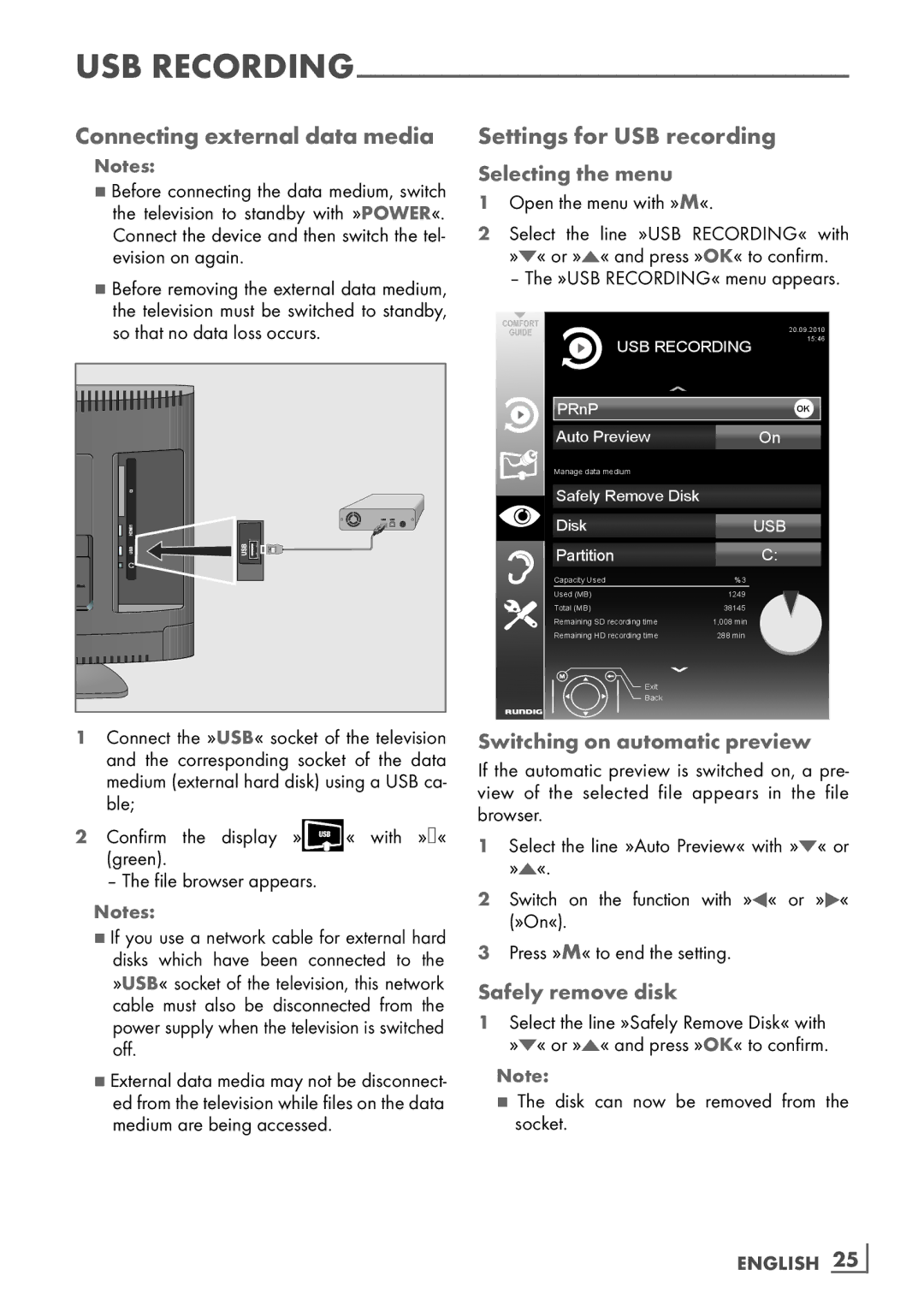22 VLC 2103 C specifications
The Grundig 22 VLC 2103 C is a versatile and compact television set that delivers an impressive viewing experience, appealing to both casual viewers and avid fans of high-quality visuals. With its sleek design and modern aesthetics, this model seamlessly integrates into various living spaces, providing both functionality and style.One of the standout features of the Grundig 22 VLC 2103 C is its 22-inch LED display. The LED technology ensures vibrant colors and sharp contrast, making images appear lifelike and captivating. With a Full HD resolution of 1920 x 1080 pixels, it offers sharp imagery that enhances the viewing experience, whether you're watching movies, sports, or your favorite TV shows.
The television incorporates Grundig’s advanced image enhancement technologies, including motion smoothing and local dimming, which significantly improve picture quality by reducing blurriness during fast-moving scenes and optimizing contrast levels in different lighting conditions. This makes it an excellent choice for viewing action-packed sequences or dynamic sports events.
Audio quality is equally important, and the Grundig 22 VLC 2103 C does not disappoint. Featuring built-in speakers with a total output of 10 watts, the television provides clear and balanced sound. Furthermore, it includes various audio enhancement technologies that improve sound clarity and depth, ensuring an immersive auditory experience.
Connectivity options are abundant with multiple HDMI and USB ports, allowing users to easily connect external devices such as gaming consoles, Blu-ray players, and USB drives. The TV supports several connection formats, including component and composite, accommodating older devices and peripherals.
Smart technology options are also available, depending on the specific variant of the Grundig 22 VLC 2103 C. For those models equipped with smart features, users can access a range of streaming services and applications directly from the TV interface, enhancing entertainment possibilities without the need for additional devices.
In terms of energy efficiency, the Grundig 22 VLC 2103 C is designed with environmental considerations in mind. It falls under the energy efficiency classification, which not only helps reduce electricity bills but also minimizes environmental impact.
Overall, the Grundig 22 VLC 2103 C is an exceptional choice for consumers seeking a compact television that combines outstanding picture quality, solid sound performance, and a variety of connectivity options. Whether placed in the living room, bedroom, or even a kitchen, it remains an ideal companion for all your viewing needs.