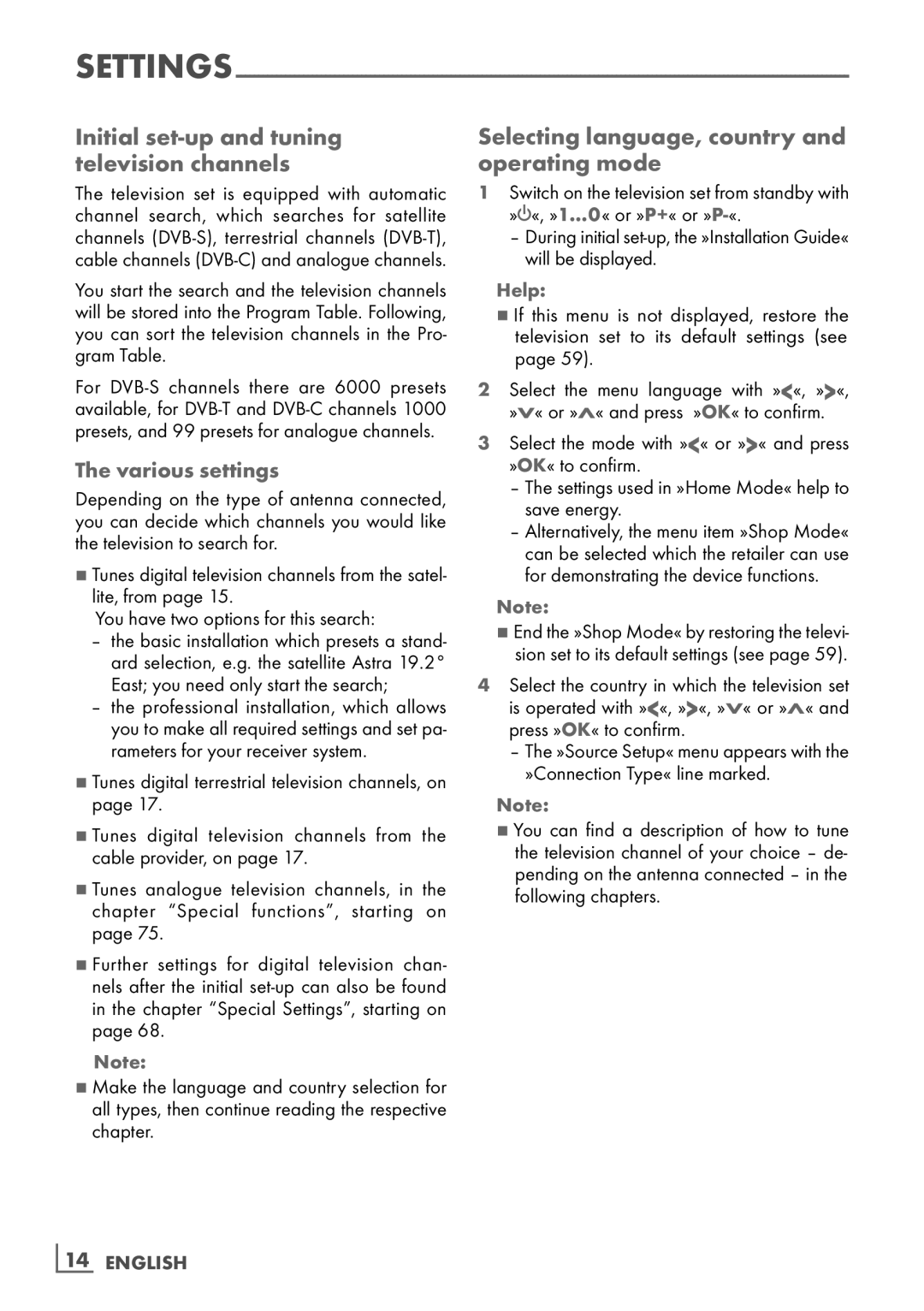Initial set-up and tuning television channels
The television set is equipped with automatic channel search, which searches for satellite channels
You start the search and the television channels will be stored into the Program Table. Following, you can sort the television channels in the Pro- gram Table.
For
The various settings
Depending on the type of antenna connected, you can decide which channels you would like the television to search for.
7Tunes digital television channels from the satel- lite, from page 15.
You have two options for this search:
–the basic installation which presets a stand- ard selection, e.g. the satellite Astra 19.2° East; you need only start the search;
–the professional installation, which allows you to make all required settings and set pa- rameters for your receiver system.
7Tunes digital terrestrial television channels, on page 17.
7Tunes digital television channels from the cable provider, on page 17.
7Tunes analogue television channels, in the chapter “Special functions”, starting on page 75.
7Further settings for digital television chan- nels after the initial
Note:
Selecting language, country and operating mode
1Switch on the television set from standby with »8«, »1…0« or »P+« or
–During initial
Help:
7If this menu is not displayed, restore the
television set to its default settings (see page 59).
2Select the menu language with »<«, »>«, »V« or »Λ« and press »OK« to confirm.
3Select the mode with »<« or »>« and press »OK« to confirm.
–The settings used in »Home Mode« help to save energy.
–Alternatively, the menu item »Shop Mode« can be selected which the retailer can use for demonstrating the device functions.
Note:
7End the »Shop Mode« by restoring the televi- sion set to its default settings (see page 59).
4Select the country in which the television set is operated with »<«, »>«, »V« or »Λ« and press »OK« to confirm.
–The »Source Setup« menu appears with the »Connection Type« line marked.
Note:
7You can find a description of how to tune the television channel of your choice – de- pending on the antenna connected – in the following chapters.
7Make the language and country selection for all types, then continue reading the respective chapter.