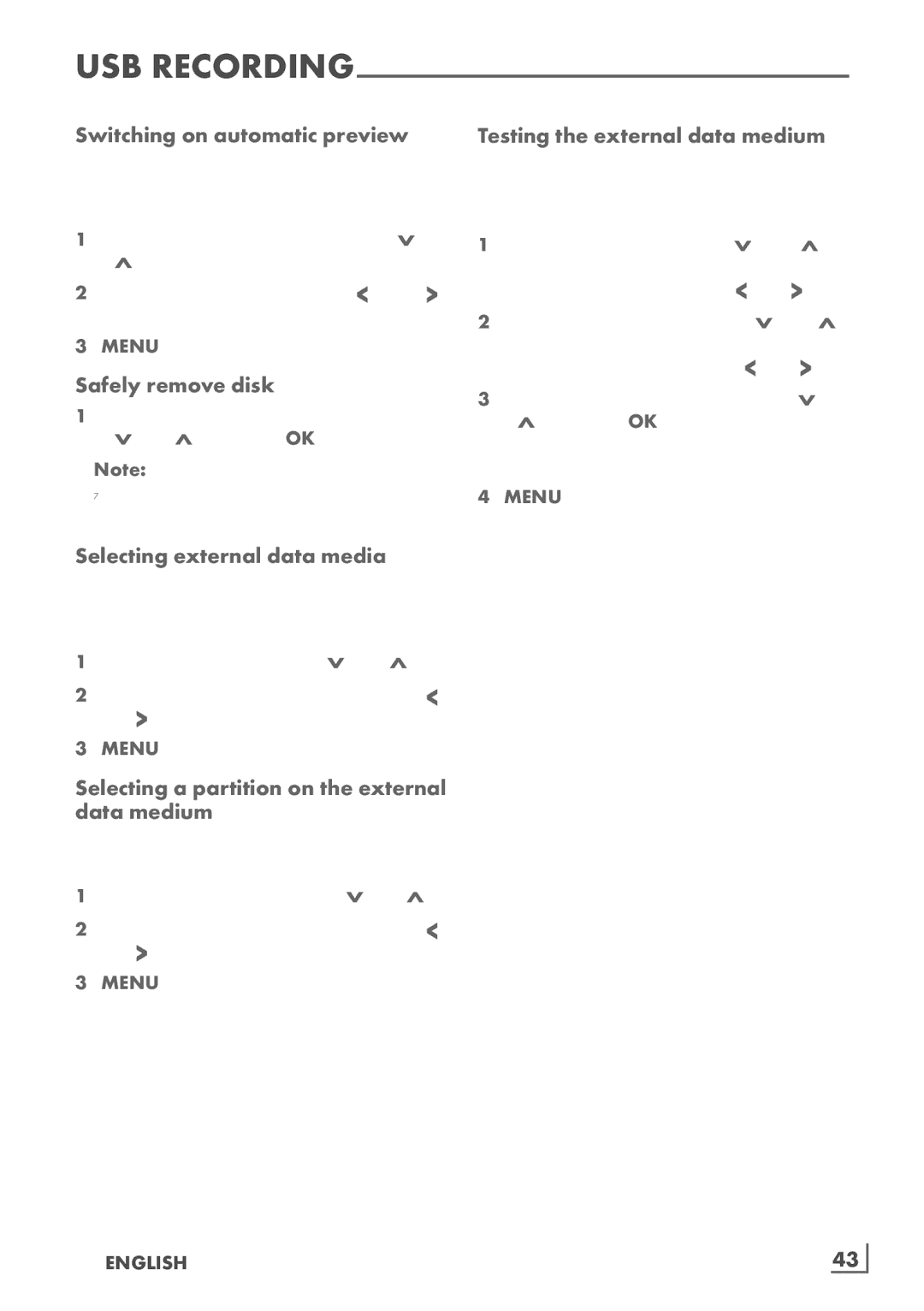USB
Switching on automatic preview
If the automatic preview is switched on, a pre- view of the selected file appears in the file browser.
1Select the line »Auto Preview« with »V« or »Λ«.
2Switch on the function with »<« or »>« (»On«).
3Press »MENU« to end the setting.
Safely remove disk
1Select the line »Safely Remove Disk« with »V« or »Λ« and press »OK« to confirm.
Note:
7The disk can now be removed from the socket.
Testing the external data medium
You can subject external data media to a test and establish whether they are suitable for the chosen functionality.
1Select the line »Disk« with »V« or »Λ«. If several data media are connected, select the preferred data medium with »<« or »>«.
2Select the line »Partition« with »V« or »Λ«. If several partitions are available, select the partition you wish to use with »<« or »>«.
3Select the line »Check Disk« with »V« or »Λ« and press »OK« to confirm.
–Information on the data medium is dis- played.
4Press »MENU« to end the setting.
Selecting external data media
If several external data media are connected to the television, you can select the preferred data medium.
1Select the line »Disk« with »V« or »Λ«
2Select the preferred data medium with »<« or »>«.
3Press »MENU« to end the setting.
Selecting a partition on the external data medium
If the external data medium features several par- titions, select the partition you would like to use.
1Select the line »Partition« with »V« or »Λ«.
2Select the partition you wish to use with »<« or »>«.
3Press »MENU« to end the setting.
ENGLISH 43