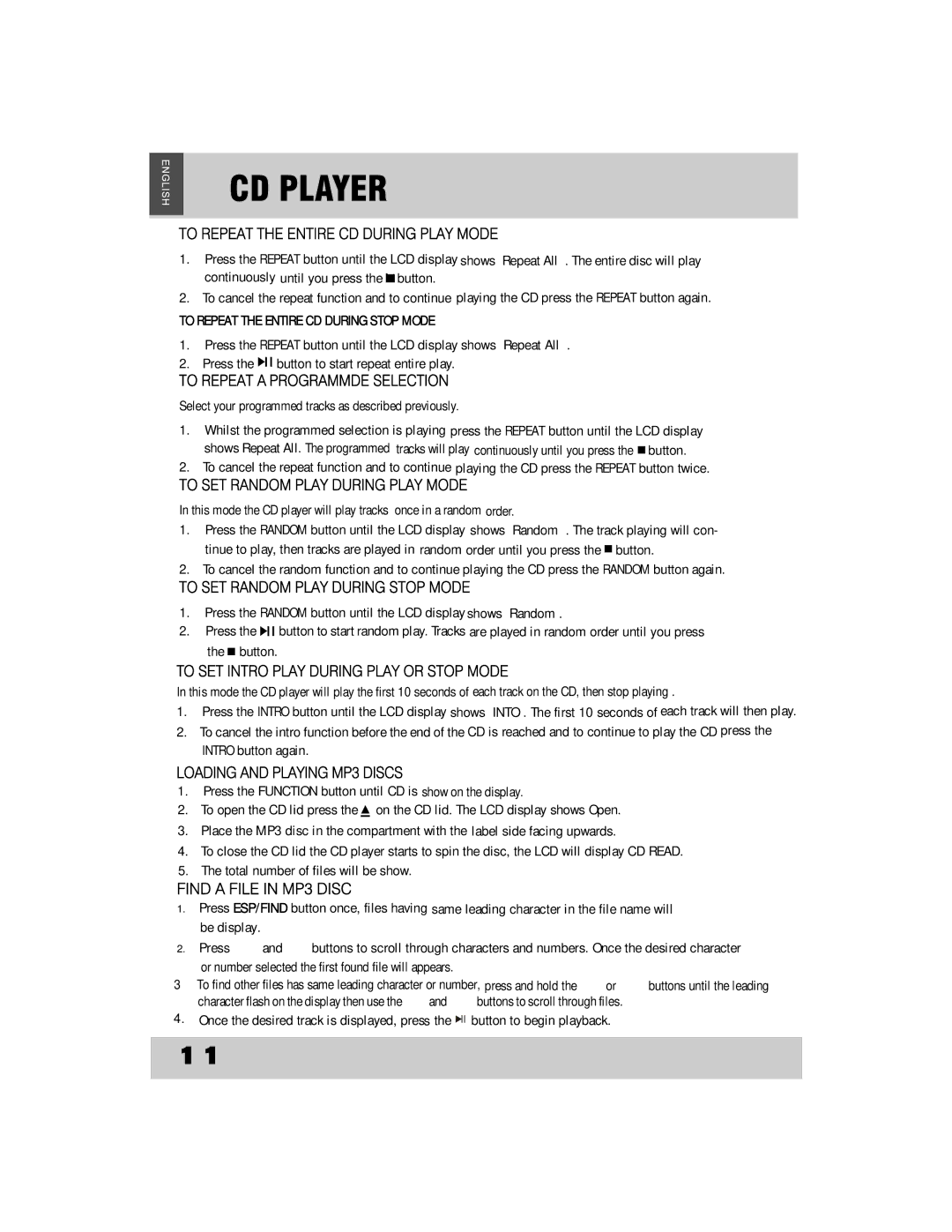CDS2500IPW specifications
The Grundig CDS2500IPW is a modern compact stereo system that beautifully integrates advanced technology with sleek design. With its impressive audio capabilities, user-friendly features, and versatility, this system is designed for both casual listeners and audiophiles alike.One of the standout features of the CDS2500IPW is its high-quality sound reproduction. Equipped with powerful speakers and an advanced digital amplifier, it delivers a rich and dynamic sound profile. Whether you're listening to your favorite music, enjoying a podcast, or watching a movie, the audio clarity and depth offered by this system enhance the overall experience.
Connectivity is a key aspect of the CDS2500IPW. It supports multiple playback options, including Bluetooth, USB, and FM radio, allowing users to enjoy music from various sources seamlessly. The Bluetooth capability enables wireless streaming from smartphones and tablets, making it easy to enjoy your preferred playlists without dealing with cumbersome wires. The USB port also allows for direct playback from flash drives, making it convenient to access your music collection.
The CDS2500IPW is equipped with a user-friendly interface, featuring an intuitive control panel and a clear display that provides easy navigation through functionalities. The system also includes a remote control, giving users the flexibility to adjust settings from a distance. This thoughtful design ensures that users can effortlessly switch between different modes, adjust volume levels, and select tracks with ease.
In terms of aesthetics, the Grundig CDS2500IPW features a stylish and modern design that fits well into any home decor. Its compact size makes it suitable for use in various spaces, from living rooms to bedrooms or even home offices. The combination of sleek lines and a polished finish ensures that it not only sounds great but also looks great.
Additionally, the CDS2500IPW incorporates various sound enhancement technologies, including equalizer presets, that allow users to customize their listening experience. Whether you prefer bass-heavy tracks or crystal-clear vocals, these settings can be adjusted to suit individual preferences.
In conclusion, the Grundig CDS2500IPW is a versatile and stylish compact stereo system that excels in sound quality, connectivity, and user experience. Its combination of modern features, advanced technology, and elegant design makes it an excellent choice for anyone looking to elevate their audio experience.