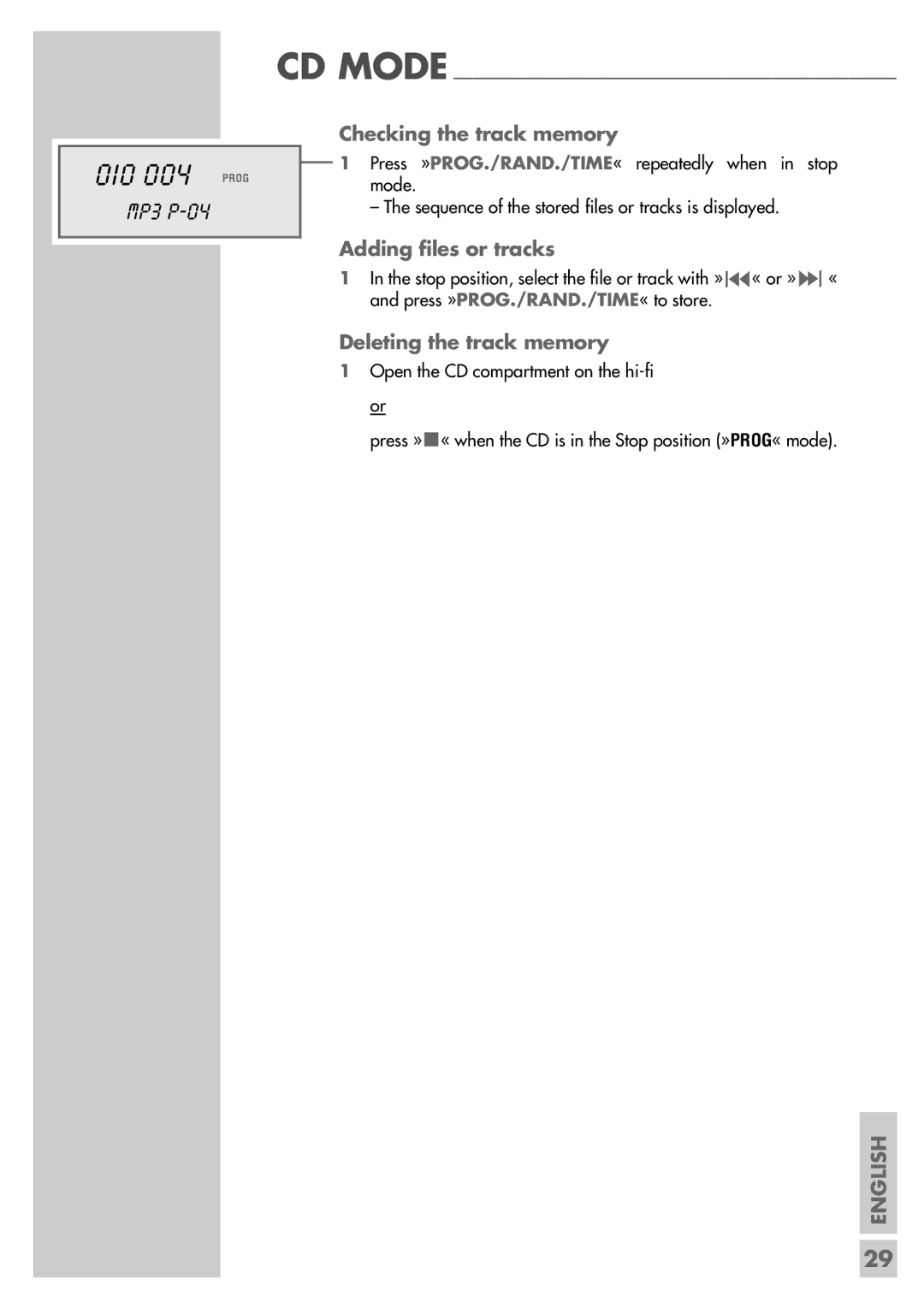CDS 6580 A SPCD specifications
The Grundig CDS 6580 A SPCD is a standout product in the realm of compact disc players, offering a blend of advanced technology, user-friendly features, and elegant design. Designed for those who appreciate high-quality audio, this device embodies Grundig's commitment to engineering excellence and innovation.One of the main features of the CDS 6580 A SPCD is its ability to play a variety of formats. In addition to standard audio CDs, the player supports MP3 and WMA formats, making it versatile for users with digital music libraries. This compatibility allows for longer play times and reduced physical media clutter, catering to modern listening habits.
Sound quality is a significant focus for the CDS 6580 A SPCD. The unit integrates advanced digital signal processing technology which enhances audio fidelity, providing a crystal-clear listening experience. Additionally, it incorporates a built-in equalizer with multiple preset options, enabling users to tailor the sound output according to their preferences or the specific characteristics of their listening environment.
The build quality of the Grundig CDS 6580 A SPCD also deserves praise. With a sleek and minimalistic design, it can seamlessly fit into any home audio setup. The user interface is intuitive, featuring an easy-to-read LCD display that shows the track number, time elapsed, and other essential information, making navigation straightforward.
Connectivity is another strong point for the CDS 6580 A SPCD. It features both analog and digital outputs, allowing it to connect easily with a range of audio equipment, from high-fidelity speakers to soundbars. The provision for USB connectivity further expands its capabilities, enabling users to play music directly from flash drives, which is an added convenience for music lovers on the go.
Moreover, the player is designed with energy efficiency in mind, ensuring that it consumes minimal power during operation. The compact size and lightweight nature of the CDS 6580 A SPCD make it portable, allowing users to enjoy high-quality audio whether at home or on the road.
In summary, the Grundig CDS 6580 A SPCD is an impressive combination of technology and design. Its broad format support, exceptional sound quality, robust build, and convenient connectivity options make it a great choice for audiophiles and casual listeners alike. Grundig continues to uphold its reputation for quality with this model, ensuring that users can enjoy their favorite music with unparalleled clarity and ease. Whether for personal use or as a gift, the CDS 6580 A SPCD is a reliable and stylish audio companion.