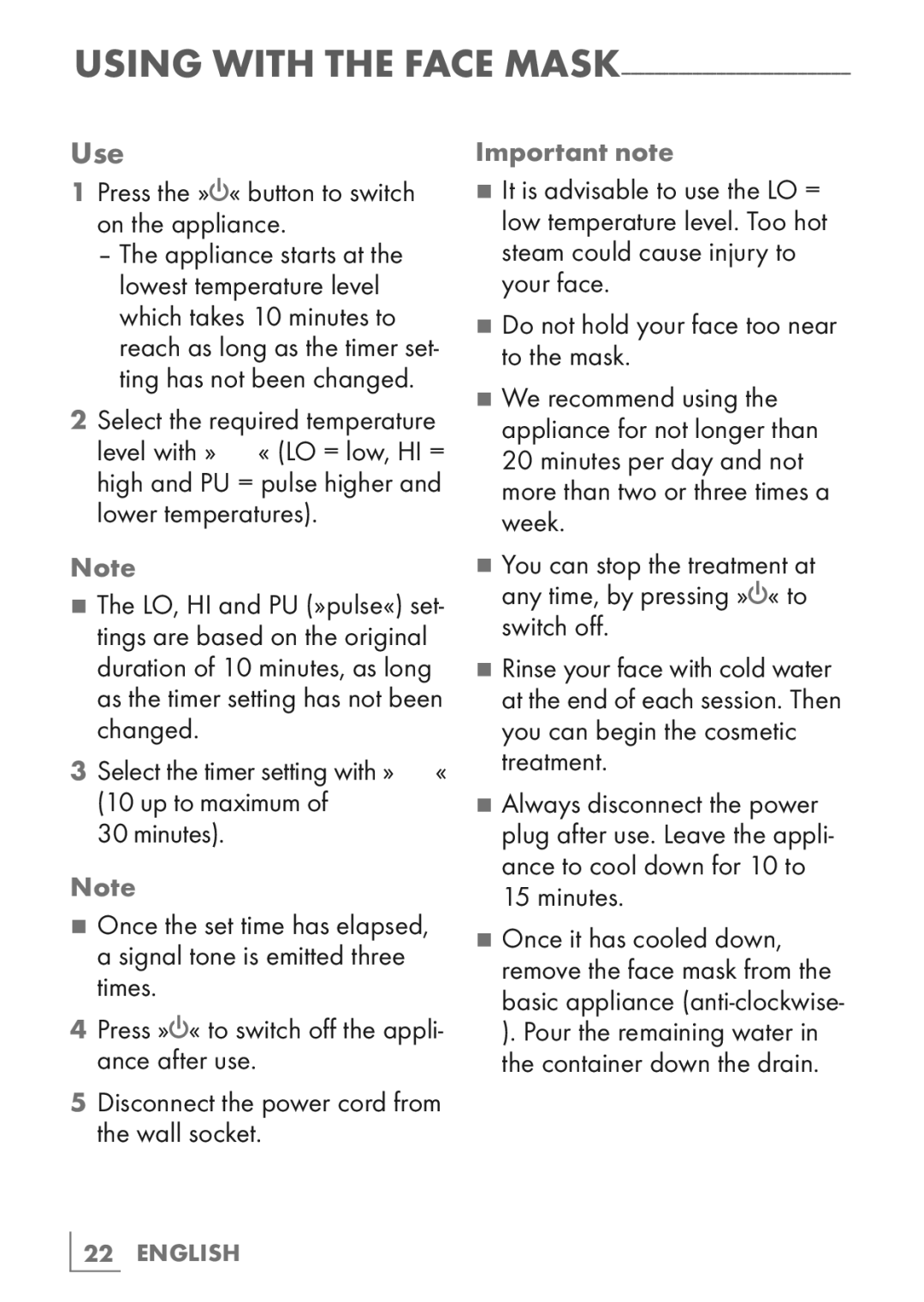USING WITH THE FACE
Use
1Press the »8« button to switch on the appliance.
–The appliance starts at the lowest temperature level which takes 10 minutes to reach as long as the timer set- ting has not been changed.
2Select the required temperature
level with » ![]()
![]()
![]() « (LO = low, HI = high and PU = pulse higher and lower temperatures).
« (LO = low, HI = high and PU = pulse higher and lower temperatures).
Note
7The LO, HI and PU (»pulse«) set- tings are based on the original duration of 10 minutes, as long as the timer setting has not been changed.
3 Select the timer setting with » ![]()
![]() « (10 up to maximum of
« (10 up to maximum of
30 minutes).
Note
7Once the set time has elapsed, a signal tone is emitted three times.
4Press »8« to switch off the appli- ance after use.
5Disconnect the power cord from the wall socket.
Important note
7It is advisable to use the LO = low temperature level. Too hot steam could cause injury to your face.
7Do not hold your face too near to the mask.
7We recommend using the appliance for not longer than 20 minutes per day and not more than two or three times a week.
7You can stop the treatment at any time, by pressing »8« to switch off.
7Rinse your face with cold water at the end of each session. Then you can begin the cosmetic treatment.
7Always disconnect the power plug after use. Leave the appli- ance to cool down for 10 to 15 minutes.
7Once it has cooled down, remove the face mask from the basic appliance