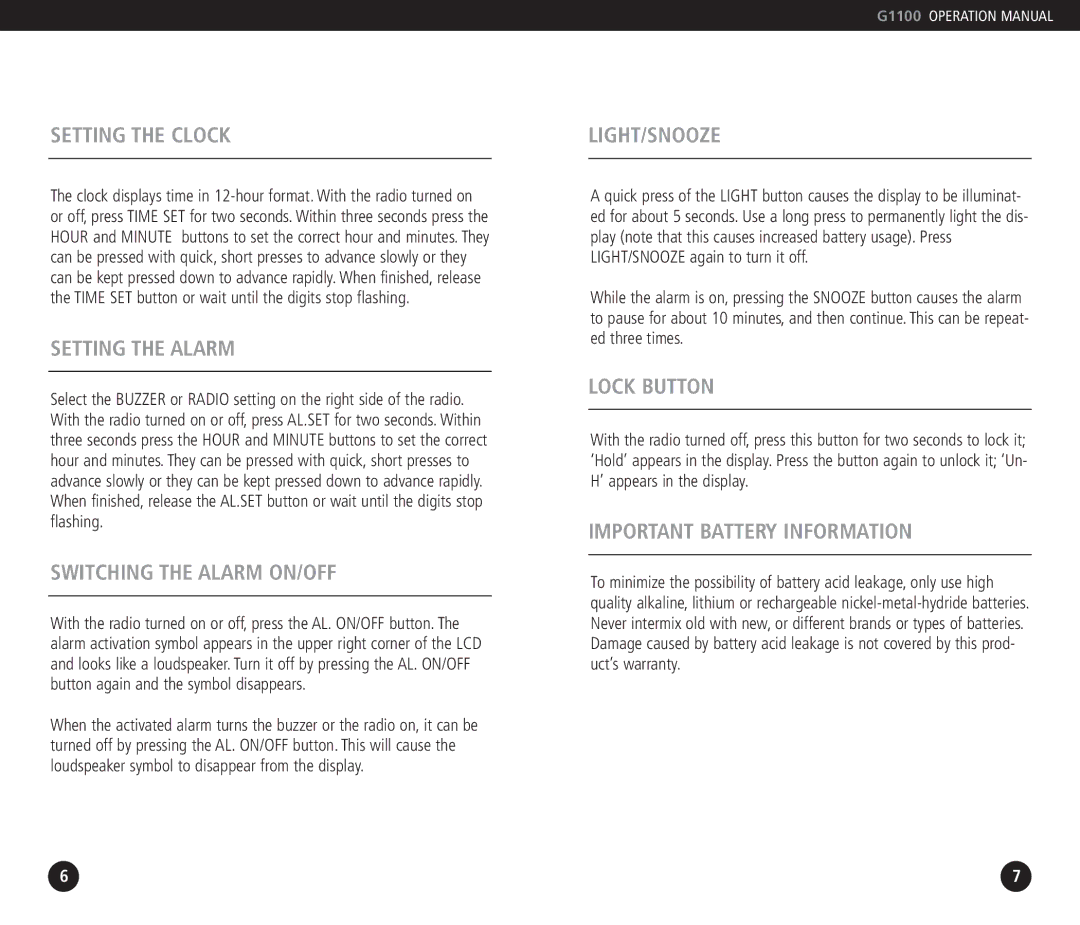G1100 OPERATION MANUAL
SETTING THE CLOCK
The clock displays time in
SETTING THE ALARM
Select the BUZZER or RADIO setting on the right side of the radio. With the radio turned on or off, press AL.SET for two seconds. Within three seconds press the HOUR and MINUTE buttons to set the correct hour and minutes. They can be pressed with quick, short presses to advance slowly or they can be kept pressed down to advance rapidly. When finished, release the AL.SET button or wait until the digits stop flashing.
SWITCHING THE ALARM ON/OFF
With the radio turned on or off, press the AL. ON/OFF button. The alarm activation symbol appears in the upper right corner of the LCD and looks like a loudspeaker.Turn it off by pressing the AL. ON/OFF button again and the symbol disappears.
When the activated alarm turns the buzzer or the radio on, it can be turned off by pressing the AL. ON/OFF button. This will cause the loudspeaker symbol to disappear from the display.
LIGHT/SNOOZE
A quick press of the LIGHT button causes the display to be illuminat- ed for about 5 seconds. Use a long press to permanently light the dis- play (note that this causes increased battery usage). Press LIGHT/SNOOZE again to turn it off.
While the alarm is on, pressing the SNOOZE button causes the alarm to pause for about 10 minutes, and then continue. This can be repeat- ed three times.
LOCK BUTTON
With the radio turned off, press this button for two seconds to lock it; ‘Hold’ appears in the display. Press the button again to unlock it; ‘Un- H’ appears in the display.
IMPORTANT BATTERY INFORMATION
To minimize the possibility of battery acid leakage, only use high quality alkaline, lithium or rechargeable
6 | 7 |