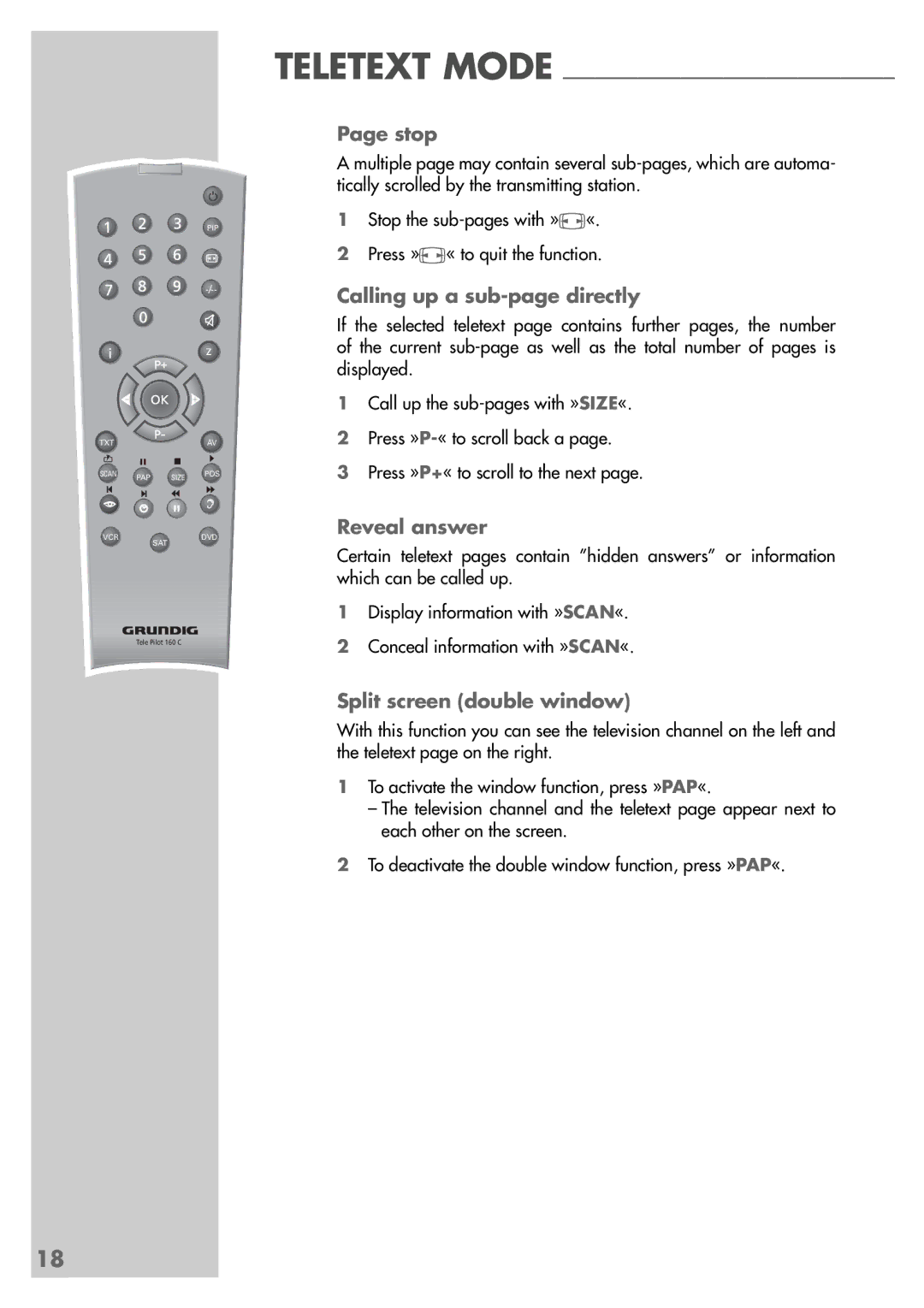PIP
|
|
| z |
TXT |
|
| AV |
SCAN | PAP | SIZE | POS |
|
|
d![]()
VCRDVD
SAT
Tele Pilot 160 C
TELETEXT MODE _______________________________
Page stop
A multiple page may contain several
1Stop the
2Press »E« to quit the function.
Calling up a sub-page directly
If the selected teletext page contains further pages, the number of the current
1Call up the
2Press
3Press »P+« to scroll to the next page.
Reveal answer
Certain teletext pages contain ”hidden answers” or information which can be called up.
1Display information with »SCAN«.
2Conceal information with »SCAN«.
Split screen (double window)
With this function you can see the television channel on the left and the teletext page on the right.
1To activate the window function, press »PAP«.
–The television channel and the teletext page appear next to each other on the screen.
2To deactivate the double window function, press »PAP«.
18