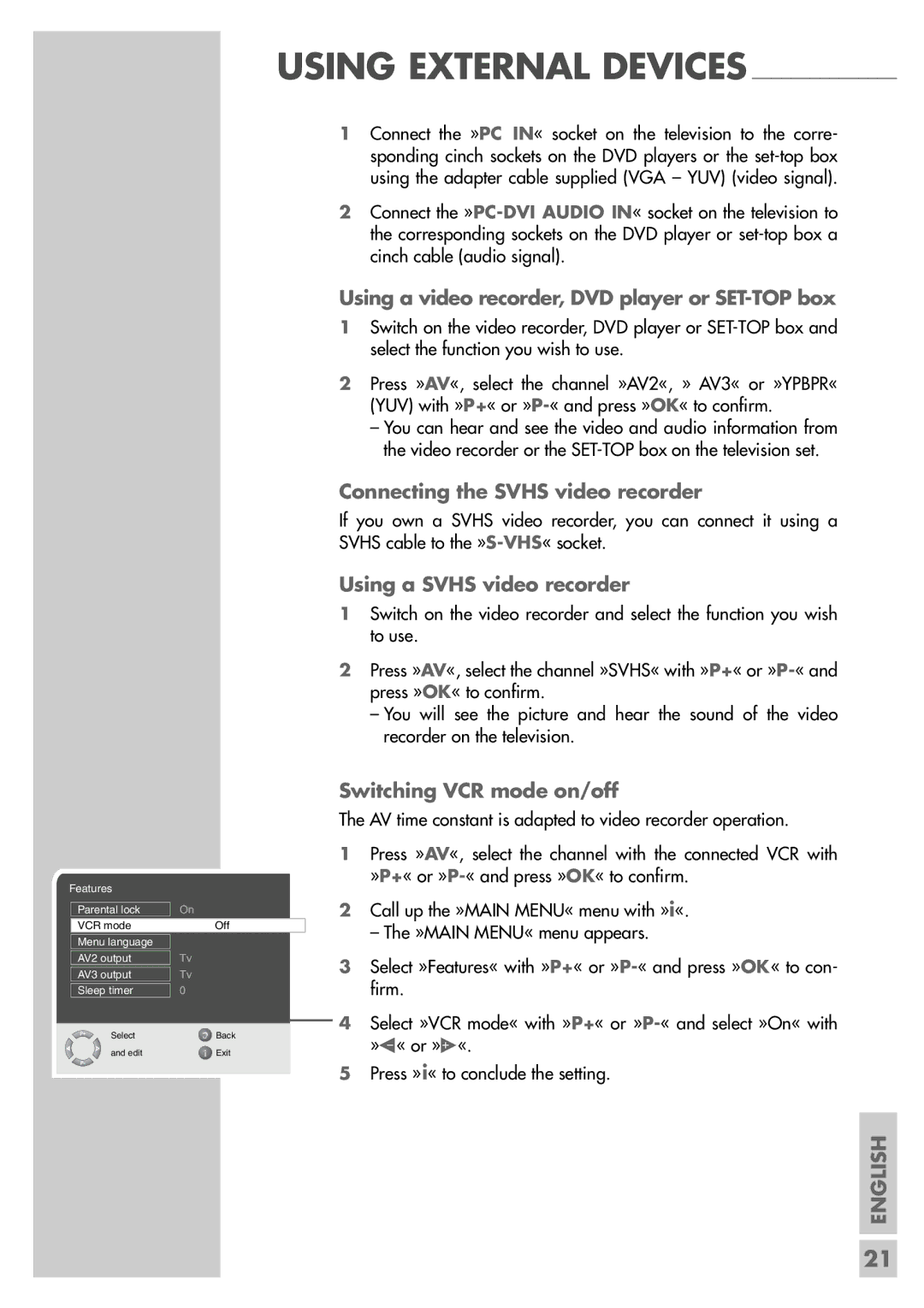USING EXTERNAL DEVICES _______________
1Connect the »PC IN« socket on the television to the corre- sponding cinch sockets on the DVD players or the
2Connect the
Using a video recorder, DVD player or SET-TOP box
1Switch on the video recorder, DVD player or
2Press »AV«, select the channel »AV2«, » AV3« or »YPBPR« (YUV) with »P+« or
–You can hear and see the video and audio information from the video recorder or the
Connecting the SVHS video recorder
If you own a SVHS video recorder, you can connect it using a SVHS cable to the
Using a SVHS video recorder
1Switch on the video recorder and select the function you wish to use.
2Press »AV«, select the channel »SVHS« with »P+« or
–You will see the picture and hear the sound of the video recorder on the television.
Switching VCR mode on/off
Features |
|
Parental lock | On |
VCR mode | Off |
Menu language |
|
AV2 output | Tv |
AV3 output | Tv |
Sleep timer | 0 |
Select | Back |
and edit | Exit |
The AV time constant is adapted to video recorder operation.
1Press »AV«, select the channel with the connected VCR with »P+« or
2Call up the »MAIN MENU« menu with »i«.
– The »MAIN MENU« menu appears.
3Select »Features« with »P+« or
4Select »VCR mode« with »P+« or
5Press »i« to conclude the setting.
ENGLISH
21