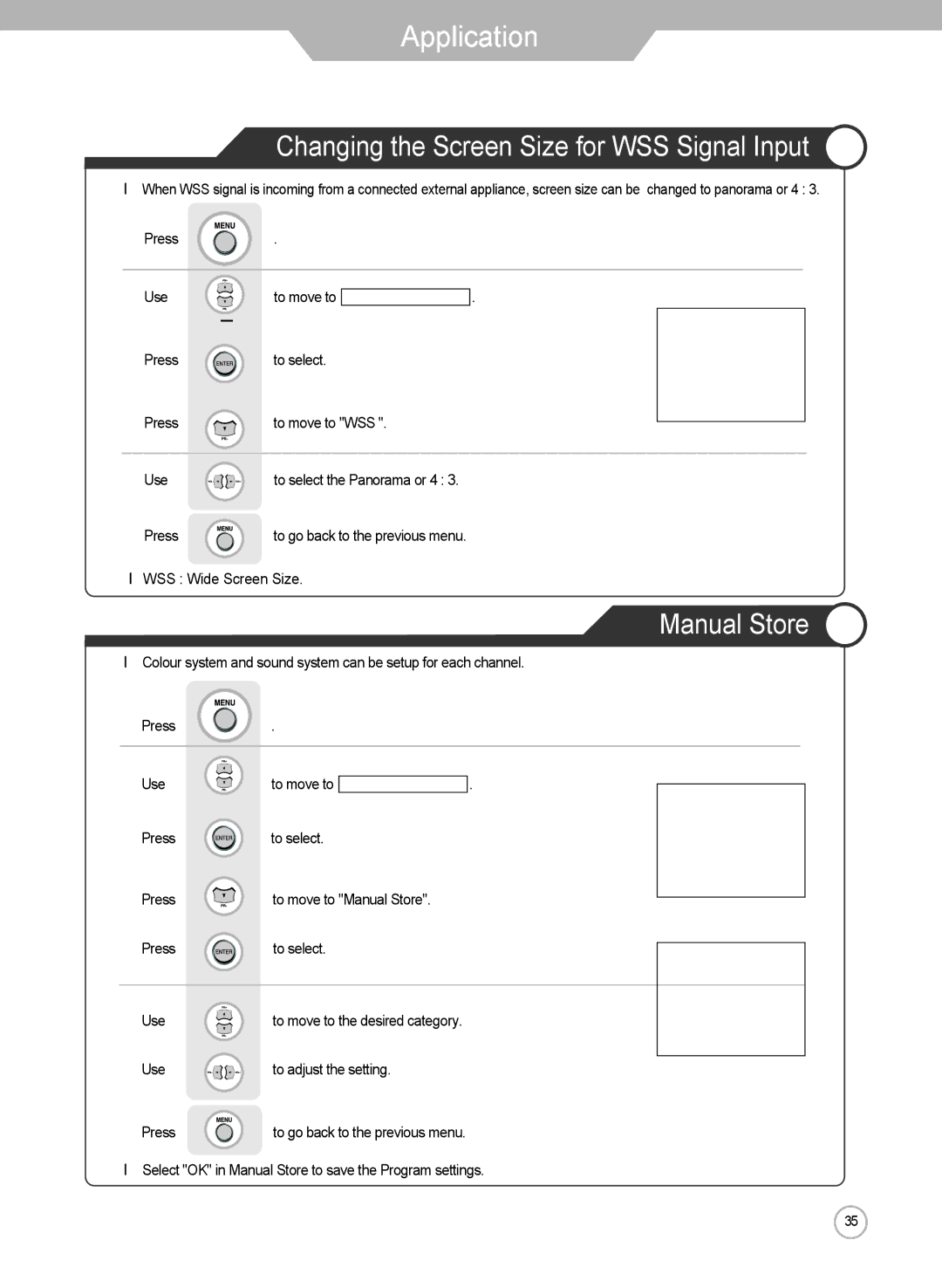LXW 102-8625 REF specifications
The Grundig LXW 102-8625 REF is a sophisticated refrigerator that embodies modern design while incorporating advanced technologies for optimal food preservation. This model is particularly appreciated for its innovative features and user-friendly operation, making it a standout choice in today's competitive market.One of the primary characteristics of the LXW 102-8625 REF is its spacious interior, which includes a variety of adjustable shelves and compartments. This flexibility allows users to customize the storage space according to their needs. The refrigerator has a capacity of over 300 liters, making it ideal for families or individuals who require ample storage for groceries.
The LXW 102-8625 REF features dynamic cooling technology, which ensures uniform temperature distribution throughout the interior. This minimizes temperature fluctuations, leading to better preservation of food and reducing spoilage. The appliance also employs a no-frost system, which eliminates the need for manual defrosting. This feature not only saves time but also enhances the overall energy efficiency of the refrigerator.
Another significant aspect of this model is its energy efficiency rating, typically categorized as A++ or A+++ depending on the specific variant. This high efficiency translates into lower electricity bills and a smaller environmental footprint, aligning with today's eco-conscious consumer preferences.
The design of the Grundig LXW 102-8625 REF is also noteworthy. It features a sleek stainless-steel finish, which adds a modern touch to any kitchen decor. The interior lighting employs LED technology, providing bright illumination while consuming minimal energy. The ergonomic door handles and easy-to-operate controls enhance user convenience, making it simple to access stored items.
For those concerned about allergies, the refrigerator is equipped with an antibacterial filter, which helps eliminate odors and harmful bacteria, ensuring a healthier storage environment for food.
In conclusion, the Grundig LXW 102-8625 REF successfully combines style, efficiency, and functionality. With its spacious design, advanced cooling technologies, energy efficiency, and convenience features, this refrigerator is an excellent investment for anyone looking to elevate their kitchen experience. Whether storing fresh produce, beverages, or leftovers, the LXW 102-8625 REF delivers a dependable performance while maintaining the highest standards of quality and design.