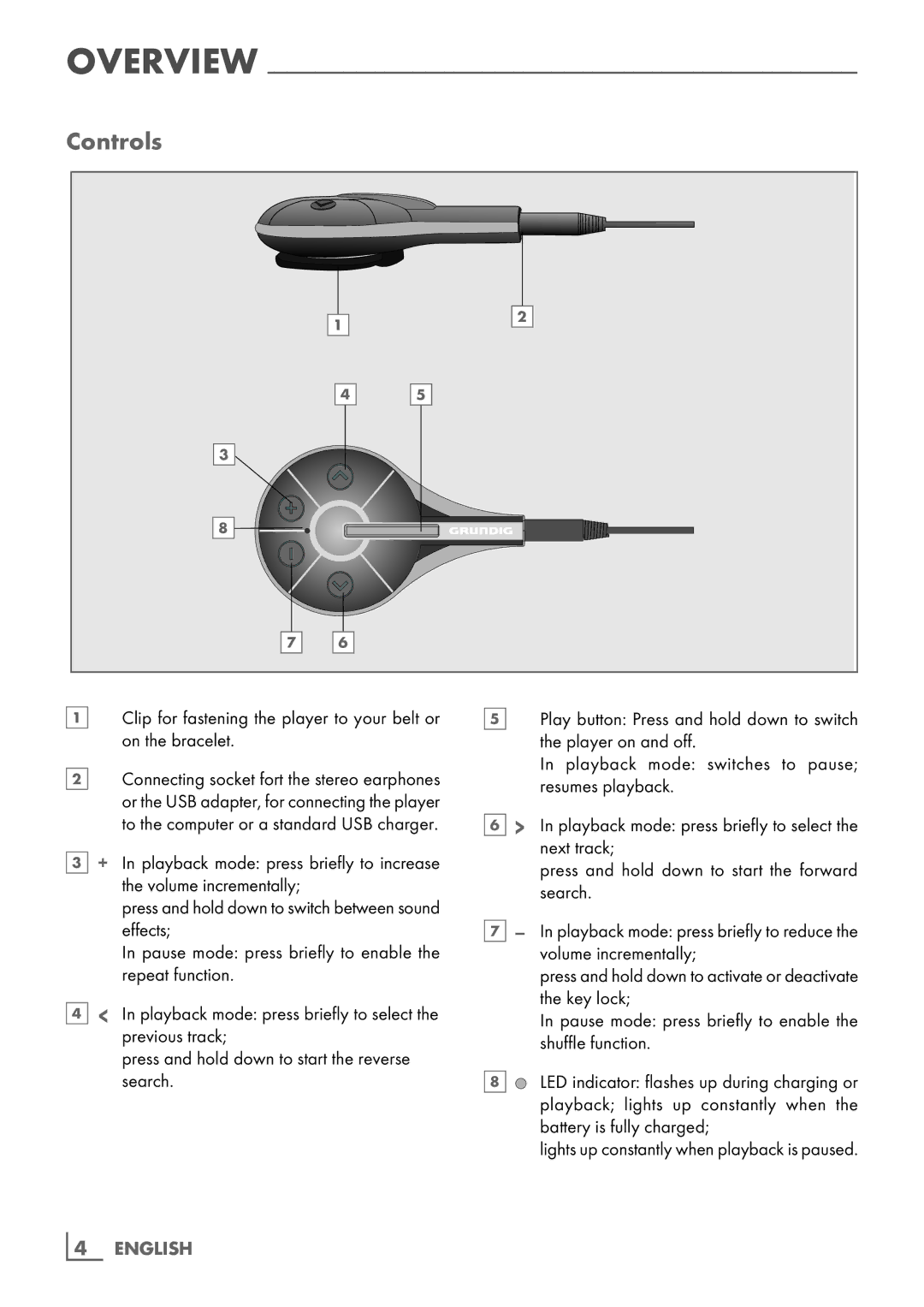OVERVIEW
Controls
1
4
3
8 ![]()
![]()
7 |
| 6 |
5
2
1Clip for fastening the player to your belt or on the bracelet.
2Connecting socket fort the stereo earphones or the USB adapter, for connecting the player to the computer or a standard USB charger.
3+ In playback mode: press briefly to increase the volume incrementally;
press and hold down to switch between sound effects;
In pause mode: press briefly to enable the repeat function.
4Λ In playback mode: press briefly to select the previous track;
press and hold down to start the reverse
search.
5Play button: Press and hold down to switch the player on and off.
In playback mode: switches to pause; resumes playback.
6Λ In playback mode: press briefly to select the next track;
press and hold down to start the forward search.
7 _ In playback mode: press briefly to reduce the volume incrementally;
press and hold down to activate or deactivate the key lock;
In pause mode: press briefly to enable the shuffle function.
8 ![]()
![]() LED indicator: flashes up during charging or playback; lights up constantly when the battery is fully charged;
LED indicator: flashes up during charging or playback; lights up constantly when the battery is fully charged;
lights up constantly when playback is paused.
4 ENGLISH