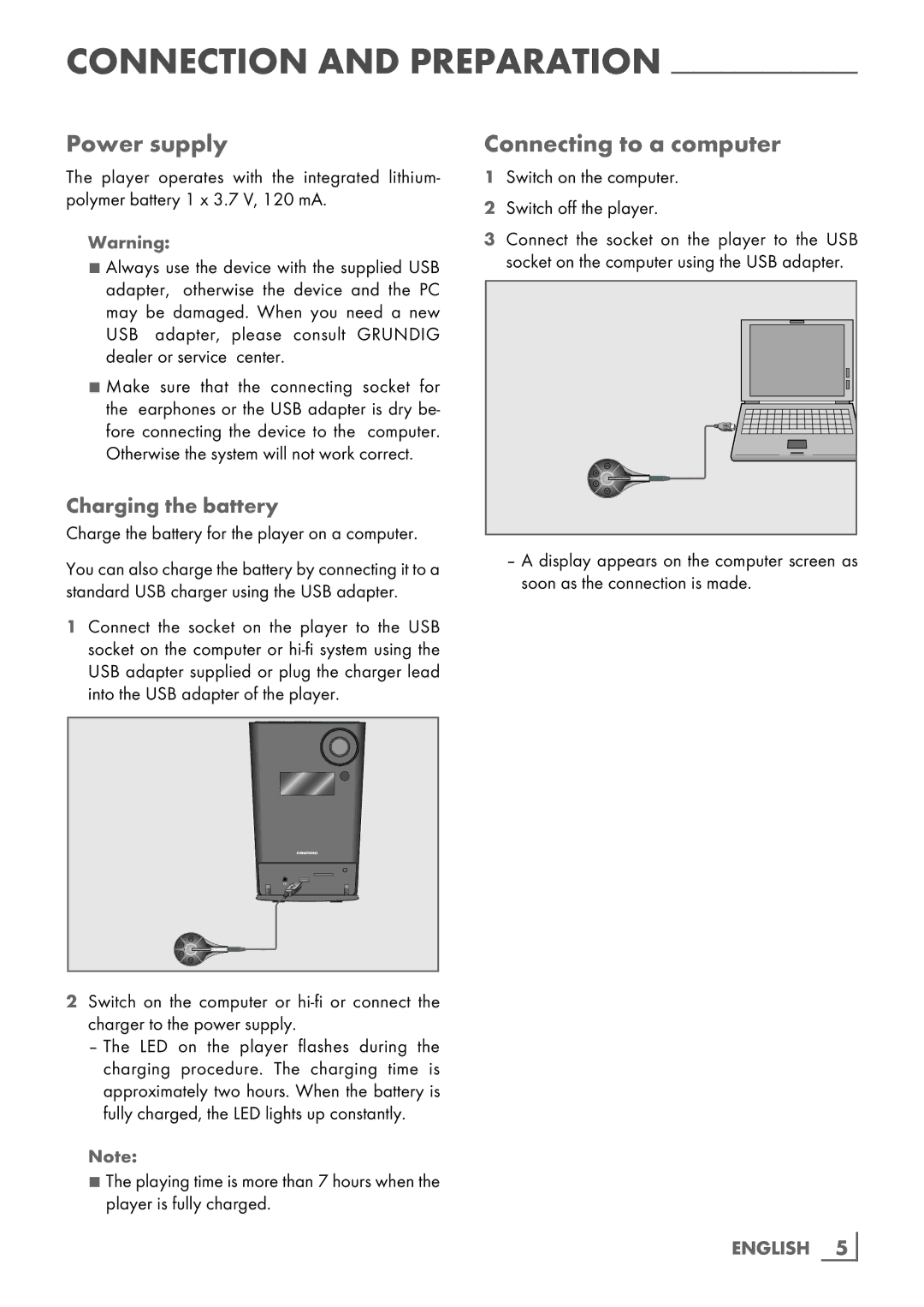CONNECTION AND PREPARATION
Power supply
The player operates with the integrated lithium- polymer battery 1 x 3.7 V, 120 mA.
Warning:
7 Always use the device with the supplied USB adapter, otherwise the device and the PC may be damaged. When you need a new USB adapter, please consult GRUNDIG dealer or service center.
7 Make sure that the connecting socket for the earphones or the USB adapter is dry be- fore connecting the device to the computer. Otherwise the system will not work correct.
Charging the battery
Charge the battery for the player on a computer.
You can also charge the battery by connecting it to a standard USB charger using the USB adapter.
1Connect the socket on the player to the USB socket on the computer or
2Switch on the computer or
–The LED on the player flashes during the charging procedure. The charging time is approximately two hours. When the battery is fully charged, the LED lights up constantly.
Note:
7 The playing time is more than 7 hours when the player is fully charged.
Connecting to a computer
1Switch on the computer.
2 Switch off the player.
3Connect the socket on the player to the USB socket on the computer using the USB adapter.
–A display appears on the computer screen as soon as the connection is made.
ENGLISH 5