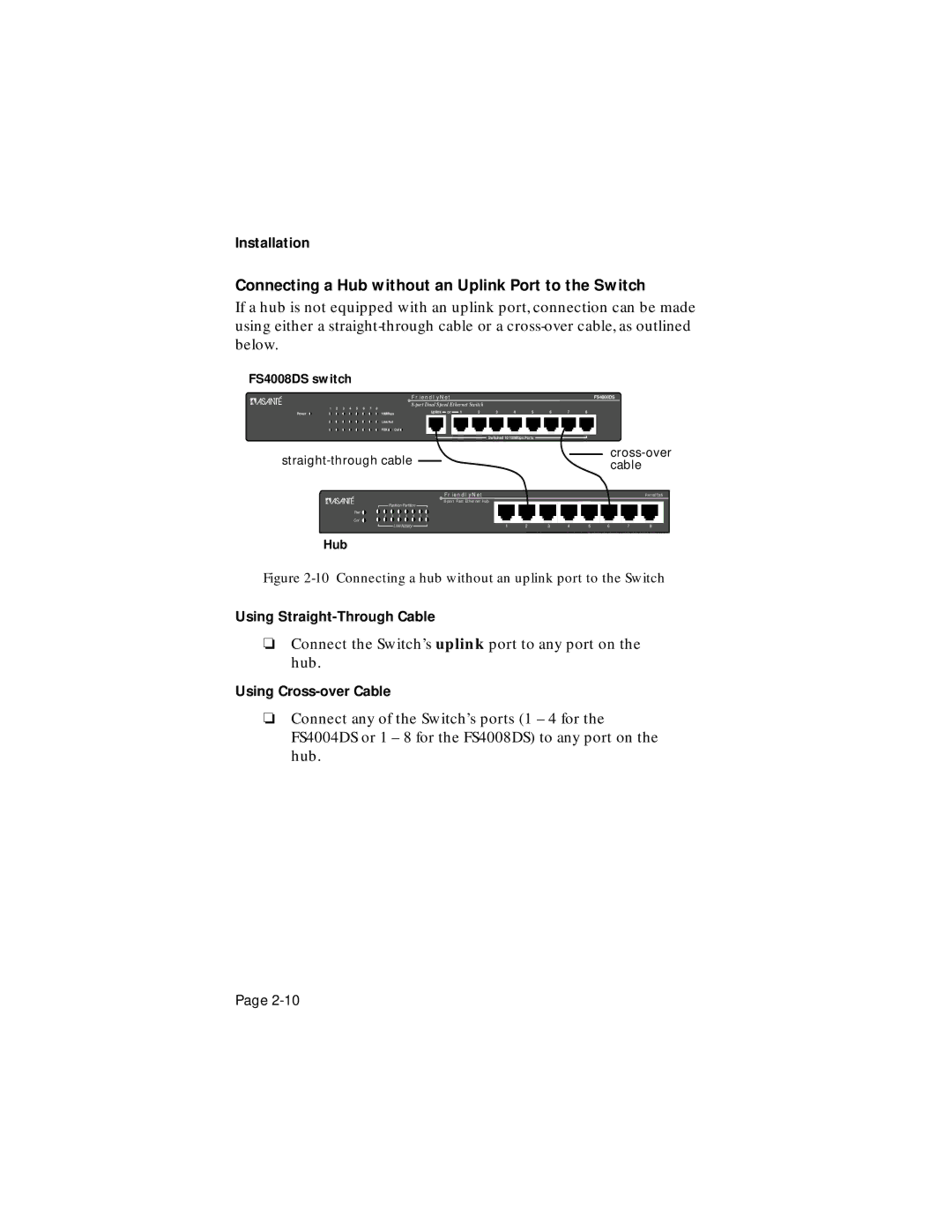Installation
Connecting a Hub without an Uplink Port to the Switch
If a hub is not equipped with an uplink port, connection can be made using either a
FS4008DS switch
Power
|
|
|
|
|
|
|
|
| FRIENDLYNET |
|
|
|
|
|
|
| FS4008DS | |||
1 | 2 | 3 | 4 | 5 | 6 | 7 | 8 |
|
|
|
|
|
|
|
| |||||
|
| Uplink | or | 1 | 2 | 3 | 4 | 5 | 6 | 7 | 8 |
| ||||||||
|
|
|
|
|
|
|
| 100Mbps |
|
| ||||||||||
|
|
|
|
|
|
|
| Link/Act |
|
|
|
|
|
|
|
|
|
|
|
|
|
|
|
|
|
|
|
| FDX / Col |
|
|
|
|
|
|
|
|
|
|
|
|
|
|
|
|
|
|
|
|
|
|
|
|
|
|
|
|
|
|
|
| |
|
|
|
|
|
|
|
|
|
|
|
|
|
| Switched 10/100Mbps Ports |
|
|
|
| ||
|
|
|
|
|
|
|
|
|
|
|
|
|
|
|
|
|
| |||
|
|
|
| |
|
|
| ||
|
|
| cable | |
|
| |||
|
|
|
| |
|
| FRIENDLYNET |
| FH100TX5 |
|
| Partition Partition |
|
|
|
|
|
|
|
| ||||
|
|
|
|
|
|
|
|
|
|
| ||||
Pwr |
|
|
|
|
|
|
|
|
|
|
|
|
|
|
1 | 2 | 3 | 4 | 5 | 6 | 7 | 8 |
|
|
|
|
|
|
|
Col |
|
|
|
|
|
|
|
|
|
|
|
|
|
|
|
|
| Link/Activity |
|
| 1 | 2 | 3 | 4 | 5 | 6 | 7 | 8 | |
Hub
Figure 2-10 Connecting a hub without an uplink port to the Switch
Using
❏Connect the Switch’s uplink port to any port on the hub.
Using
❏Connect any of the Switch’s ports (1 – 4 for the FS4004DS or 1 – 8 for the FS4008DS) to any port on the hub.
Page